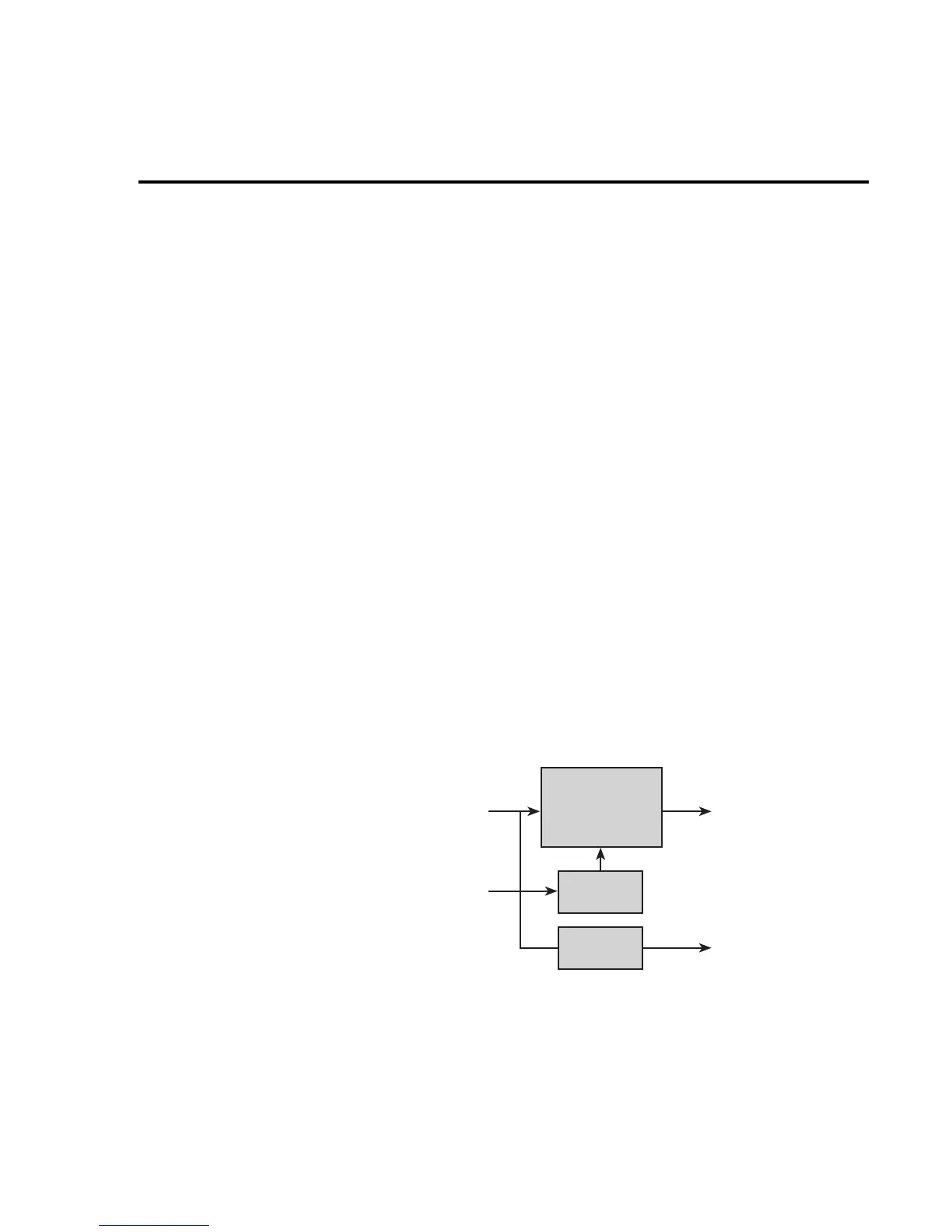Enabling math
The selected math calculation is enabled by simply pressing the MATH key. When enabled,
the MATH annunciator turns on and the calculation type (NONE, POLY, %, or % DEV) is dis-
played. Also, one of the following messages is briefly displayed:
Math Enabled
Display = NONE (reading)
Math Enabled
Display = POLY (reading)
Math Enabled
Display = % (reading)
Math Enabled
Display = % DEV (reading)
Math is disabled by pressing MATH a second time.
Additional math operations
In addition to the math performed on single readings described above, the Model 2002 has
these math operations:
• Math performed on buffered readings (maximum and minimum values, average, and
standard deviation).
• Math performed on single readings as part of a pass/fail limits test.
• Math performed on scanned readings (ratio and delta).
NOTE
Complete information on MATH is provided in Section 2 of the User’s Manual.
Figure 11
Combining math
calculations
Math
Polynomial,
Percent,
Percent Deviation
Ratio,
Delta
Value Displayed
Raw
Measurement
Multiple Displays
MAX, MIN
Second
Measurement
Measurement Options 2-21
