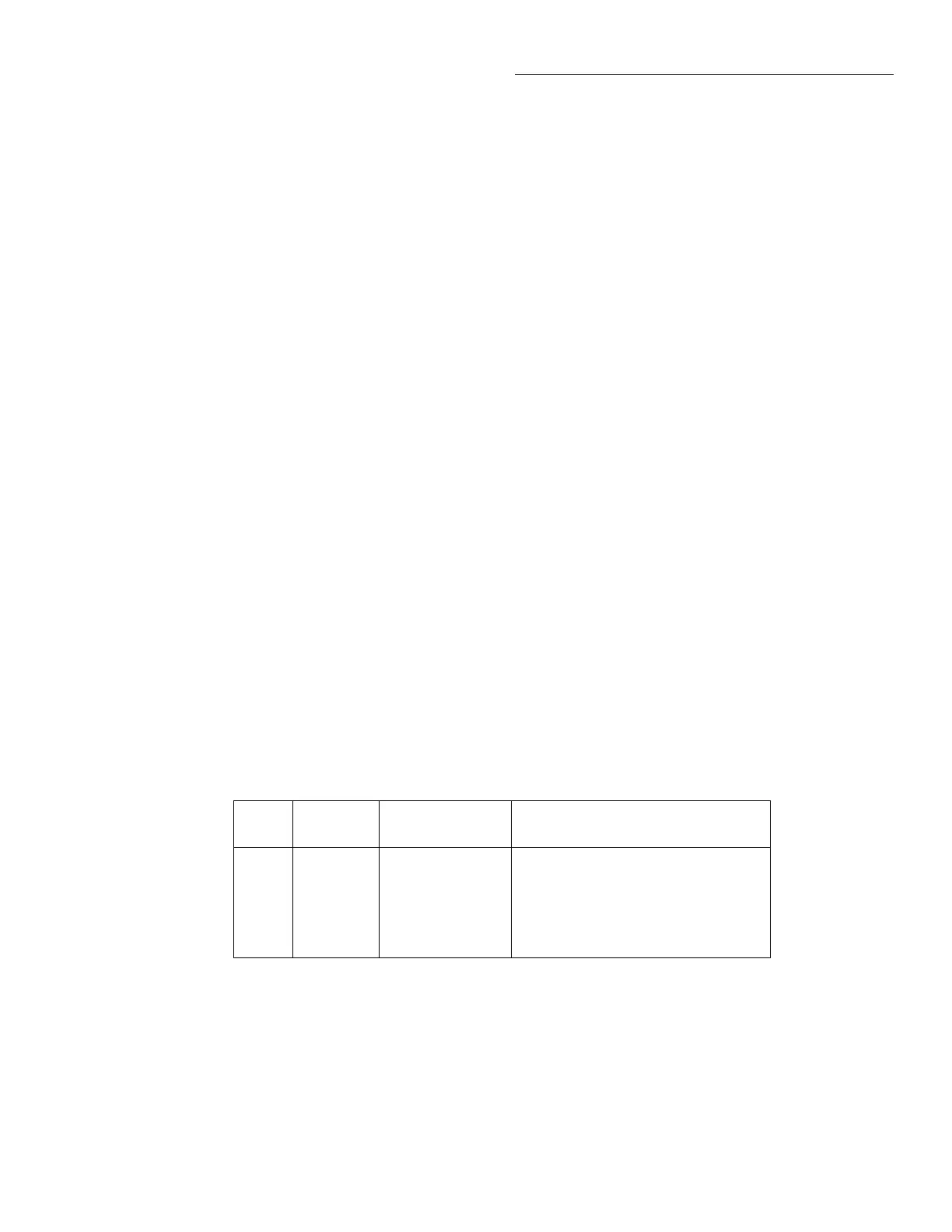Calibration
2-11
(Send the actual calibration value in the range of 9.5V to
20.5V if you are using a different voltage.)
7. Wait until the Model 2002 finishes this step before going
on.
Step 4: Ohms calibration
1. Set the calibrator output to 1MΩ, and turn external sense
on.
NOTE
External sensing (4-wire ohms) should be
used when calibrating all resistance
ranges.
2. Send the following command to the Model 2002:
:CAL:PROT:DC:OHM1M <value>
Here, <value> is the actual calibrator resistance value. For
example, if the calibrator resistance is 1.002MΩ, the com-
mand would appear as follows:
:CAL:PROT:DC:OHM1M 1.002E6
(The allowable range for this parameter is from 475E3 to
1.025E6.)
3. Wait until the Model 2002 finishes 1MΩ calibration be-
fore continuing.
4. Set the calibrator resistance to 100kΩ, and make sure
external sense is still turned on.
5. Repeat steps 2 and 3 for each of the remaining ohms cal-
ibration points as shown in Table 2-5.
Step 5: Amps calibration
1. Connect the calibrator to the AMPS and INPUT LO
jacks, as shown in Figure 2-3.
2. Set the calibrator output to 200.000µA, and place the
unit in operate.
3. Send the following command to the Model 2002:
:CAL:PROT:DC:A200U 200E-6
If you are using a different calibration value, be sure to sub-
stitute that value for the parameter shown above. (The allow-
able range is from 95µA to 205µA.)
Wait for the instrument to complete this step before
continuing.
4. Repeat steps 2 and 3 for the remaining amps calibration
points shown in Table 2-6.
Step 6. Open-circuit calibration
1. Disconnect all test leads from the Model 2002 INPUT
and AMPS jacks.
2. Send the following command to the instrument:
:CAL:PROT:DC:OPEN
3. Wait until open-circuit calibration is complete before
going on to the next step.
Table 2-5
Ohms calibration summary
Cal
point
Nominal
resistance Allowable range Command*
2MΩ
200kΩ
20kΩ
2kΩ
200Ω
20Ω
1MΩ
100kΩ
19kΩ
1.9kΩ
190Ω
19Ω
475kΩ to 1.025MΩ
95kΩ to 205kΩ
9.5kΩ to 20.5kΩ
0.95kΩ to 2.05kΩ
95Ω to 205Ω
9.5Ω to 20.5Ω
:CAL:PROT:DC:OHM1M 1E6
:CAL:PROT:DC:OHM200K 100E3
:CAL:PROT:DC:OHM20K 19E3
:CAL:PROT:DC:OHM2K 1.9E3
:CAL:PROT:DC:OHM200 190
:CAL:PROT:DC:OHM20 19
* Nominal resistance values shown. Use exact calibrator resistance value for command parameter.