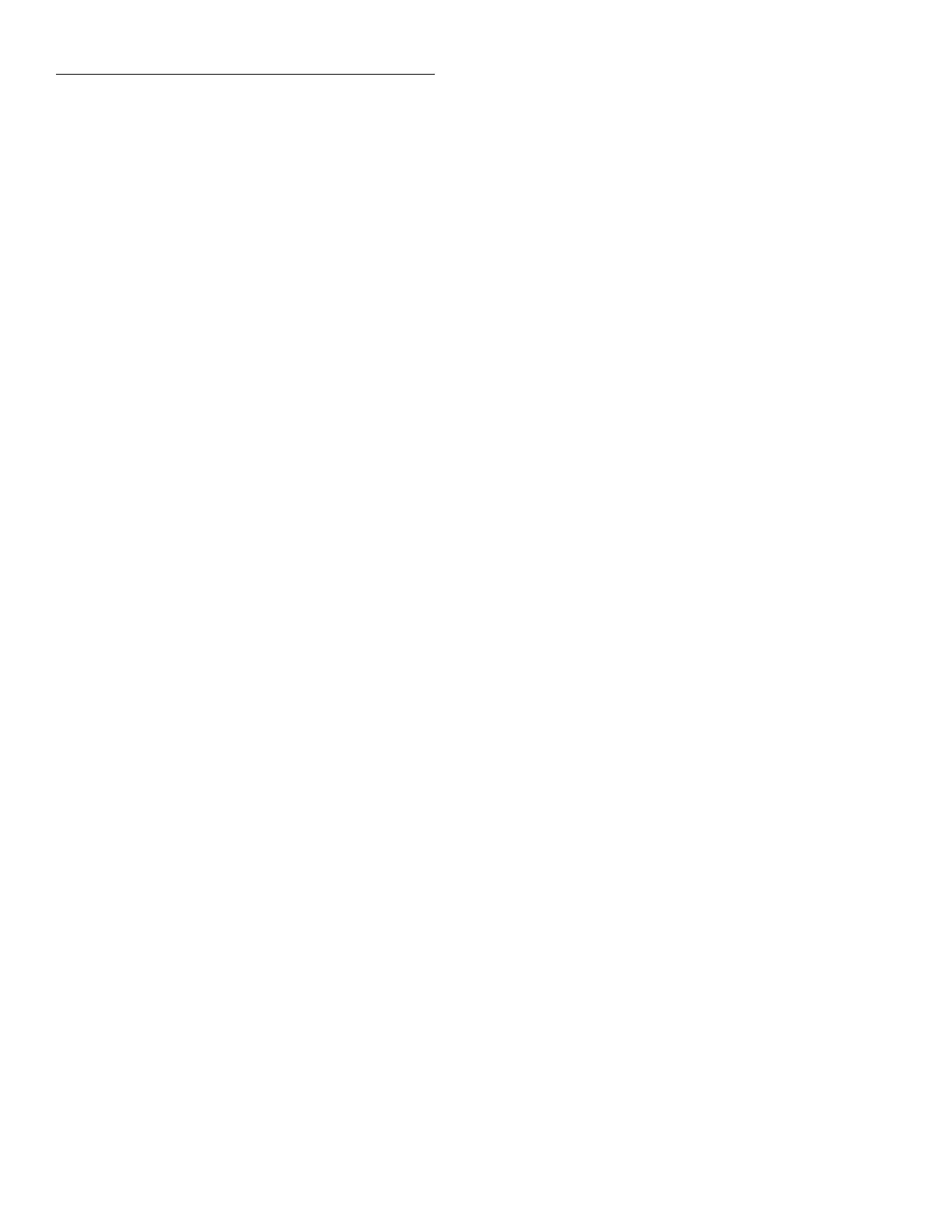Calibration Command Reference
3-4
3.3.3 :SWITch? (:CALibration:PROTected:SWITch?)
Purpose To read comprehensive calibration lock status.
Format :cal:prot:swit?
Response 0 Comprehensive calibration locked
1 Comprehensive calibration unlocked.
Description The :SWITch? query requests status from the Model 2002 on calibration locked/unlocked state.
Calibration must be unlocked by pressing in on the CAL switch while power is turned on before
calibration can be performed.
Programming Note The :CAL:PROT:SWIT? query does not check the status of the low-level calibration lock, which
can be checked by using the :CAL:PROT:LLEV:SWIT? query. (See paragraph 3.3.9.)
Example :CAL:PROT:SWIT? Request CAL switch status.
3.3.4 :SAVE (:CALibration:PROTected:SAVE)
Purpose To save calibration constants in EEROM after the calibration procedure.
Format :cal:prot:save
Parameter None
Description The :SAVE command stores internally calculated calibration constants derived during both
comprehensive and low-level calibration in EEROM. EEROM is non-volatile memory, and cal-
ibration constants will be retained indefinitely once saved. Generally, :SAVE is sent after all
other calibration steps (except for :LOCK).
Programming Note Calibration will be only temporary unless the :SAVE command is sent to permanently store cal-
ibration constants.
Example :CAL:PROT:SAVE Save calibration constants
3.3.5 :DATA? (:CALibration:PROTected:DATA?)
Purpose To download calibration constants from the Model 2002
Format :cal:prot:data?
Response <Cal_1>,<Cal_2>,...<Cal_n>
Description :DATA? allows you to request the current calibration constants stored in EEROM from the
instrument. This command can be used to compare present constants with those from a previous
calibration procedure to verify that calibration was performed properly. The returned values are
floating-point numbers using ASCII representation delimited by commas (,).
Programming Note See Appendix C for a summary of calibration constant values returned by the :DATA? query.
Example :CAL:PROT:DATA? Request calibration constants.