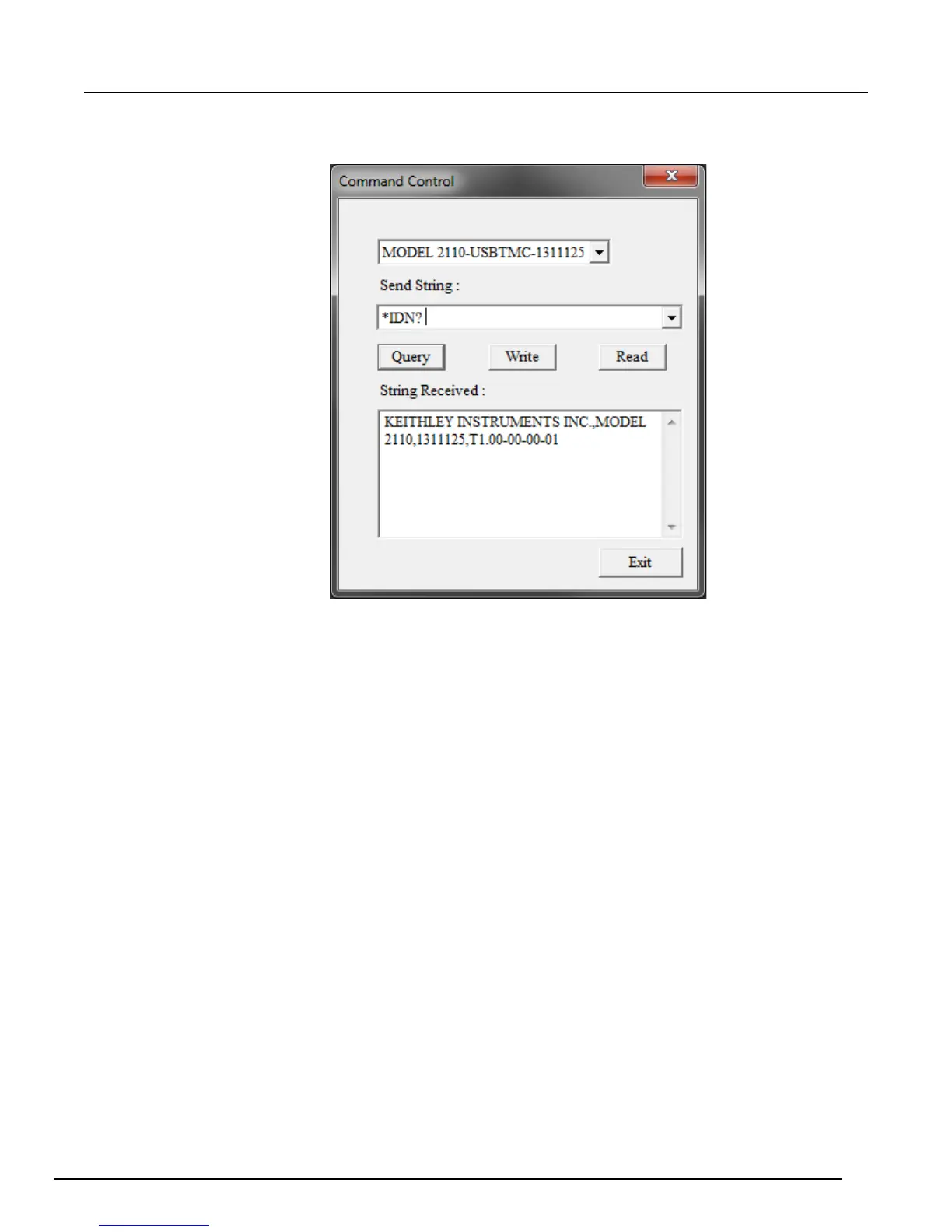5½ Digit Multimeter Calibration Manual Section 1: Calibrating and adjusting the M
2110-905-01 Rev. C / August 2013 1-3
Figure 2: Command Control window
Environmental conditions
Perform the calibration procedures in an environment that has:
• An ambient temperature of 18 °C to 28 °C
• A relative humidity of less than 80 percent unless otherwise noted.
Calibration considerations
When performing the calibration procedure:
• Make sure that the equipment is properly warmed up and connected to the appropriate input
jacks.
• Make sure the calibrator is in OPERATE before you complete each calibration step.
• Do not connect test equipment to the Model 2110 through a scanner or other switching
equipment.
• If an error occurs during calibration, the Model 2110 will generate an appropriate error message.
Please refer to The Model 2110 Reference Manual for error code descriptions.
• During the adjustment process, the Model 2110 may not display the correct amplitude of the
applied signal. This condition is normal.
• After the adjustment procedures are completed, perform the performance verification in Section 3
to verify that the Model 2110 is within manufacturer’s specifications.
