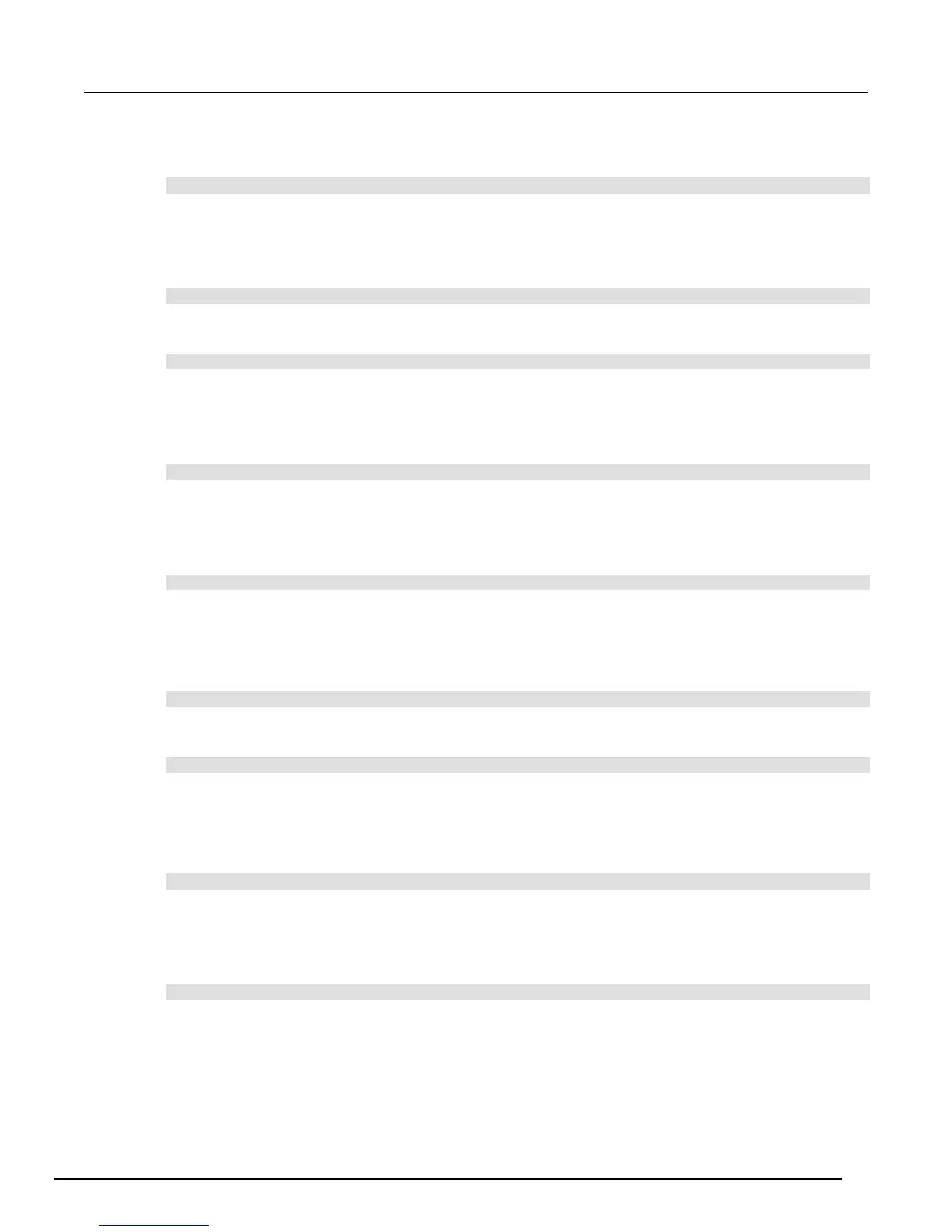5½ Digit Multimeter Calibration Manual Section 2:
2110-905-01 Rev. C / August 2013 2-3
29. Set the Model 5700A output to -10 V DC.
30. Adjust full scale measurement by sending the following command:
CAL:PROT:DC:STEP 2,-10
31. Wait until the following message is displayed on the Model 2110:
Cali OK
32. Set the Model 5700A output mode to STANDBY.
33. Configure the Model 2110 for the 100 V range by sending the following command:
CONF:VOLT:DC 100
34. Set the Model 5700A to 0 V DC and set the output mode to OPERATE.
35. Adjust input offset by sending the following command:
CAL:PROT:DC:STEP 1,0
36. Wait until the following message is displayed on the Model 2110:
Cali OK
37. Set the Model 5700A output to 100 V DC.
38. Adjust full scale measurement by sending the following command:
CAL:PROT:DC:STEP 2,100
39. Wait until the following message is displayed on the Model 2110:
Cali OK
40. Set the Model 5700A output to -100 V DC.
41. Adjust full scale measurement by sending the following command:
CAL:PROT:DC:STEP 2,-100
42. Wait until the following message is displayed on the Model 2110:
Cali OK
43. Set the Model 5700A output mode to STANDBY.
44. Configure the Model 2110 for the 1000 V range by sending the following command:
CONF:VOLT:DC 1000
45. Set the Model 5700A to 0 V DC and set the output mode to OPERATE.
46. Adjust input offset by sending the following command:
CAL:PROT:DC:STEP 1,0
47. Wait until the following message is displayed on the Model 2110:
Cali OK
48. Set the Model 5700A output to 1000 V DC.
49. Adjust full scale measurement by sending the following command:
CAL:PROT:DC:STEP 2,1000
50. Wait until the following message is displayed on the Model 2110:
Cali OK
51. Set the Model 5700A output to -1000 V DC.
52. Adjust full scale measurement by sending the following command:
CAL:PROT:DC:STEP 2,-1000
53. Wait until the following message is displayed on the Model 2110:
Cali OK
54. Set the Model 5700A to 0 V DC and theoutput mode to STANDBY.
