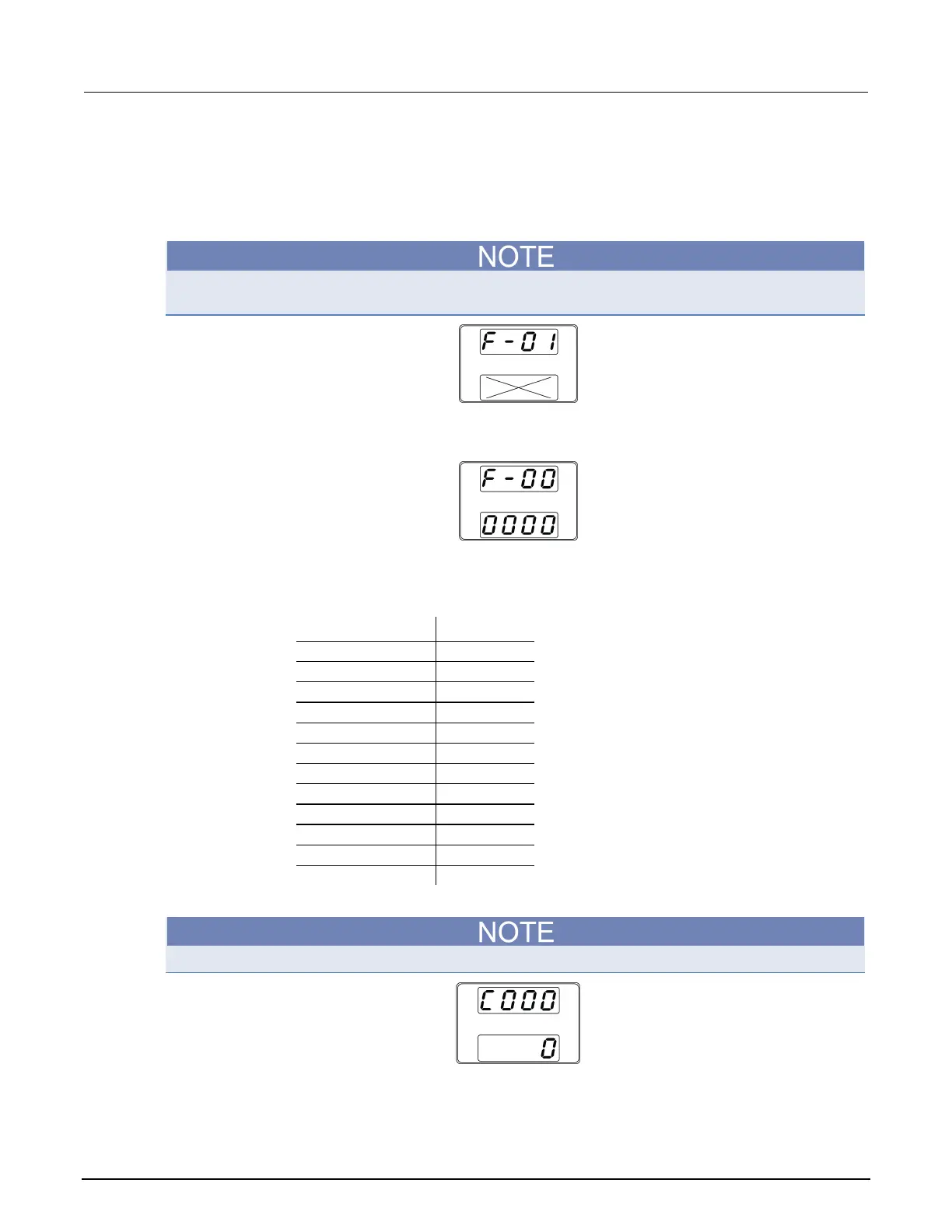8: Constant voltage adjustment Series 2260B Programmable Power Supplies
Verification and Adjustment Manual
8-2 077104802 / November 2016
Constant voltage (CV) adjustment procedure
To start the adjustment procedure:
1. Turn on the programmable DC power supply (Series 2260B) by pressing the Function key.
The function key lights up, the display indicates "F - 01." Additionally, note that the "x" in the diagram
below indicates that the value is not fixed.
2. Rotate the voltage knob until it indicates "F - 00".
3. Use the Current knob to select the appropriate password for the model that you are calibrating.
Here's the list of models and passwords:
Model number Password
4. Press the voltage knob to enter the enter the password.
The display will indicate "C000".
