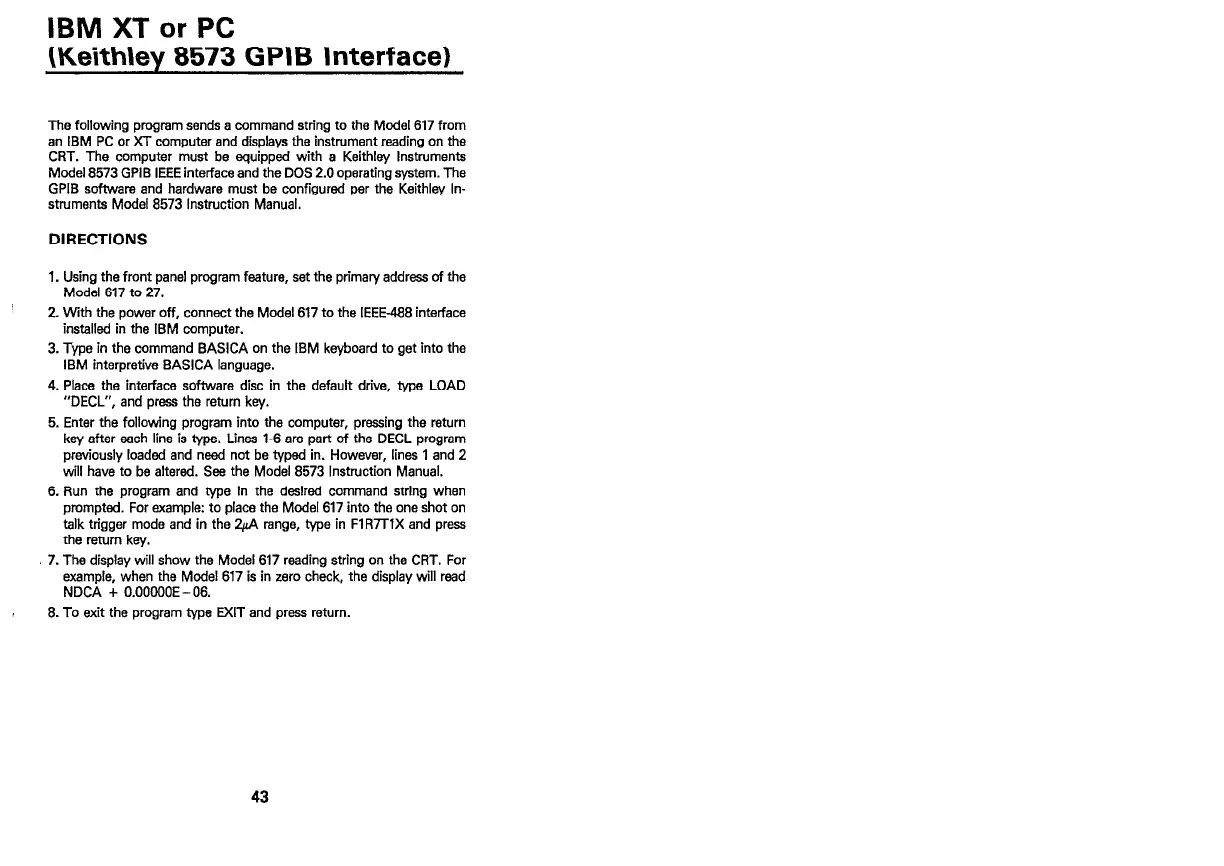IBM XT or PC
(Keithley 8573 GPIB Interface)
The following program sends a command string to the Modal 617 from
an IBM PC or XT computer and displays the instrument reading on the
CRT. The computer must be equipped with a Keithley Instruments
Modal 8573 GPIB IEEE interface and the DOS 2.0 operating system. The
GPIB software and hardware must be configured per the Keithley In-
struments Modal 8573 Instruction Manual.
DIRECTIONS
1. Using the front panel program feature, set the primary address of the
Model 617 to 27.
2 With the power off, connect the Model 617 to the IEEE-488 interface
installed in the IBM computer.
3. Type in the command BASICA on the IBM keyboard to get into the
IBM interpretive BASICA language.
4. Place the interface software disc in the default drive, type LOAD
“DECL”, and press the return key.
5. Enter the following program into the computer, pressing the return
key after each line is type. Lines l-6 are part of the DECL program
previously loaded and naed not be typed in. However, lines 1 and 2
will have to be altered. See the Model 8573 Instruction Manual.
6. Run the program and type in the desired command string when
pmmpted. For example: to place the Model 617 into the one shot on
talk trigger mode and in the 2@ range, type in FlR7TlX and press
the return key.
7. The display will show the Model 617 reading string on the CRT. For
example, when the Model 617 is in zero check, the display will read
NDCA + O.OOOOOE-06.
8. To exit the program type EXIT and press return.
43
Artisan Technology Group - Quality Instrumentation ... Guaranteed | (888) 88-SOURCE | www.artisantg.com
