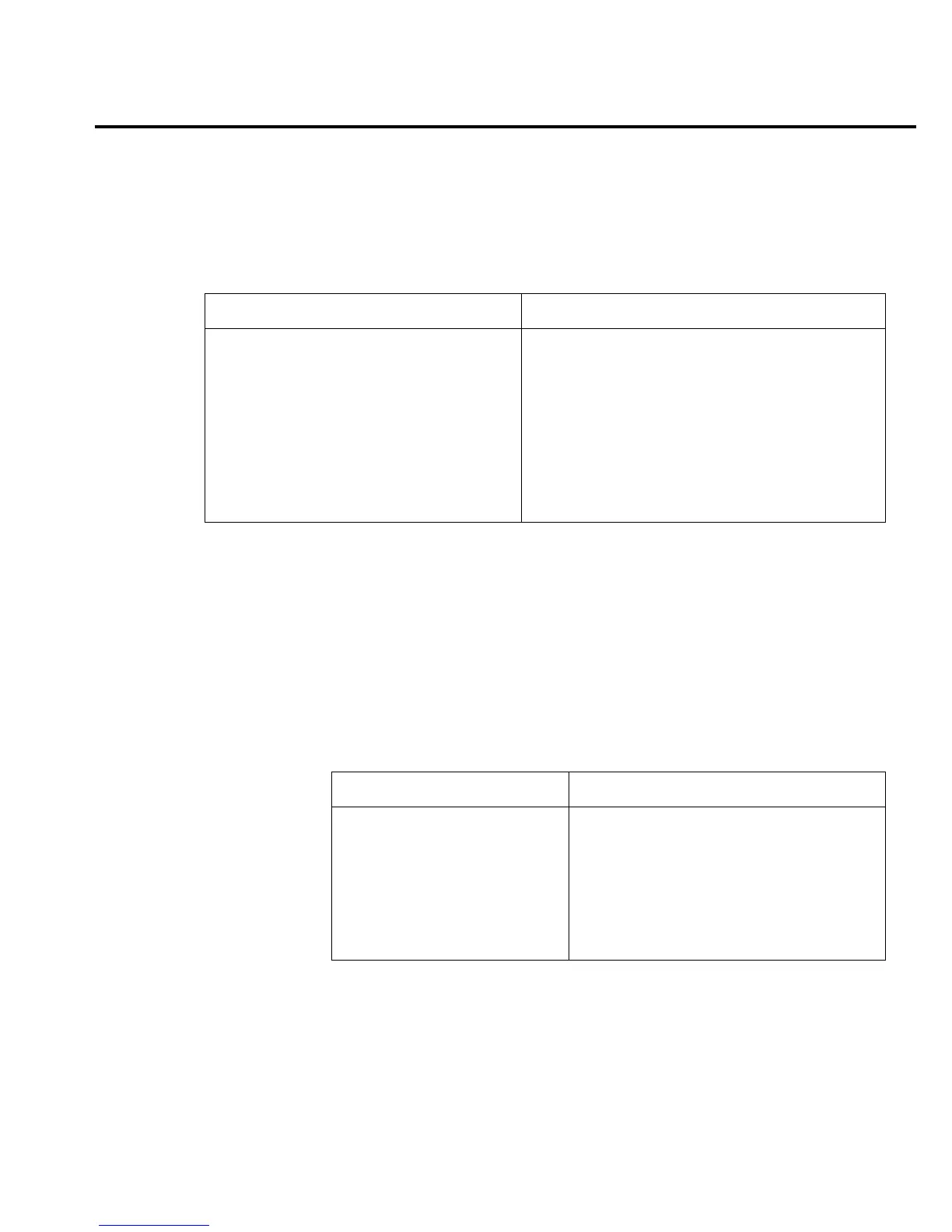Model 6514 Quick Results Guide 9
SCPI commands
SCPI commands to make basic measurements are provided in Table 4.
Programming examples
Volts measurement example
— Table 5 shows a typical command sequence to measure
volts on the 20V range with guard enabled.
Amps measurement example
— Table 6 shows a typical command sequence to measure
amps using auto range.
Table 4
SCPI commands for basic measurements
Command* Description
[:SENSe[1]]:FUNCtion <name> Select function: ‘VOLTage’, ‘CURRent’,
‘RESistance’, or ‘CHARge’.
[:SENSe[1]]:XXX:RANGe <n> Select measure range; <n> = range.
[:SENSe[1]]:XXX:RANGe:AUTO <b> Enable/disable auto range; (ON or OFF).
[:SENSe[1]]:VOLTage:GUARd <b> Enable (ON) or disable (OFF) guard for volts.
[:SENSe[1]]:RESistance:GUARd <b> Enable (ON) or disable (OFF) guard for ohms.
:SYSTem:ZCHeck <b> Enable (ON) or disable (OFF) zero check.
:READ? Trigger and acquire one data string.
* XXX = VOLTage, CURRent, RESistance, or CHARge, depending on function.
Table 5
Command sequence for volts measurement example
Command* Comments
*RST Restore GPIB defaults.
SENS:FUNC ‘VOLT’ Select volts measurement function.
SENS:VOLT:RANG 20 Select 20V range.
SENS:VOLT:GUAR ON Enable guard mode.
SYST:ZCH OFF Disable zero check.
READ? Trigger and acquire one voltage reading.
*Model 6514 must be addressed to talk after sending :READ? to trigger and acquire data.