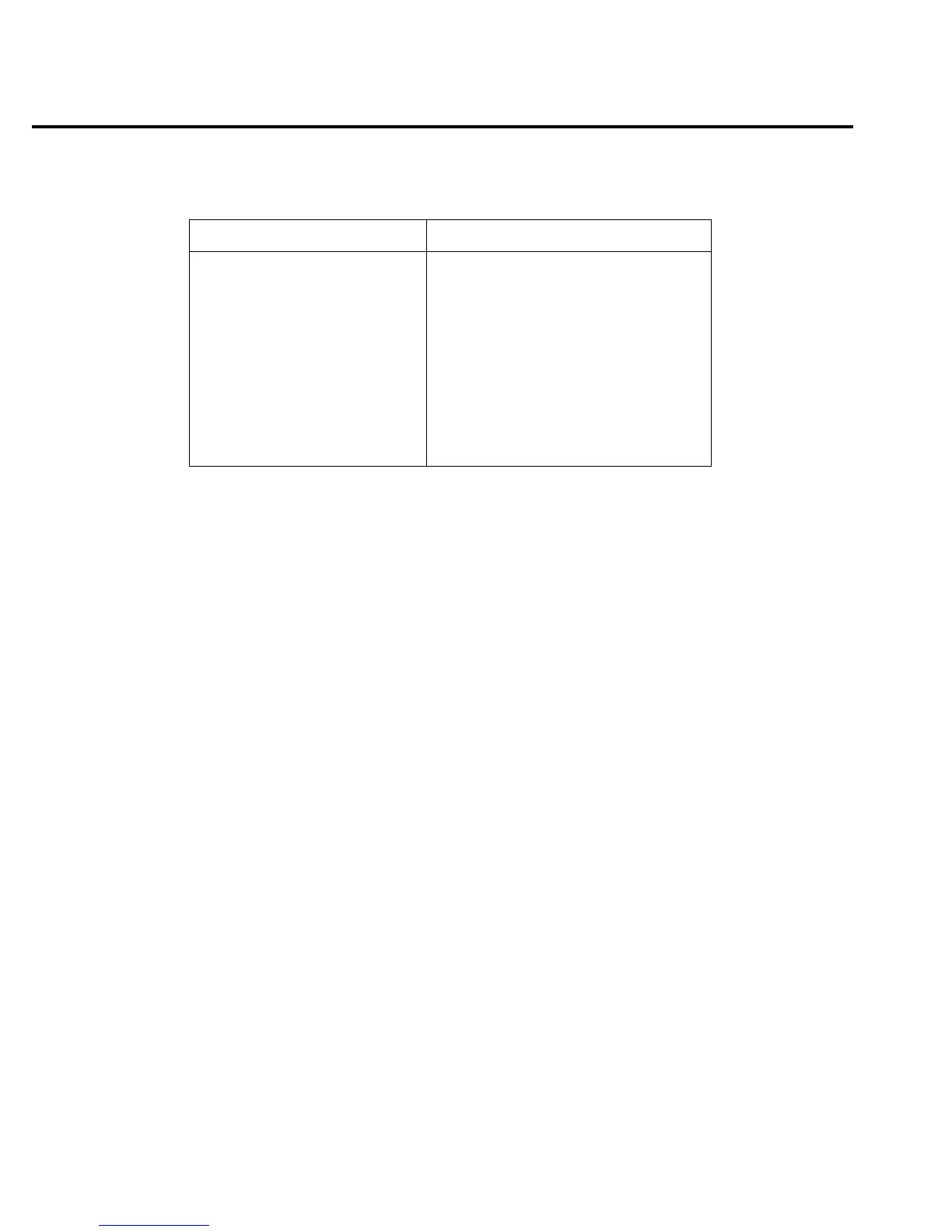18 Model 6514 Quick Results Guide
Math operations
Model 6514 math operations include mX + b and percent.
mX+b
This math operation manipulates normal display readings (X) mathematically according
to the following calculation:
Y = mX+b
where: X is the normal display reading
m and b are user-entered constants for scale factor and offset
Y is the displayed result
To configure and enable mX + b, press SHIFT and then MX+B to display the present scale
factor. Enter the desired M, B, and UNITS values at the prompts, and press ENTER. The
MATH annunciator will turn on to indicate that mX+b is enabled. Press SHIFT then
MX+B again to disable the function. The MATH annunciator will turn off.
Percent (%)
This math function determines percent deviation from a specified reference value. The
percent calculation is performed as follows:
Input – Reference
Percent = –––––––––––––––– × 100%
Reference
where: Input is the normal display reading.
Reference is the user entered constant.
Percent is the displayed result.
Table 13
Command sequence for limit test example
Command* Comments
*RST Restore GPIB defaults.
:CALC2:LIM:LOW -1 Set Limit 1 lower limit to -1.
:CALC2:LIM:UPP 1 Set Limit 1upper limit to 1.
:CALC2:LIM:STAT ON Enable Limit 1 test.
:CALC2:LIM2:LOW -0.1 Set Limit 2 lower limit to -0.1.
:CALC2:LIM2:UPP 0.1 Set Limit 2 upper limit to 0.1.
:CALC2:LIM2:STAT ON Enable Limit 2 test.
:READ? Trigger and request a reading.*
:CALC2:LIM:FAIL? Request Limit 1 test result.*
:CALC2:LIM2:FAIL? Request Limit 2 test result.*
*Model 6514 must be addressed to talk after sending :READ?, :CALC2:LIM:FAIL? and
:CALC2:LIM2:FAIL? to acquire test result.