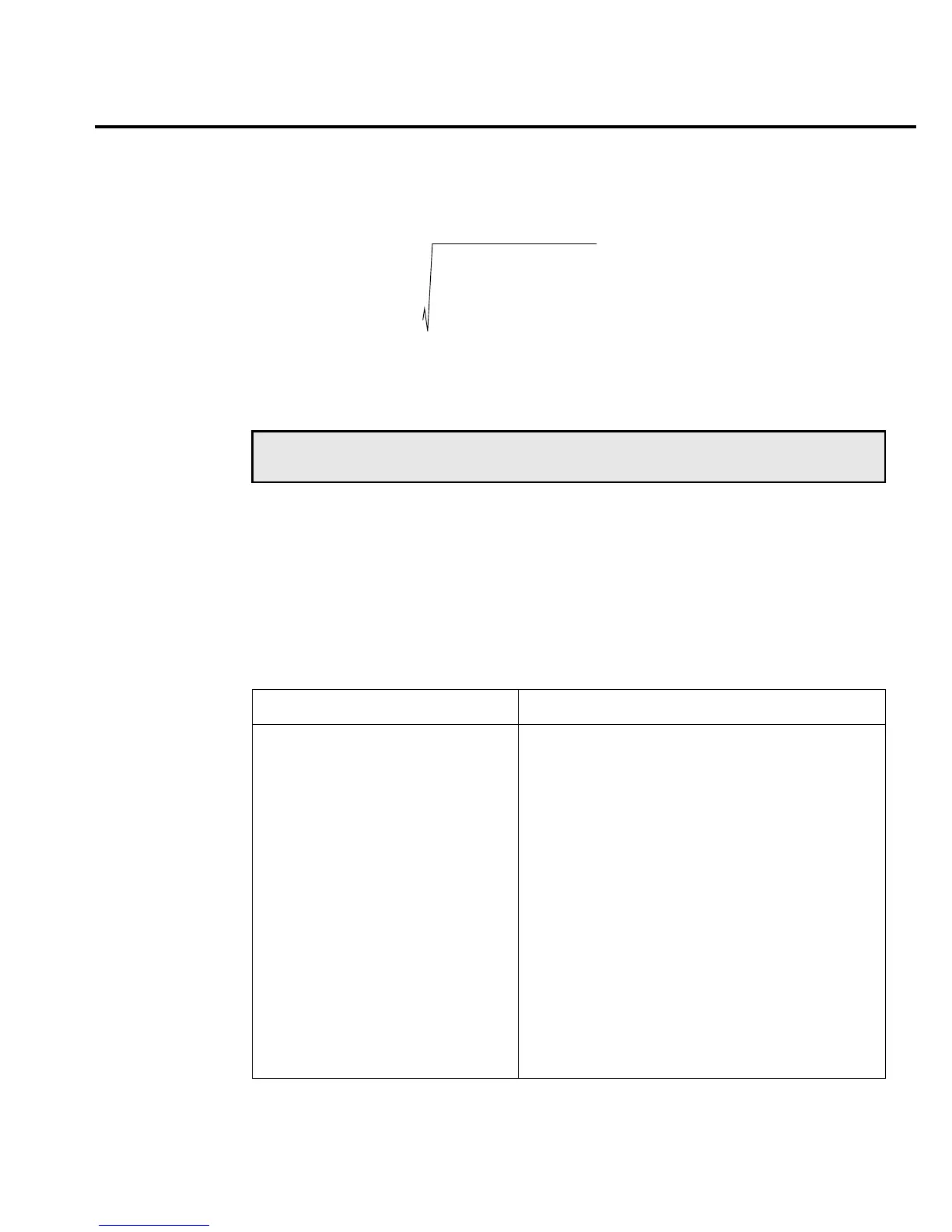Model 6514 Quick Results Guide 15
• The STD DEV value is the standard deviation of the buffered readings. The equa-
tion used to calculate the standard deviation is:
where: X
i
is a stored reading.
n is the number of stored readings.
Remote buffer programming
SCPI commands
SCPI commands to configure and control the buffer and buffer statistics are listed in Table 9.
NOTE The Model 6514 uses IEEE-754 floating point format for math
calculations.
Table 9
SCPI commands: buffer
Command Description
:TRACe:CLEar Clear readings from buffer.
:TRACe FREE? Query bytes available and bytes in use.
:TRACe:POINts <n> Specify number of readings to store: 1 to 2500.
:TRACe:FEED <name> Select source of readings: SENSe[1], CALCu-
late[1], or CALCulate2.
:TRACe:FEED:CONTrol <name> Select buffer control mode: NEVer or NEXT.
:TRACe:TSTamp:FORMat <name> Select timestamp format: ABSolute or DELta.
:TRACe:DATA? Read all readings in buffer.
:FORMat:ELEMents <list> Specify buffer data elements: READing, TIME,
and STATus.
:CALCulate3:FORMat <name>
Select buffer statistic: MINimum, MAXimum,
MEAN, SDEViation, or PKPK.
:CALCulate3:DATA? Read selected buffer statistic.
X
2
i
i1=
n
∑
1
n
---X
i
i1=
n
∑
2
–
n-1
--------------------------------------------------------------
y =
