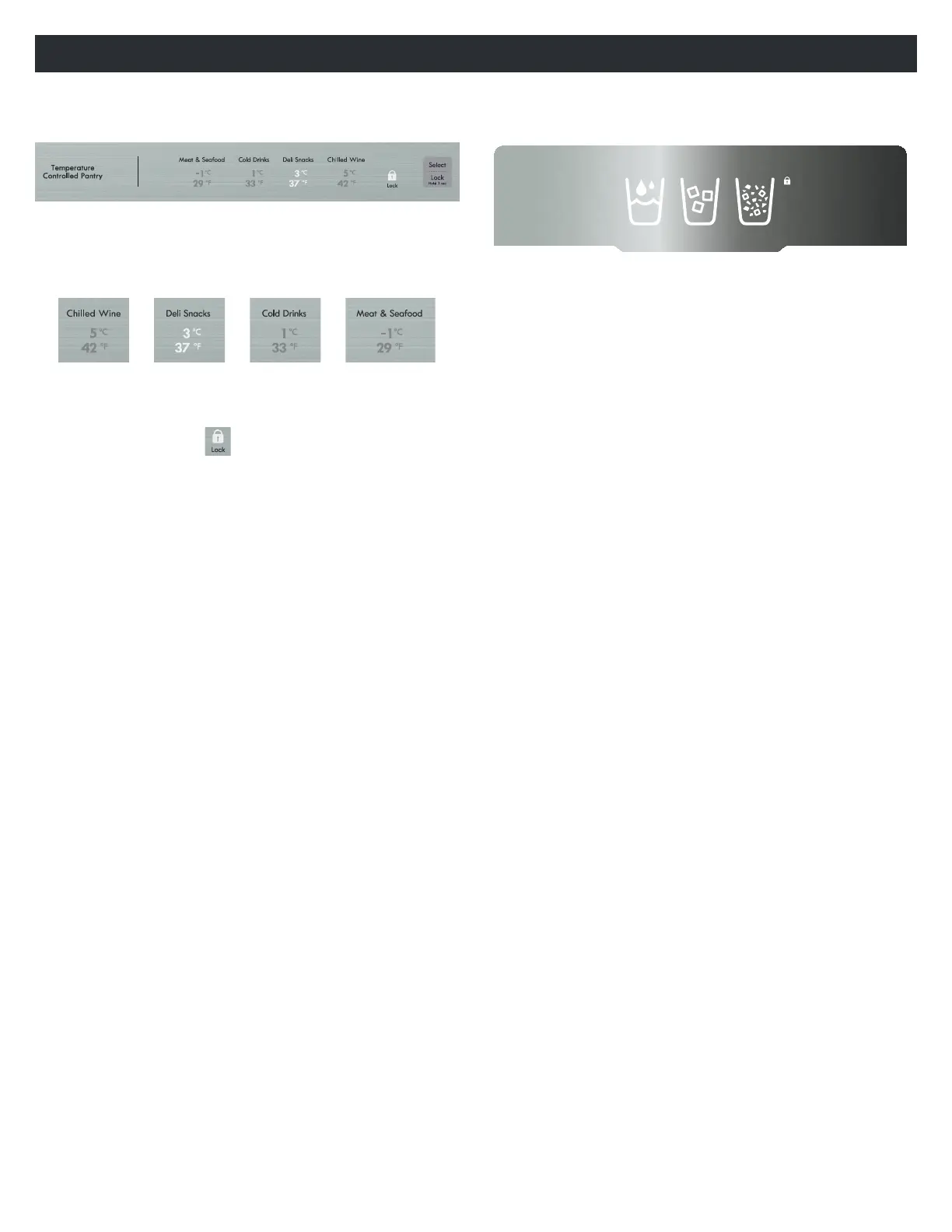26
USING YOUR REFRIGERATOR
Pantry Control Panel
Press the Select button and the Temperature setting
changes in the sequence as shown below :
>>> Sequential Temperature Change << <
Press and hold the Lock button for 3 seconds to turn the
Control Lock on.
The Lock Icon turns on.
Press and hold the Lock button for 3 seconds to turn the
Control Lock off .
Dispenser Control Panel
Touch the Water, Cube Ice or Crushed Ice Icon according
to your needs.
