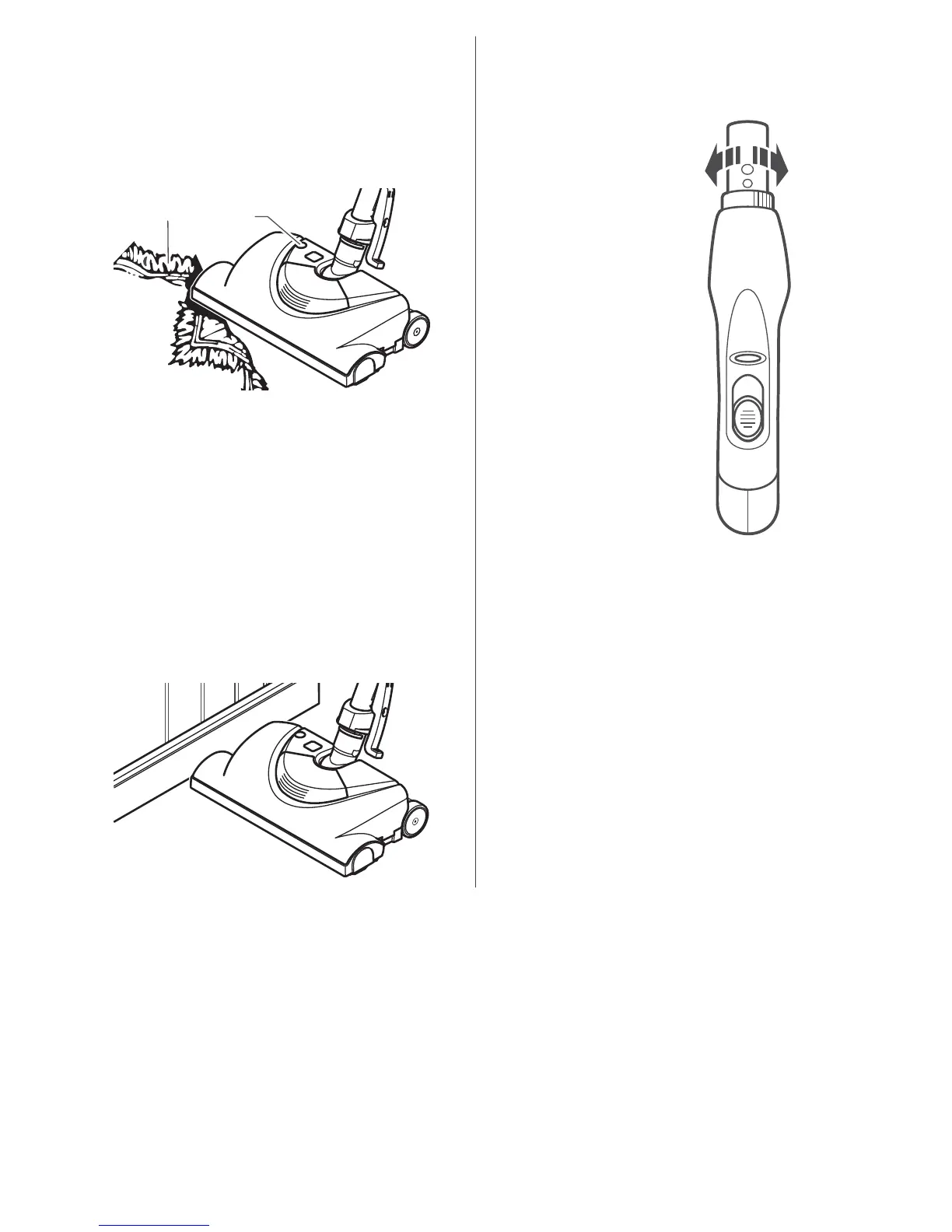- 15 -
SUCTION CONTROL
The suction control allows you to change the
vacuum suction for dierent fabrics and
carpet weights.
Opening the
control decreases
suction for
draperies and
lightweight rugs,
while closing the
control increases
suction for
upholsteries and
carpets.
OFF
Increase
Suction
Decrease
Suction
BELT RESET
The PowerMate
®
has built-in protection
against motor and belt damage should the
agitator jam. If the agitator slows down or
stops, the belt r
PowerMate
®
. The canister motor will continue
to run.
To correct problem: T
vacuum cleaner, remove obstruction, then
press BELT RESET button.
If the problem persists, have the vacuum
cleaner serviced by a Sears or other
qualied service agent.
Belt Reset
Button
Rug
EDGE CLEANER
Active brush edge cleaners are on both
sides of the PowerMate
®
. Guide either side
of the PowerMate
®
along base-boards or
next to furniture to help remove dirt trapped
at carpet edges.
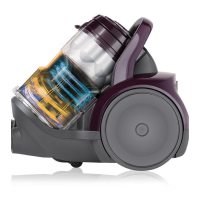