- 18 -
PRE-FILTER CLEANING
3. Replace the lower portion of the dust
cup by aligning marks as shown,
UNLOCKED (For Cleaning).
4. Rotate while pressing downward until
marks align as shown; LOCKED (For Use).
5. Reinstall the dust cup. See EMPTYING
DUST CUP (page 17).
The pred inside the dust
cup. Check the prrequently and
clean when dirty.
1. Remove the dust cup as outlined in the
EMPTYING DUST CUP (page 17).
NOTE: Make sure dust cup is free of
debris before opening.
2. Rotate dust cup lid assembly
counterclockwise as indicated on the lid
and lift o.
LOCKED
(For Use)
UNLOCKED
(For Cleaning)
Dust Cup
Lid Assembly
LOCKED
(For Use)
UNLOCKED
(For Cleaning)
3. Grasp pr
and rotate
counterclockwise
to remove.
4. Clean pr
by gently tapping
over a trash
container. Tap on
several sides to
ensure best
cleaning.
If necessary, rinse with cold water only,
DO NOT use detergent or soap. Allow
parts to dry 24 hours before putting back
into vacuum cleaner.
DO NOT wash in the dishwasher.
DO NOT install damp.
Pre-Filter
To Reinstall:
1. Align the slots
on the pr
with the
alignment tabs
inside dust cup
lid assembly.
2. Rotate pre-
to lock in
place.
Tabs
Slots
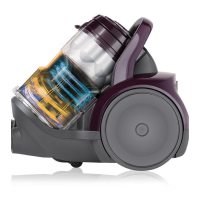
