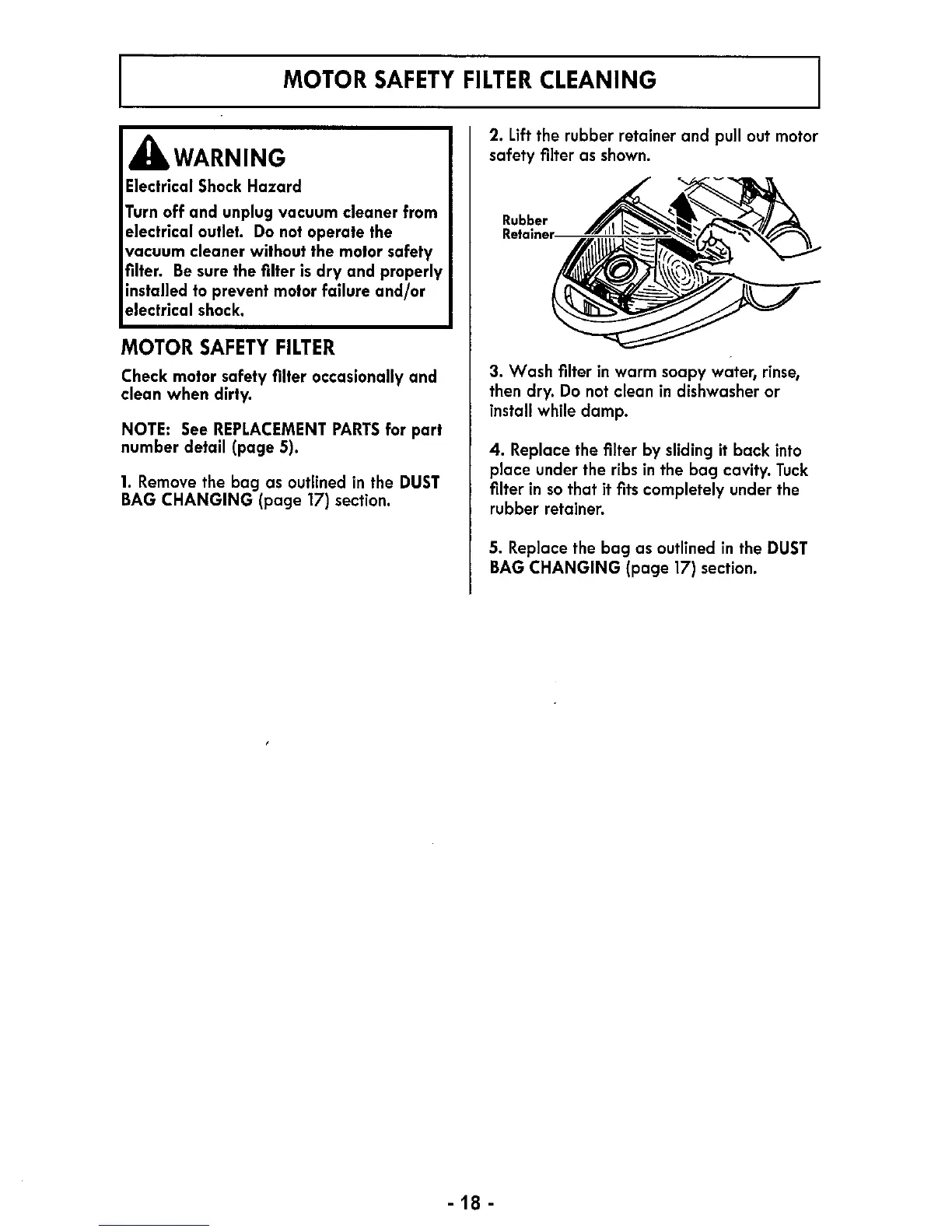Rubber
Retainer
MOTOR SAFETY FILTER CLEANING
A
WARNING
Electrical Shock Hazard
Turn off and unplug vacuum cleaner from
electrical outlet. Do not operate the
vacuum cleaner without the motor safety
filter. Be sure the filter is dry and properly
installed to prevent motor failure and/or
electrical shock.
MOTOR SAFETY FILTER
Check motor safety filter occasionally and
clean when dirty.
NOTE: See REPLACEMENT PARTS for part
number detail (page 5).
1. Remove the bag
as outlined in the
DUST
BAG CHANGING (page
17) section.
2.
Lift the rubber retainer and pull out motor
safety
filter
as shown.
3.
Wash filter
in warm soapy water, rinse,
then dry. Do not clean in dishwasher or
install while damp.
4.
Replace
the filter by sliding it back into
place under the ribs in the bag cavity. Tuck
filter
in so that it
fits completely under
the
rubber retainer.
5.
Replace the bag as
outlined in the
DUST
BAG CHANGING (page
17) section.
-18 -
