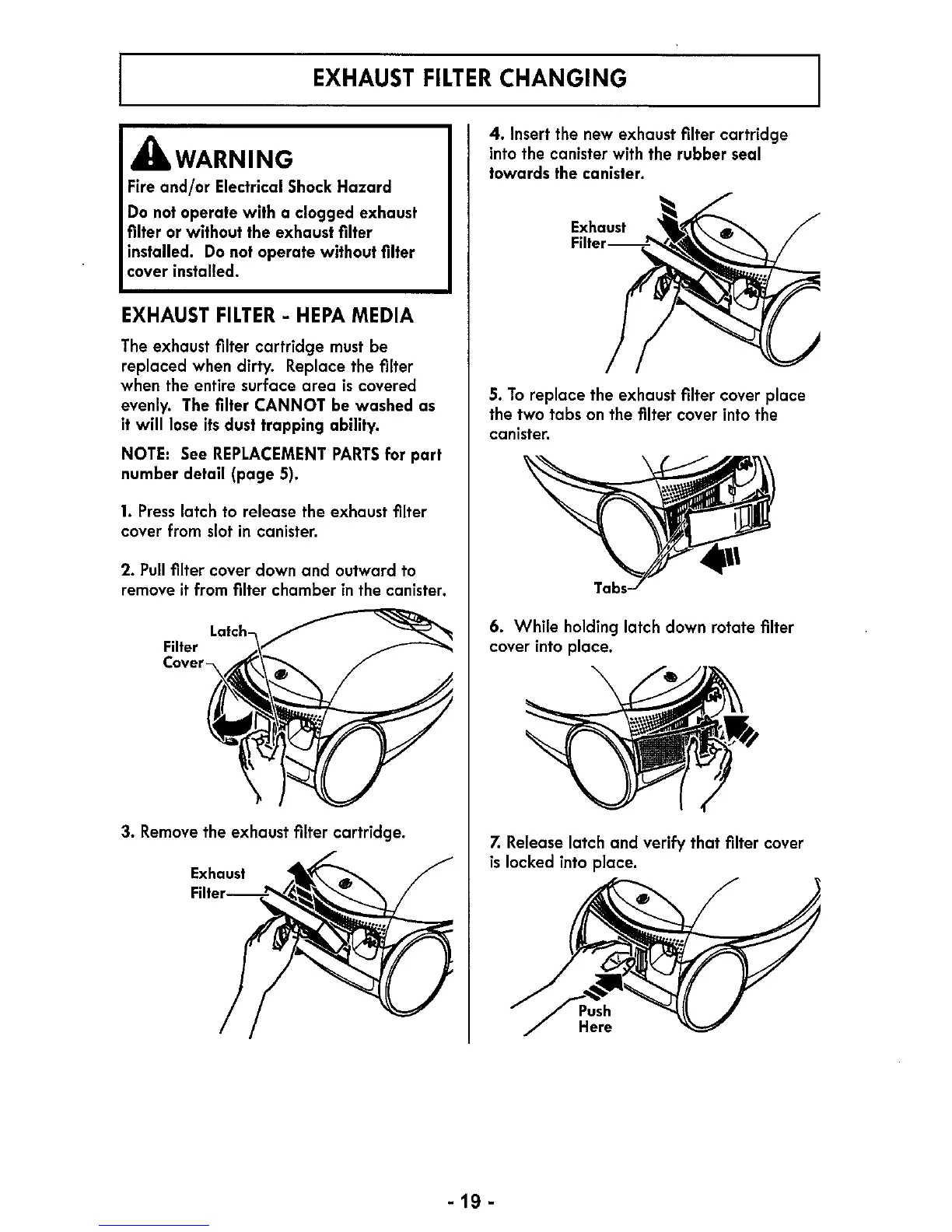EXHAUST FILTER CHANGING
a
WARNING
Fire and/or Electrical Shock Hazard
Do not operate with a clogged exhaust
filter or without the exhaust filter
installed. Do not operate without filter
cover installed.
EXHAUST FILTER - HEPA MEDIA
The exhaust filter cartridge must be
replaced when dirty. Replace the filter
when the entire surface area is covered
evenly.
The filter CANNOT be washed as
it will lose its dust trapping ability.
NOTE: See REPLACEMENT PARTS for part
number detail (page 5).
1.
Press latch to release the exhaust filter
cover from slot in canister.
2.
Pull filter cover down and outward to
remove it from filter chamber in the canister.
3.
Remove the exhaust filter
cartridge.
4.
Insert the new exhaust filter cartridge
into the canister with
the rubber seal
towards the canister.
5.
To replace the exhaust filter cover place
the two tabs on the filter cover into the
canister.
6.
While holding latch down rotate filter
cover into place.
7.
Release latch and verify that filter cover
is locked into place.
- 19 -
