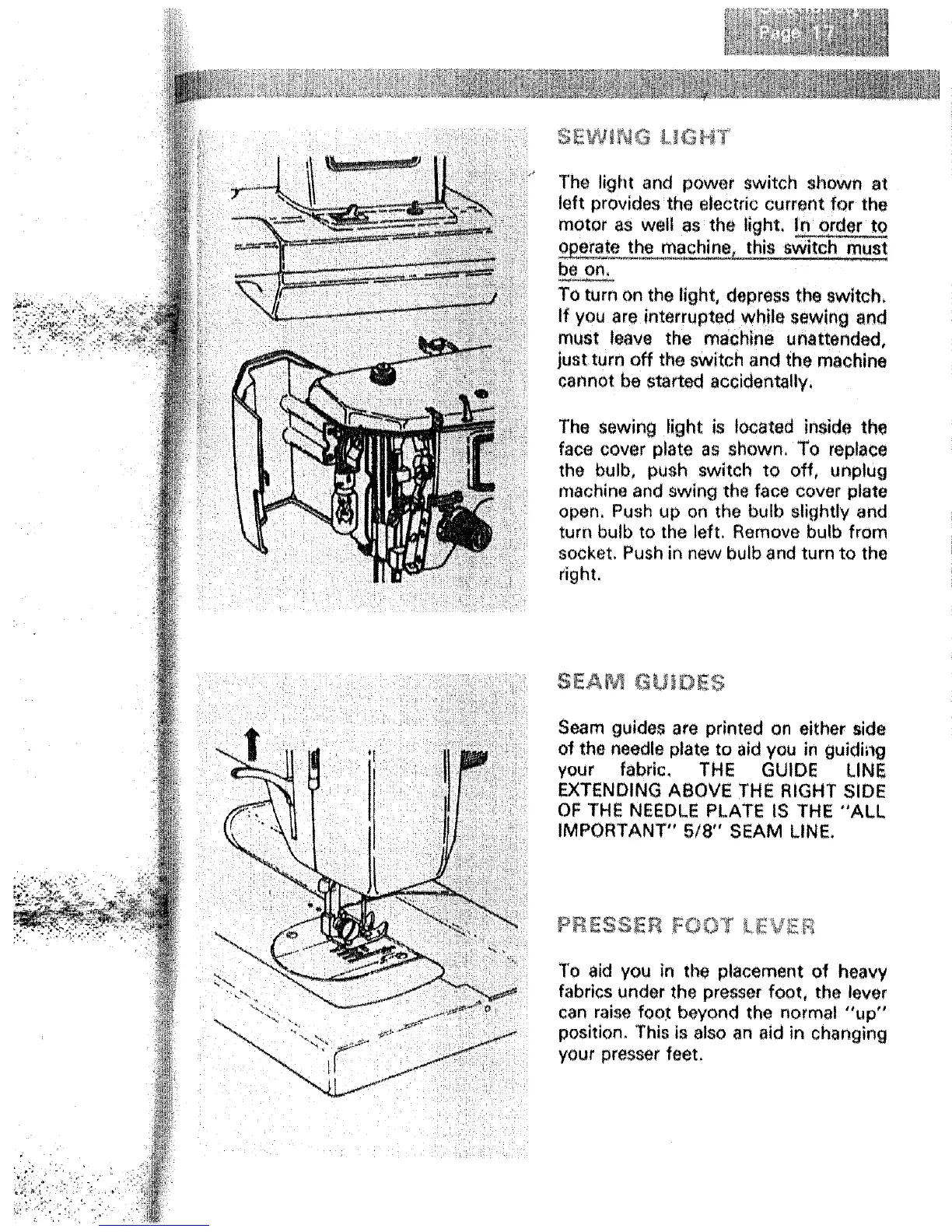The light and power switch shown at
left provides the electric current for the
motor as well as the light, in or rto
_erate the machine, this switch must
be on,
To turn on the light, depress tile switch,
If you are interrupted while sewing and
must leave the machine unattended,
just turn off the switch and the machine
cannot be started accidentally,
The sewing light is located inside the
face cover plate as shown, To replace
the bulb, push switch to off, unplug
machine and swing the face cover plate
open, Push up on the bulb slightly and
turn bulb to the left, Remove bulb from
socket, Push in new bulb and turn to the
right,
SEAM GL IO£
Seam guides are printed on either side
of the needle plate to aid you in guiding
your fabric, THE GUIDE LINE
EXTENDING ABOVE THE RIGHT SIDE
OF THE NEEDLE PLATE IS THE "ALL
IMPORTANT" 5/8" SEAM LINE,
To aid you in the placement of heavy
fabrics under the presser foot, the lever
can raise foo.t beyond the normal "up"
position. This is also an aid in changing
your presser feet,
