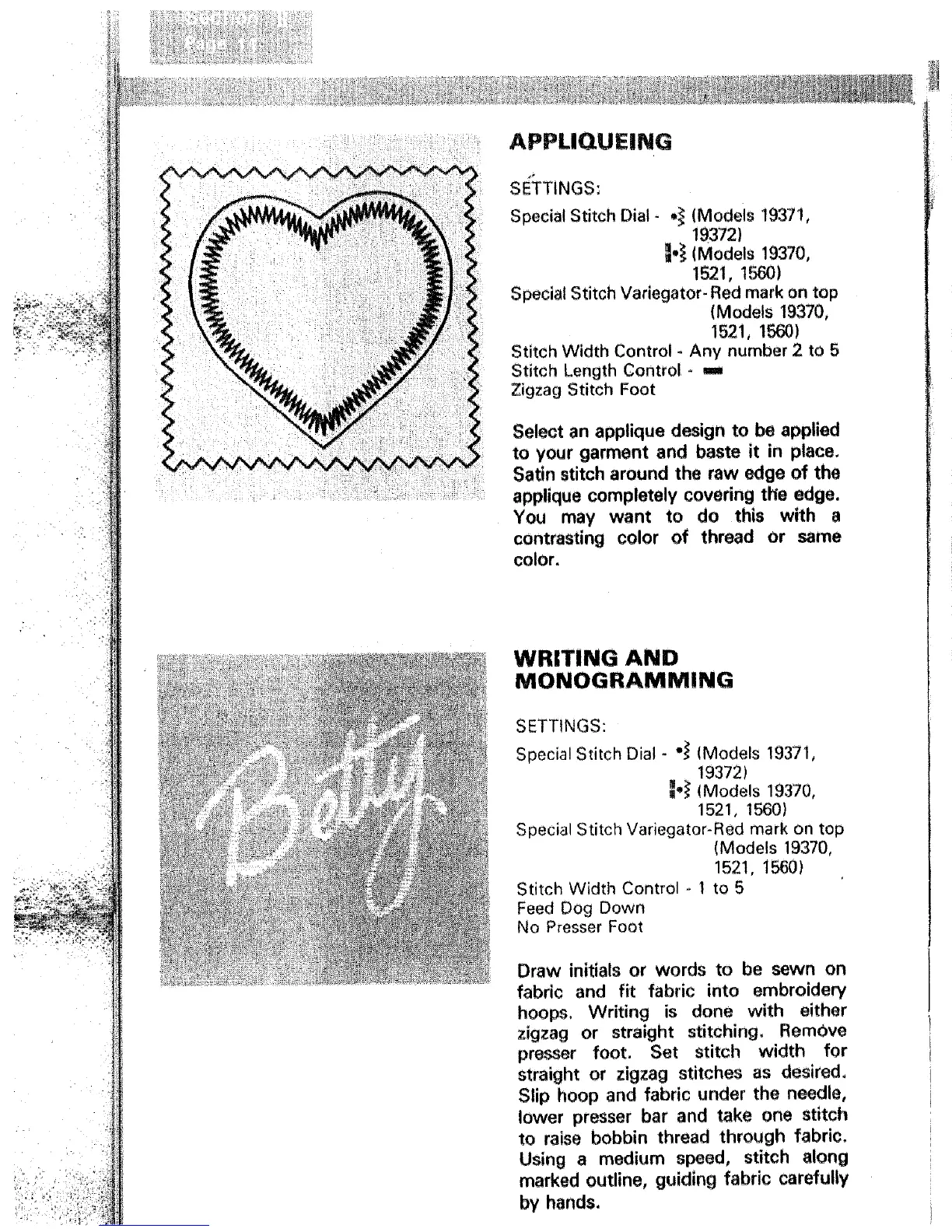_ i!_,_
,!
• !ii i
APPLIQUEING
SETTINGS:
Special Stitch Dial- o_ (Models 19371,
19372)
|,_ (Models 19370,
1521, 1560)
Special Stitch Variegator- Red mark on top
(Models 19370,
152i, 1560)
Stitch Width Control - Any number 2 to 5
Stitch Length Control,- m
Zigzag Stitch Foot
Select an applique design to be applied
to your garment and baste it in place.
Satin stitch around the raw edge of the
applique completely covering the edge.
You may want to do this with a
contrasting color of thread or same
color.
WRITING AND
MONOGRAMMING
SETTINGS:
Special Stitch Dial - °_ (Models 19371,
19372)
_,_ (Models 19370,
1521, 1560)
Special Stitch Variegator-Red mark on top
(Models 19370,
152t, 1560)
Stitch Width Control - 1 to 5
Feed Dog Down
No Presser Foot
Draw initials or words to be sewn on
fabric and fit fabric into embroidery
hoops. Writing is done with either
zigzag or straight stitching, RemOve
presser foot. Set stitch width for
straight or zigzag stitches as desired.
Slip hoop and fabric under the needle,
lower presser bar and take one stitch
to raise bobbin thread through fabric,
Using a medium speed, stitch along
marked outline, guiding fabric carefully
by hands.
