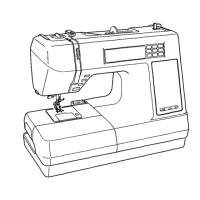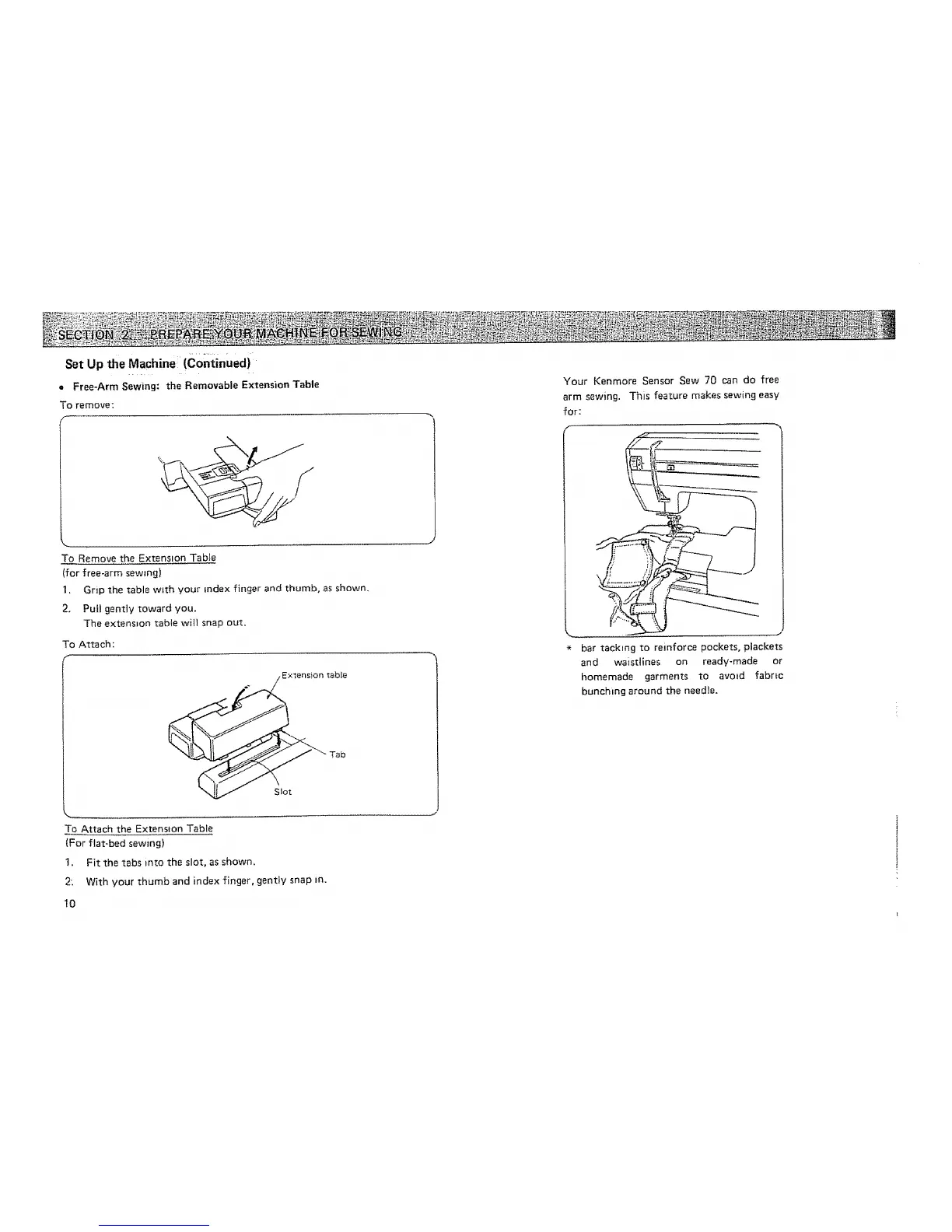 Loading...
Loading...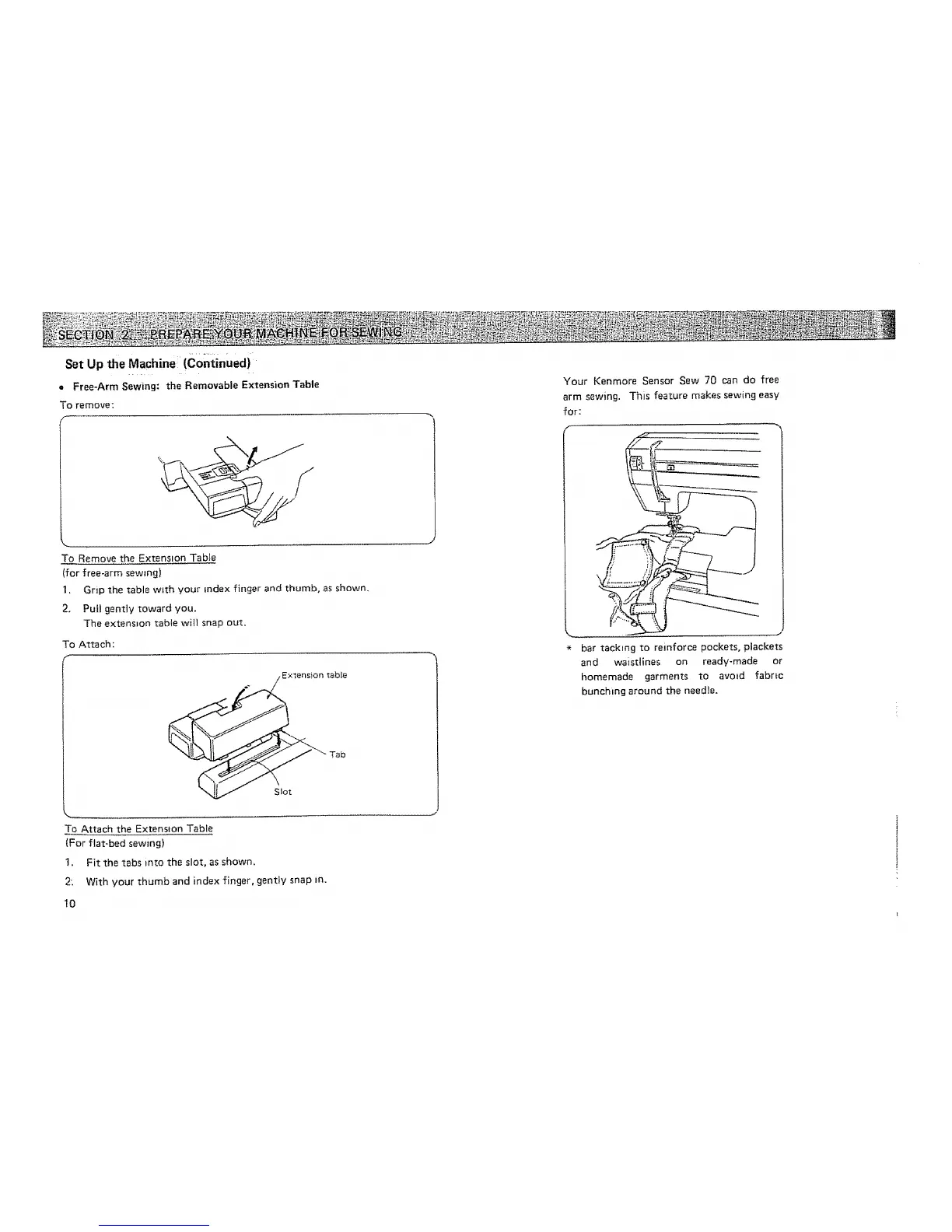
Do you have a question about the Kenmore 19502 and is the answer not in the manual?
| Brand | Kenmore |
|---|---|
| Model | 19502 |
| Type | Mechanical |
| Stitch Count | 12 |
| Buttonhole | 1-Step |
| Stitch Options | Straight, Zigzag, Decorative |
| Buttonhole Styles | 1 |
| Presser Feet | Buttonhole |
| Warranty | 25-year limited |
Covers initial setup steps like plugging in, switching on power, and setting up the machine.
Explains how to adjust the foot control, feed balance dial, and pressure dial for sewing.
Guides on choosing the correct needle and thread based on fabric type.
Covers winding, removing, and correctly inserting the bobbin into the machine.
Explains how to thread the top needle and adjust upper thread tension.
Introduces the main control panel, its sections, and key buttons.
Provides solutions for common sewing machine problems and errors.