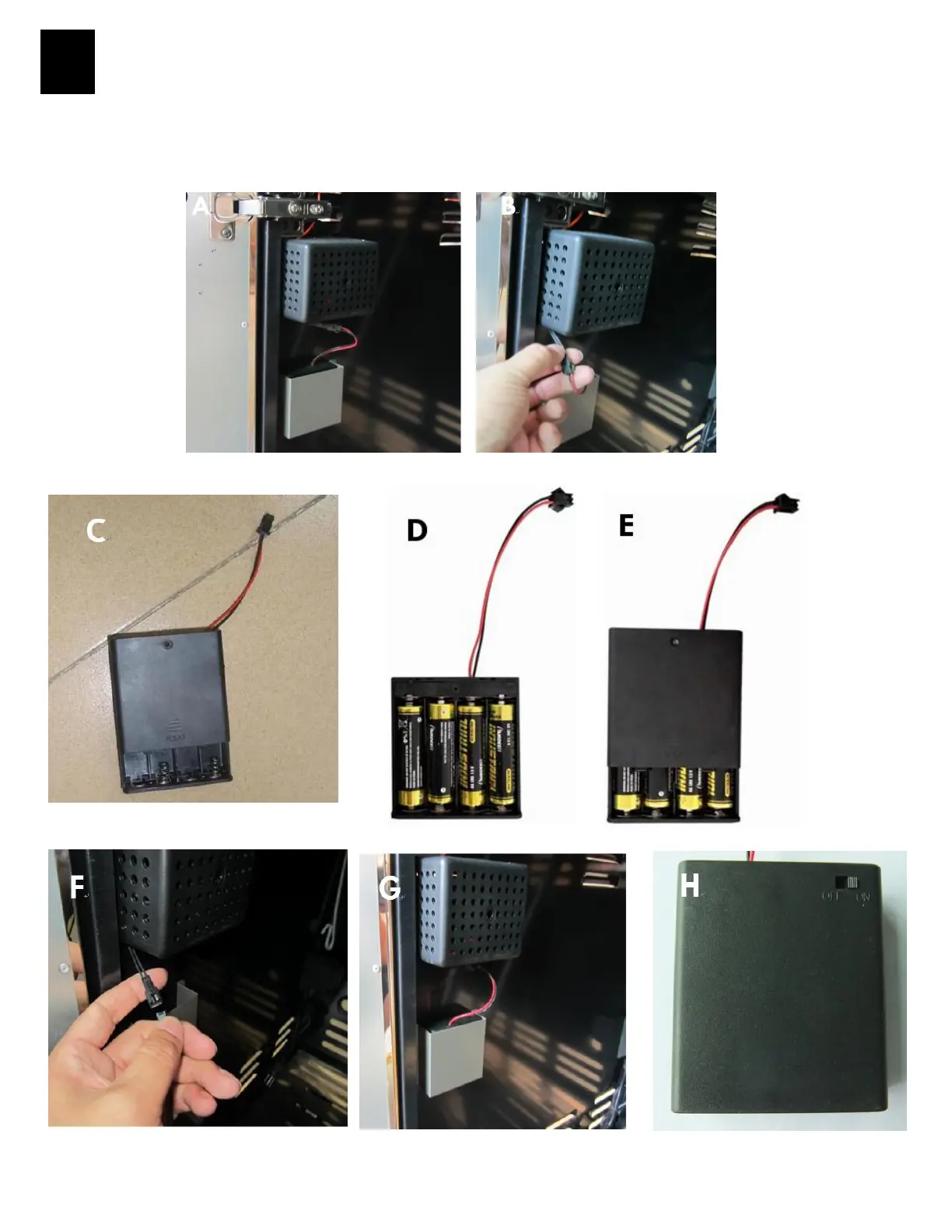Control Panel LED Light Battery Assembly
□ Lift battery module out of battery box on inside of left cart panel (A). Disconnect plug between
wires to free the module for battery insertion (B).
□ Remove battery module cover (C). Insert 4pcs AA batteries into battery slots in orientation as
shown (D). Replace module cover (E).
□ Reconnect plug between wires (F). Replace battery module into battery box (G). Make sure
that battery module switch is turned to ON (H).
