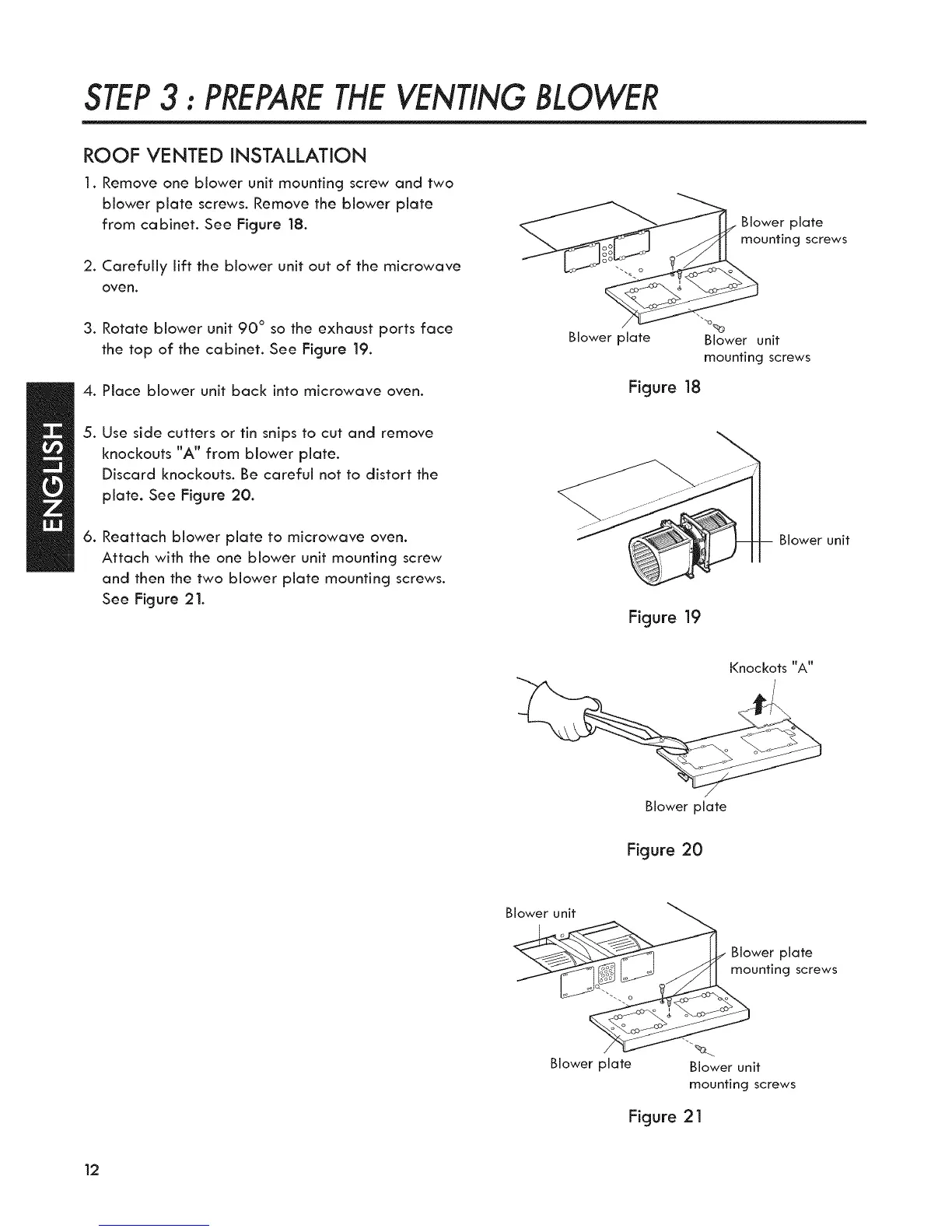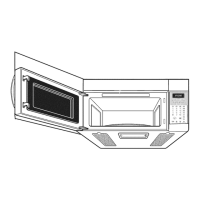STEP3 : PREPARETHEVENtiNG BLOWER
ROOF VENTED iNSTALLATiON
1. Remove one blower unit mounting screw and two
blower plate screws. Remove the blower plate
from cabinet. See Figure 18.
2. Carefully lift the blower unit out of the microwave
oven.
3. Rotate blower unit 90 ° so the exhaust ports face
the top of the cabinet. See Figure 19.
4. Place blower unit back into microwave oven.
Blower plate
unting screws
Blower plate Blower unit
mounting screws
Figure 18
5. Use side cutters or tin snips to cut and remove
knockouts '_A'_from blower plate.
Discard knockouts. Be careful not to distort the
plate. See Figure 20.
6. Reattach blower plate to microwave oven.
Attach with the one blower unit mounting screw
and then the two blower plate mounting screws.
See Figure 21.
Figure 19
Blower unit
Knockots "A"
Blower plate
Figure 20
Blower unit
Blower plate
-. mo_unting screws
Blower plate Blower unit
mounting screws
Figure 21
12
