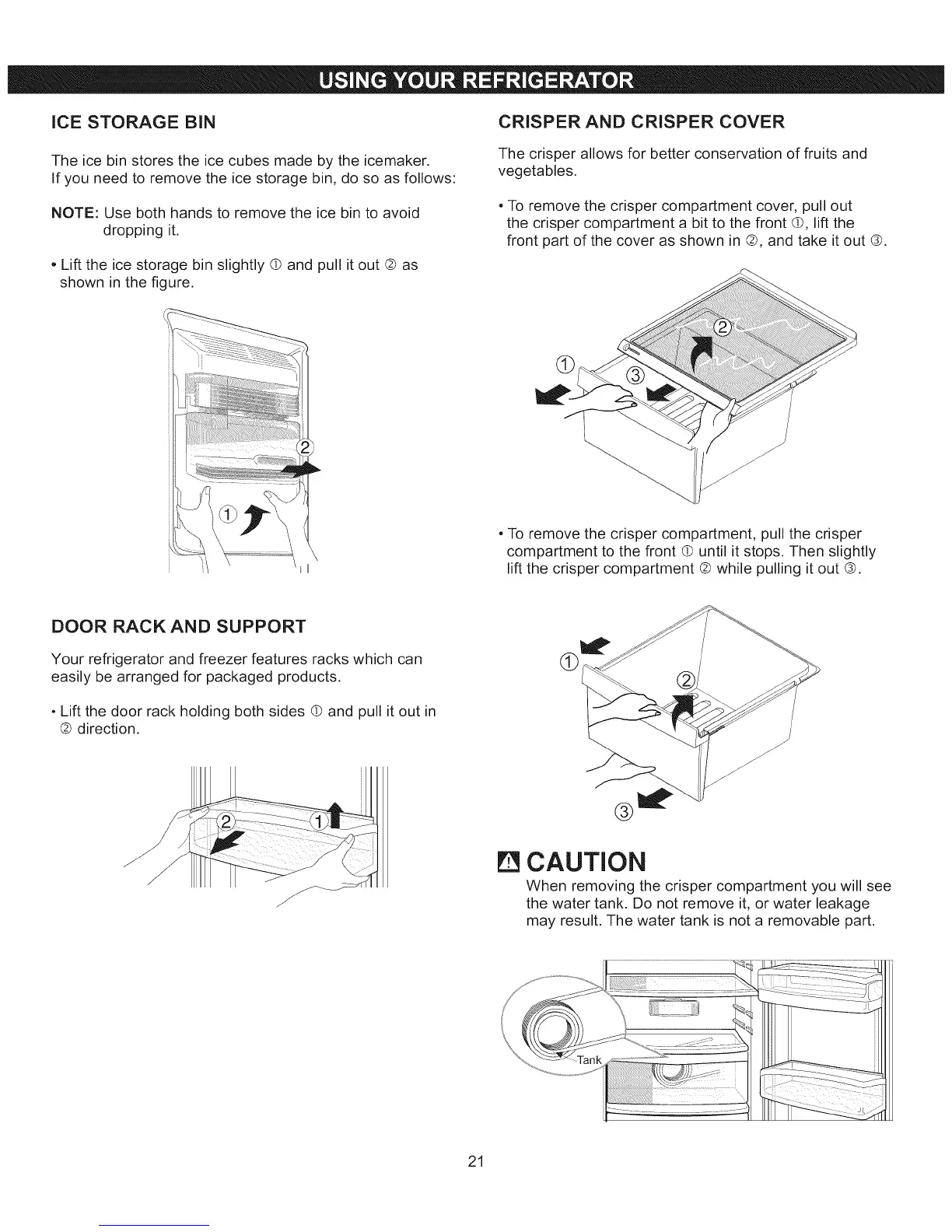lib
iCE STORAGE BIN CRISPER AND CRISPER COVER
The ice bin stores the ice cubes made by the icemaker.
If you need to remove the ice storage bin, do so as follows:
NOTE: Use both hands to remove the ice bin to avoid
dropping it.
• Lift the ice storage bin slightly @ and pull it out ® as
shown in the figure.
The crisper allows for better conservation of fruits and
vegetables.
• To remove the crisper compartment cover, pull out
the crisper compartment a bit to the front @, lift the
front part of the cover as shown in ®, and take it out @.
\
Y
• To remove the crisper compartment, pull the crisper
compartment to the front @ until it stops. Then slightly
lift the crisper compartment ® while pulling it out @.
DOOR RACK AND SUPPORT
Your refrigerator and freezer features racks which can
easily be arranged for packaged products,
• Lift the door rack holding both sides @ and pull it out in
@ direction,
@
CAUTION
When removing the crisper compartment you will see
the water tank. Do not remove it, or water leakage
may result. The water tank is not a removable part.
21
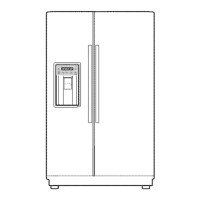