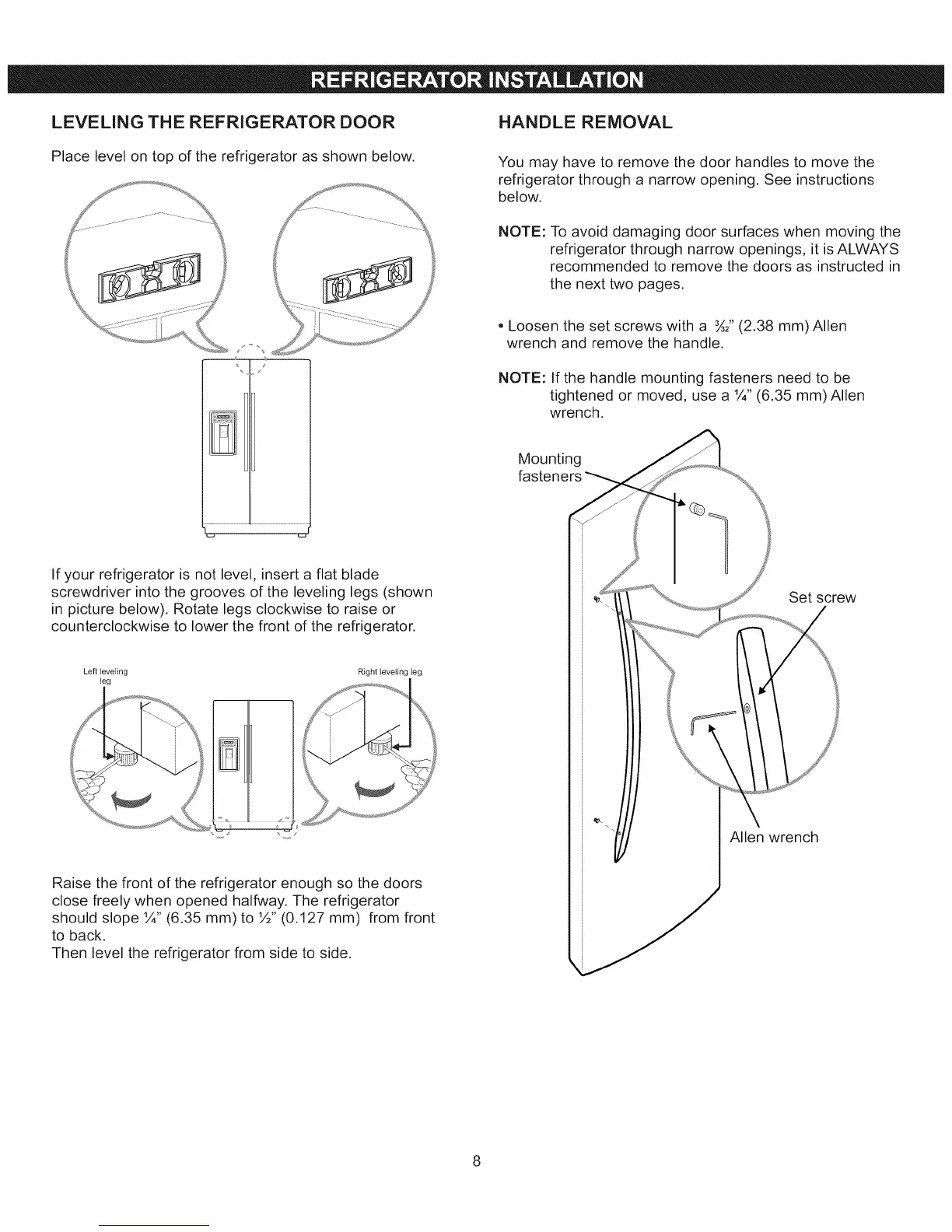LEVELING THE REFRIGERATOR DOOR HANDLE REMOVAL
Place level on top of the refrigerator as shown below.
illl _ i,i
If your refrigerator is not level, insert a flat blade
screwdriver into the grooves of the leveling legs (shown
in picture below). Rotate legs clockwise to raise or
counterclockwise to lower the front of the refrigerator.
Left leveling Right leveling leg
leg
Raise the front of the refrigerator enough so the doors
close freely when opened halfway. The refrigerator
should slope Y4"(6.35 mm) to ½" (0.127 mm) from front
to back.
Then level the refrigerator from side to side.
You may have to remove the door handles to move the
refrigerator through a narrow opening. See instructions
below.
NOTE: To avoid damaging door surfaces when moving the
refrigerator through narrow openings, it is ALWAYS
recommended to remove the doors as instructed in
the next two pages.
• Loosen the set screws with a %;' (2.38 mm) Allen
wrench and remove the handle.
NOTE: If the handle mounting fasteners need to be
tightened or moved, use a V4"(6.35 mm) Allen
wrench.
Mounting
Set screw
Allen wrench
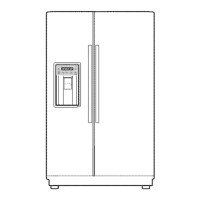