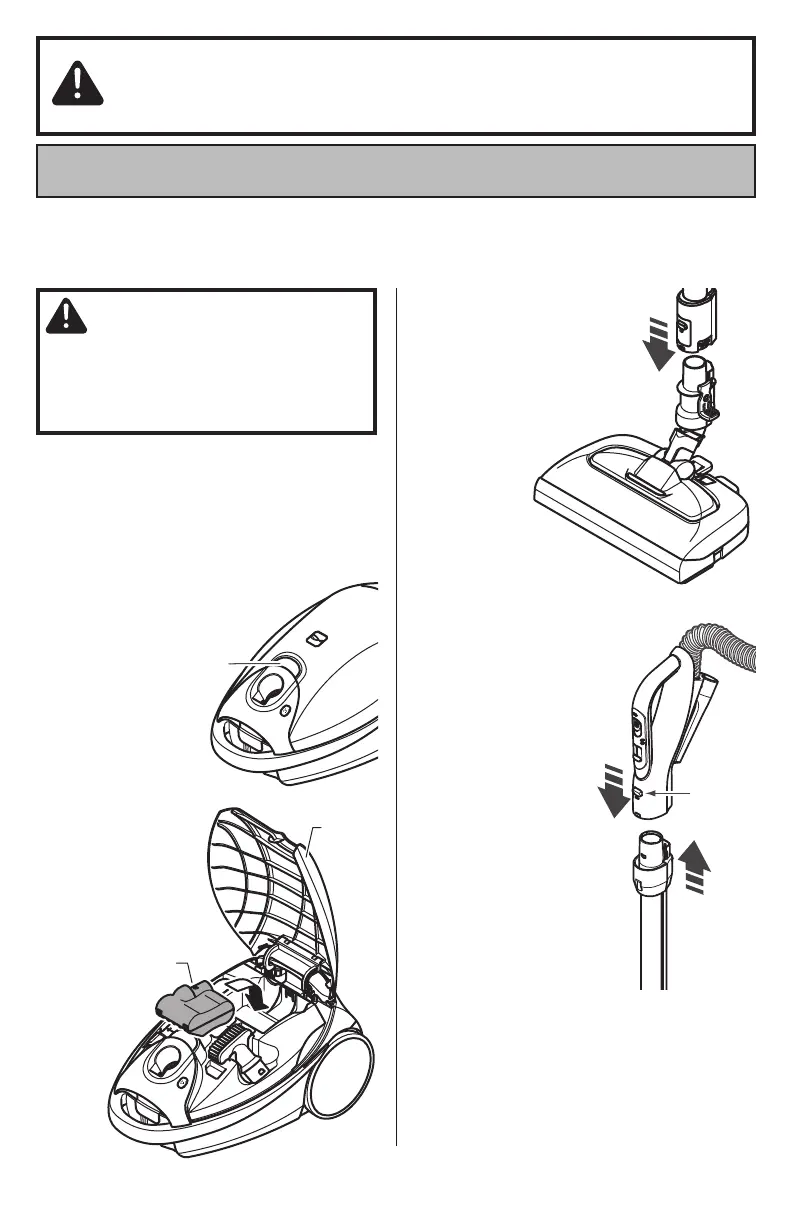PET POWERMATE
™
This canister is equipped with an on-board
storage area for a Pet PowerMate
™
attachment.
Release
Button
Pet PowerMate
™
Tool
Storage
Cover
ASSEMBLY INSTRUCTIONS
Please pay special attention to these hazard alert boxes, and follow any instruc-
tions given. WARNING statements alert you to such dangers as fire, electric
shock, burns and personal injury. CAUTION statements alert you to such dangers
as personal injury and/or property damage.
Before assembling vacuum cleaner, check the PACKING LIST (page 2). Use this list to
verify that you have received and identified all the components of your new Kenmore
vacuum cleaner.
WARNING
Electrical Shock Hazard
DO NOT plug into electrical supply until
assembly is complete. Failure to do so
could result in electrical shock or injury.
POWERMATE
®
Align wand and insert onto
PowerMate
®
until the wand
locks into place.
HANDLE ASSEMBLY
Insert wand into
handle until lock
button snaps in
place.
To remove: Press
wand release button
and pull up on
handle.
To store: Disconnect
hose from wand
and canister to
prevent stress on
hose during storage.
Store hose in a
loosely coiled
position so the hose
covering is not
stressed.
Wand
Release
2. Insert the Pet
PowerMate
™
,
press down into
place, and close
the tool storage
cover securely.
1. Press the release button
to open the tool storage
cover.
- 8 -
