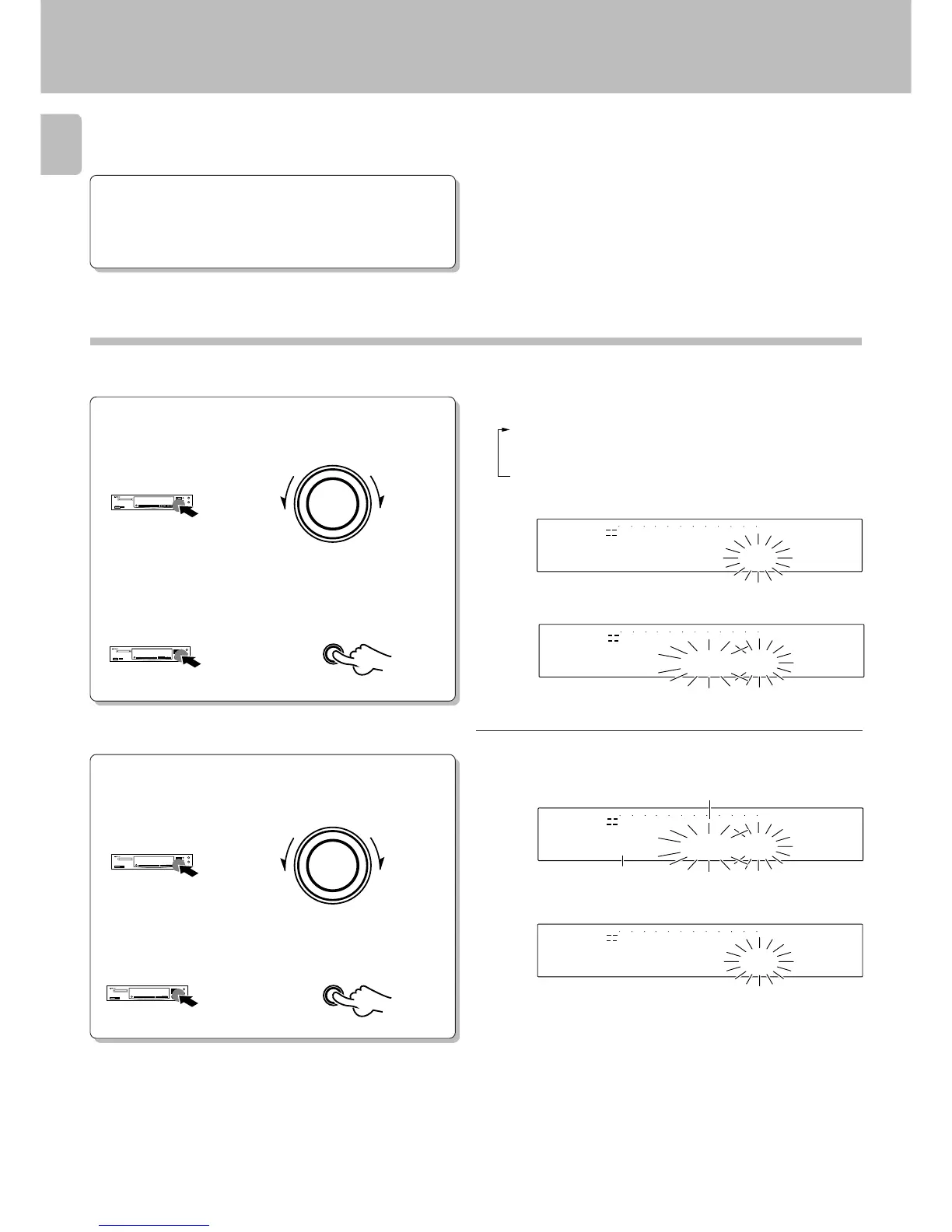DM-5090 (En)
32
Editing
The modes are switched by rotating the JOG DIAL.
1 DIVIDE? : Dividing a track
2 COMBINE? : Combining tracks
3 ERASE? : Erasing track(s)
4 MOVE? : Moving (reordering) tracks
1 Select the move destination (the new
track number to be assigned to the track
being played).
2 Set the selection.
Select the move destination.
Example of MOVE: To move track No. 1 to track No. 7
This procedure shows you how to select and move (insert) a track to the track number you desire. The surrounding tracks are
renumbered automatically.
Repeating this procedure lets you arrange the tracks in the order you desire.
Preparation
Select “MOVE”.
1 Select “MOVE”.
2 Set the selection.
÷ Editing is aborted if no operation has been performed for 8 seconds.
1 Play a MD.
2 Press the EDIT/SPACE key to switch the
editing mode on.
Moving the track being played (TRACK MOVE)
Track being played
To increase
track No.
To decrease
track No.
Destination track No.
Track to be moved
