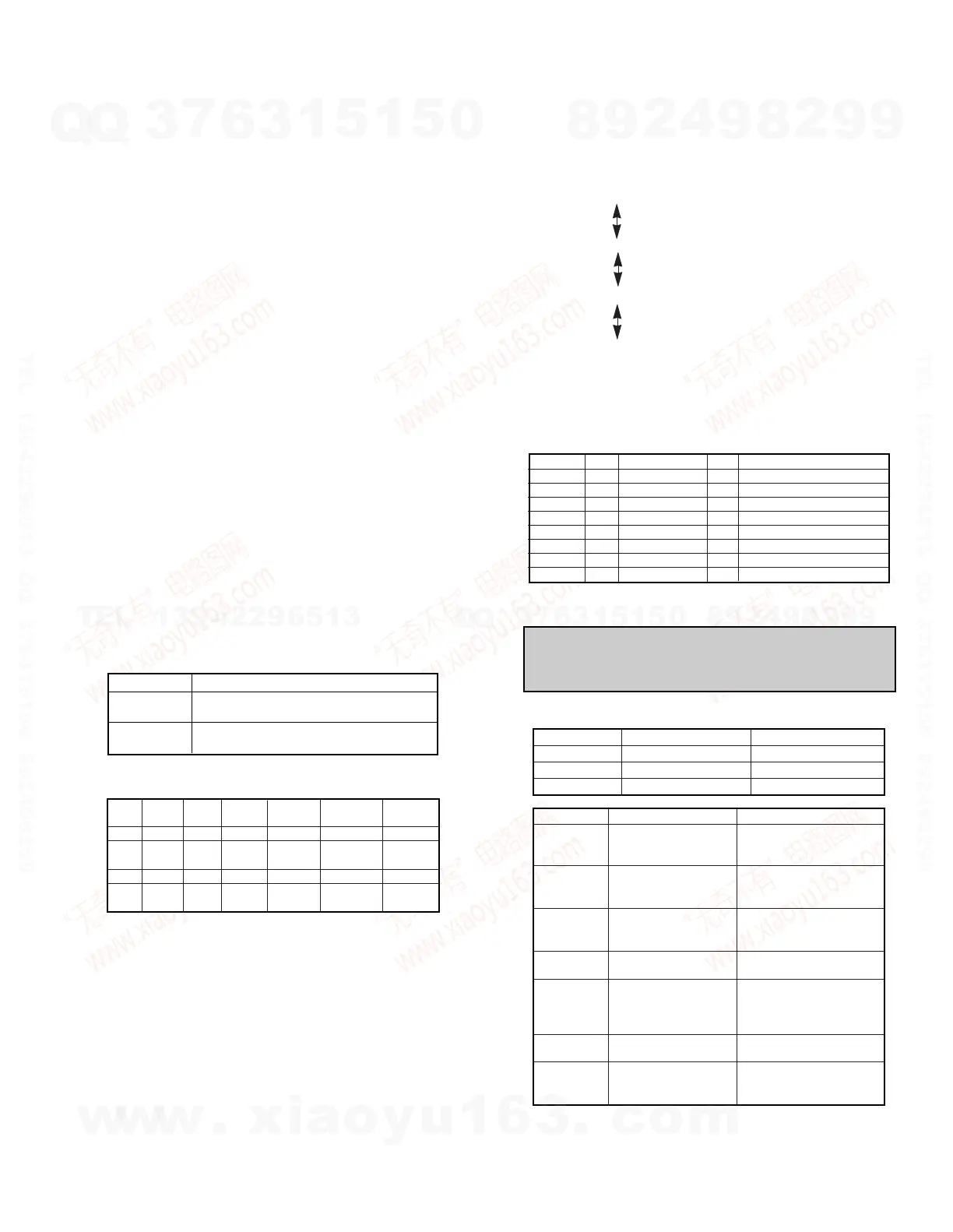1-3 Backup
Each following condition is backup to the memory with
ON/OFF of the AC power.
• Information of TOC
• UTOC information
(Settlement contents of “editing etc. of record, TRACK edit-
ing, titles”)
• Condition of POWER ON/OFF
• Condition of REC INPUT
• Condition of AUTO/MANUAL
• Setting of DIGITAL REC LEVEL
• Contents of the presetting title
1-4 Initial state
POWER =OFF
REC INPUT =ANALOG
AUTO MANUAL =AUTO
PLAY MODE =TRACK
REPEAT =OFF
TIME DISPLAY =SINGLE(+)
REC LEVEL =-12dB
DRIVE =ON
Preset title =PRE1 : Pops
=PRE2 : Rock
=PRE3 : Classic
=PRE4 : Jazz
=PRE5 : Disco
=PRE6 : Best Hits
=PRE7 : Air Check
=PRE8 : No.
=PRE9 : Vol.
1-5 Way of resetting a microprocessor
When turning on while pressing EJECT key,
DM-SE7/SE9 initializes and starts a microprocessor.
1-6 Key matrix :
*DM-SE7/SE9 doesn’t function.
Mode for the inspection : It utilizes for the existence or non-
existence of the FL display.
• Way of setting
Turn on the AC power while pressing STOP(7)key.
• Way of canceling
Press STOP(7)key.
• Contents
Press(¢)key or(4) key.
Then, DM-SE9 becomes the following test mode.
Press PLAY(3) key, to fix each test mode.
To cancel each test mode, Press PLAY(3) key once again.
• DOT TEST
(It becomes “Niagara indication” when PLAY key is
pressed.)
• SEG TEST
(When PLAY key is pressed all FL are lighted.
Indication changes cyclically as follows when ¢ or 4
key are pressed.)
“All FL light up”
“FL turn off the lights”
“KATAKANA”
“All FL light up”
• KEY TEST
(For the mode for the production line, in the service, it does-
n’t use.)
1-7 Extension IC
2. Adjustment
DM-SE7/SE7(G)/SE9
CIRCUIT DESCRIPTION
INI SW 58pin Description
High Overseas; KATAKANA uncorrespondence.
CYBER TITLER uncorrespondence.
Low Japan ; KATAKANA correspondence.
CYBER TITLER correspondence.
0.00 0.49 1.48 2.48 3.48 KEY OFF
-0.47V -1.46V -2.46V -3.46V -4.45V 4.47-5.0V
KR 0 - - - - - -
KR 1
÷÷ 88
*O.T.E *ATT UP *ATT -
DOWN
KR 2
33 77 ¡¡ 11
REC INPUT
KR 3 -
00 ¢¢ 44
TIME
DISPLAY
PIN No. IC Port name I/O Explanation
4 Q1 - O DIN selector 1
5 Q2 FLDRST O FL driver reset
6 Q3 ADRST O A/D reset
7 Q4 DIGRST O DIN reset
14 Q5 DRIVE O Drive ON/OFF
13 Q6 DINSEL2 O DIN selector 2
12 Q7 EMPHA O Play emphasis ONÅ^OFF
11 Q8 DARST O D/A reset
Refer to the adjustment ( the page ) of the service manual
(B51-5387-00) of 1050MD/DM-5090/9090.
But, the key to operate is different as follows.
DM-SE7/SE9 1050MD/DM-5090/9090 Description
PLAY ENTER Decision of MODE
STOP FADE / DELEAT Cancellation of MODE
PAUSE SET Go to the next step
DM-SE7/SE9 1050MD/DM-5090/9090 Description
A continuation replay /
STOP FADE / DELEAT continuation recording
are canceled.
The thread moves to the
FF FF periphery only while
pressing a key.
The thread moves to the
FB FB internal circumference
only while pressing a key.
The continuation
recording menu choice
Every time pressing a
- REC INPUT key, DM changes the
mode at the pit and the
groove "
- REC MODE Spindle servo mode
change (CLVS and A)
Every time pressing a
O.T.E TITLE INPUT key, DM changes the
contents of the display.
5
DM-SE9 2,COVER( 98.4.24 22:33 y[W 10
w
w
w
.
x
i
a
o
y
u
1
6
3
.
c
o
m
Q
Q
3
7
6
3
1
5
1
5
0
9
9
2
8
9
4
2
9
8
T
E
L
1
3
9
4
2
2
9
6
5
1
3
9
9
2
8
9
4
2
9
8
0
5
1
5
1
3
6
7
3
Q
Q
TEL 13942296513 QQ 376315150 892498299
TEL 13942296513 QQ 376315150 892498299
