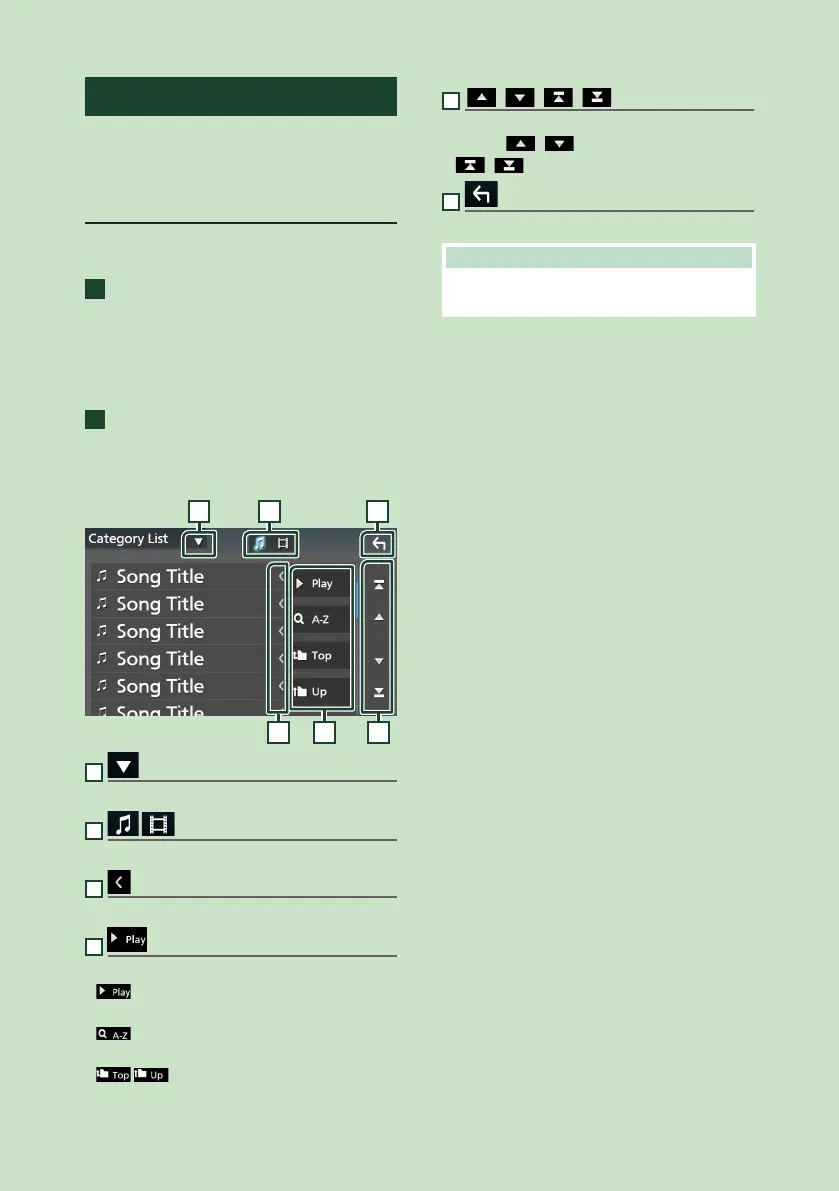Basic Operations
18
List screen
There are some common function keys in the
list screens of most sources.
See (P.26, 39, 41, 70).
Display the list screen
For Disc media/USB/iPod:
1
Touch [1] or the item listed on the
information area in the source control
screen.
The list screen appears.
For Bluetooth audio:
1
Touch [1].
The list screen appears.
You can use following operation keys from this
screen.
61 2
3 4 5
1
Displays the list type selection window.
2
Displays a music/movie file list.
3
Text scroll
Scrolls the displayed text.
4
etc.
Keys with various functions are displayed here.
•
: Plays all tracks in the folder containing
the current track.
•
: Jumps to the letter you entered
(alphabetical search).
•
: Moves to the upper hierarchy
level.
5
[ ]/[ ]/[ ]/[ ] Page scroll
You can change pages to display more items by
touching [
]/[ ].
• [
]/[ ] : Displays the top or bottom page.
6
Return
Returns to the previous screen.
NOTE
• Depending on the current source or mode, some
function key may not appear.
