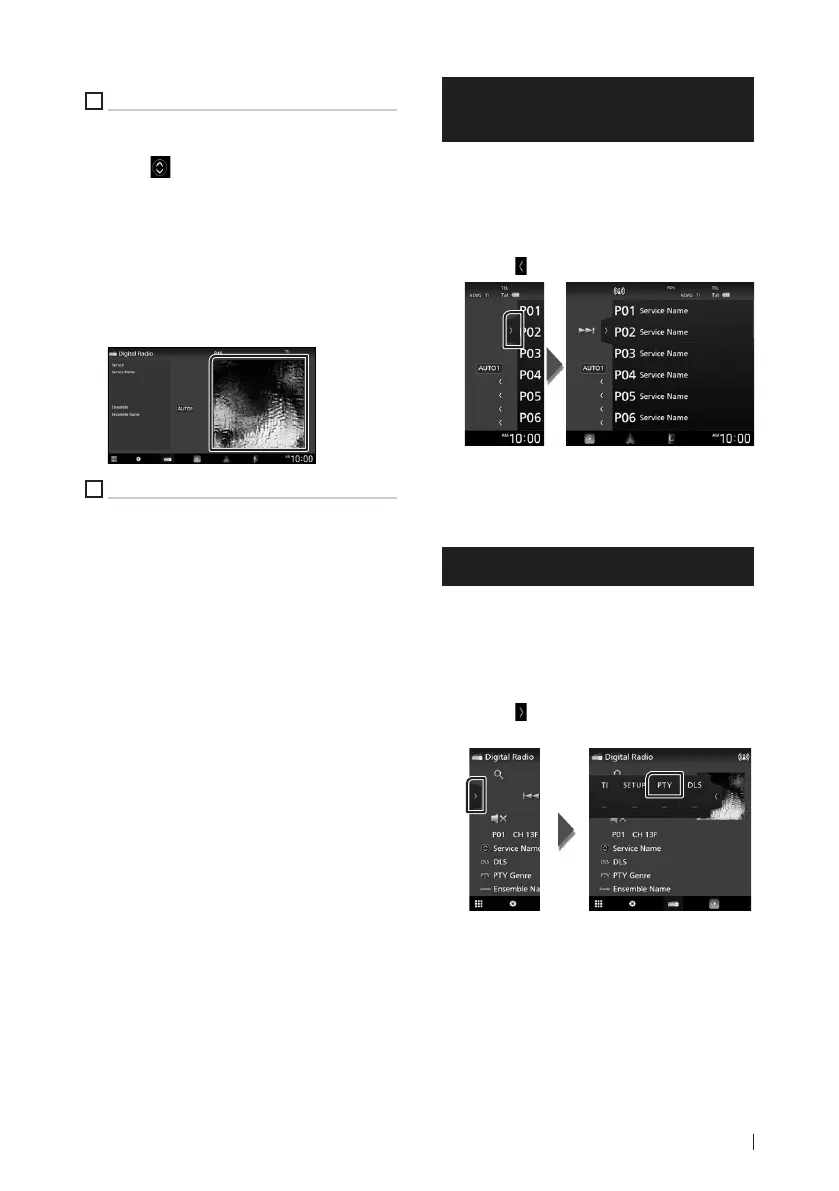Digital Radio
33English
8
Information display
Displays the information on the current station:
Service Name
Touching [
] allows you to switch between
Content A, Content B and Content C.
Content A: DLS, PTY Genre
Content B: Song Title, Artist Name, Ensemble
name
Content C: Now Playing, Next Program, Audio
Quality
Touch to switch between the Control and
Information screen.
9
Indicator Items
• [RDS]: Radio Data System is being received.
• [NEWS]: News bulletin interruption is in
progress.
• [TI]: Indicates the reception state of traffic
information.
White: TP is being received.
Orange: TP is not being received.
Storing Service in Preset
Memory
You can store the current receiving service in
the memory.
1
Select a service you wish to store in
memory.
2
Touch [ ] on the right side of the screen.
3
Touch and hold [P#] (#:1-15) in which you
want to store the station until a beep
sounds.
Selecting Operation
Ñ Search by program type
You can tune in the station broadcasting the
specified type of program when listening to
Digital Radio.
1
Touch [ ] on the left side of the screen.
Touch [PTY].
PTY Search screen appears.
2
Select a program type from the list.
!B5A-3356-00_20DDX_M_FP_En.indb 33 2020/08/04 8:14
