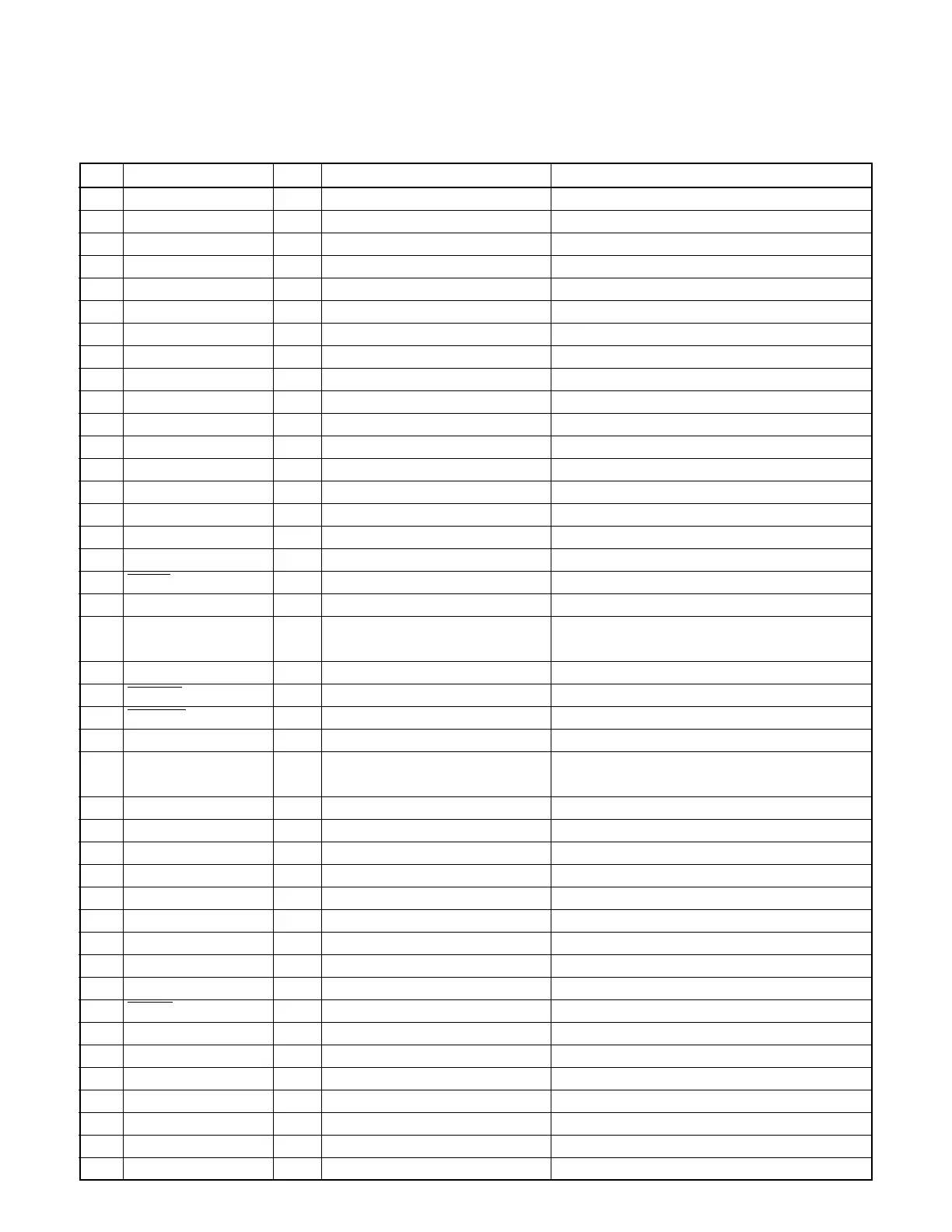KDC-1016/115S
6
MICRO COMPUTER’S DESCRIPTION
Terminal Description
Pin No.
Pin Name I/O Description Processing Operation
1 C1 I Not used(N.C.)
2 VL1 I LCD power supply input terminal
3 KI0 I Key return input
4 KI1 I Key return input
5 KI2 I Key return input
6 KS0 O Key scan output
7 KS1 O Key scan output
8 KS2 O Key scan output
9 KS3 O Key scan output
10 S METER I S-meter input from the front end
11 KS4 O Key scan output
12 BEEP O BEEP sound output
13 (NC) O Not used(N.C.)
14 (NC) O Not used(N.C.)
15 SW3 I
Down & limit switch detection input “Hi”: Chucking / “Lo”: Pickup most inner position
16 LO/EJ I/O
CD mecha.Loading/Eject switching output
“Lo”: Loading / “Hi”: Eject / “Hi-Z”: Stop
17 KI3 I Key return input
18 M RST O
Reset output to the MICOM. of CD mecha.
“Lo”: Reset
19 M CLK I/O
Clock input/output with the MICOM. of CD mecha.
20 SW2 I 12cm disc detection terminal
When the 12cm disc was detected, the input
becomes “Lo” temporarily.
21 MO SW O
CD mechanism loading motor control output
“Hi”: Loading & Eject / “Lo”: other
22 M STOP O
Stop request to the MICOM. of CD mecha.
“Lo”: Stop
23 M MUTE I
Muting request from the MICOM. of CD mecha.
“Lo”: Mute request
24 SW1 I Loading detection “Lo”: CD chucking
25 M DATA I/O
Data input/output with the MICOM.
of CD mecha.
26 SD I SD input from the front end “Hi”: Station detected
27 PLL CLK O Clock output to the front end
28 PLL DATA I/O
Data input/output with the front end
29 (NC) I Not used(N.C.)
30 AM+B O AM+B control “Hi”: during AM reception
31 FM+B O FM+B control “Hi”: during FM reception
32 SCK O Clock output to the E-VOL. IC
33 SDA I/O
Data input/output with the E-VOL. IC
34 (NC) O Not used(Pull down to GND)
35 RESET I Reset input terminal “Lo”: System reset
36 (NC) O Not used(N.C.)
37 (NC) O Not used(N.C.)
38 XIN -
Main clock resonator connection terminal
39 XOUT -
Main clock resonator connection terminal
40 VSS - Ground connection terminal connected to GND
41 IC2 TYPE 1 I IC2 setting terminal “Lo”: Initial value
42 IC2 TYPE 2 I IC2 setting terminal “Lo”: Initial value
