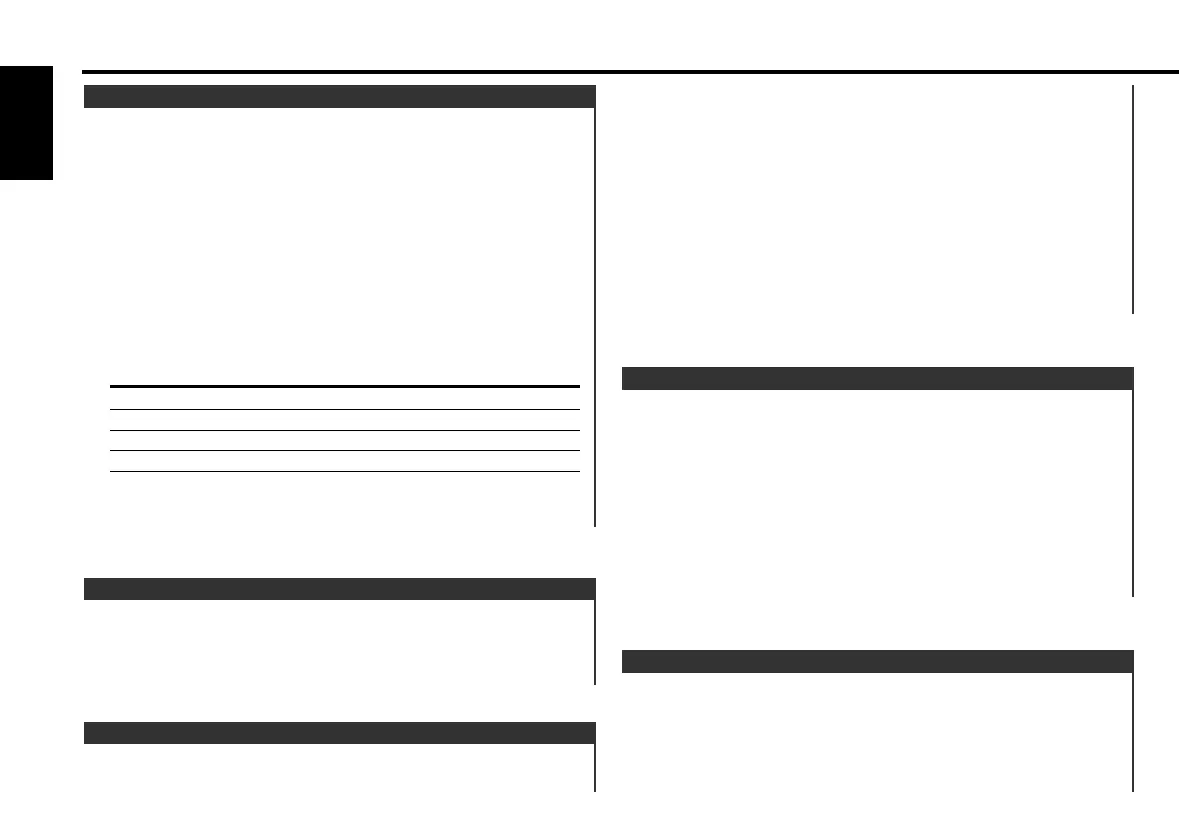Function of the KDC-4020/KDC-3020/KDC-2020
The faceplate of the unit can be detached and taken with you,
helping to deter theft.
Removing the Faceplate
Press the Release button.
The faceplate is unlocked, allowing you to detach it.
Theft Deterrent Faceplate
Function of the KDC-4020/KDC-3020/KDC-2020
A red indicator will blink on the unit after the faceplate is
removed, warning potential thieves.
1 Turn the power OFF
Press the [SRC] button for at least 1 second.
2 Set the DSI
While pressing the [#1] and [#3] button, press the [SRC]
button.
Each time the step 1 and 2 operation is done the DSI turns ON or
OFF.
DSI (Disabled System Indicator)
Press the [CLK] button.
2 Enter clock adjustment mode
Press the [CLK] button for at least 2 seconds.
The clock display blinks.
3 Adjust the hours
Press the [FM] or [AM] button.
Adjust the minutes
Press the [4] or [¢] button.
4 Exit clock adjustment mode
Press the [CLK] button.
1 Select the clock display
Adjusting Clock
Press the [CLK] button.
Each time the button is pressed the clock display turns ON or
OFF.
When it’s ON, the clock indicator is ON.
Clock Display
Fine-tuning so that the System Q value is optimal when setting
the speaker type.
1 Enter Standby
Press the [SRC] button.
Select the "OFF" display.
2 Enter Speaker Setting mode
Press the [Q] button.
3 Select the Speaker type
Press the [4] or [¢] button.
Each time the button is pressed the setting switches as shown
below.
Speaker type Display
OFF "SP-F"
For the OEM speaker "SP-O"
For 6 & 6x9 in. speaker "SP-6"
For 5 & 4 in. speaker "SP-5"
4 Exit Speaker Setting mode
Press the [Q] button.
Speaker Setting
General features
— 8 —
English
KDC-4020_U.S 01.11.29 10:28 AM Page 8
