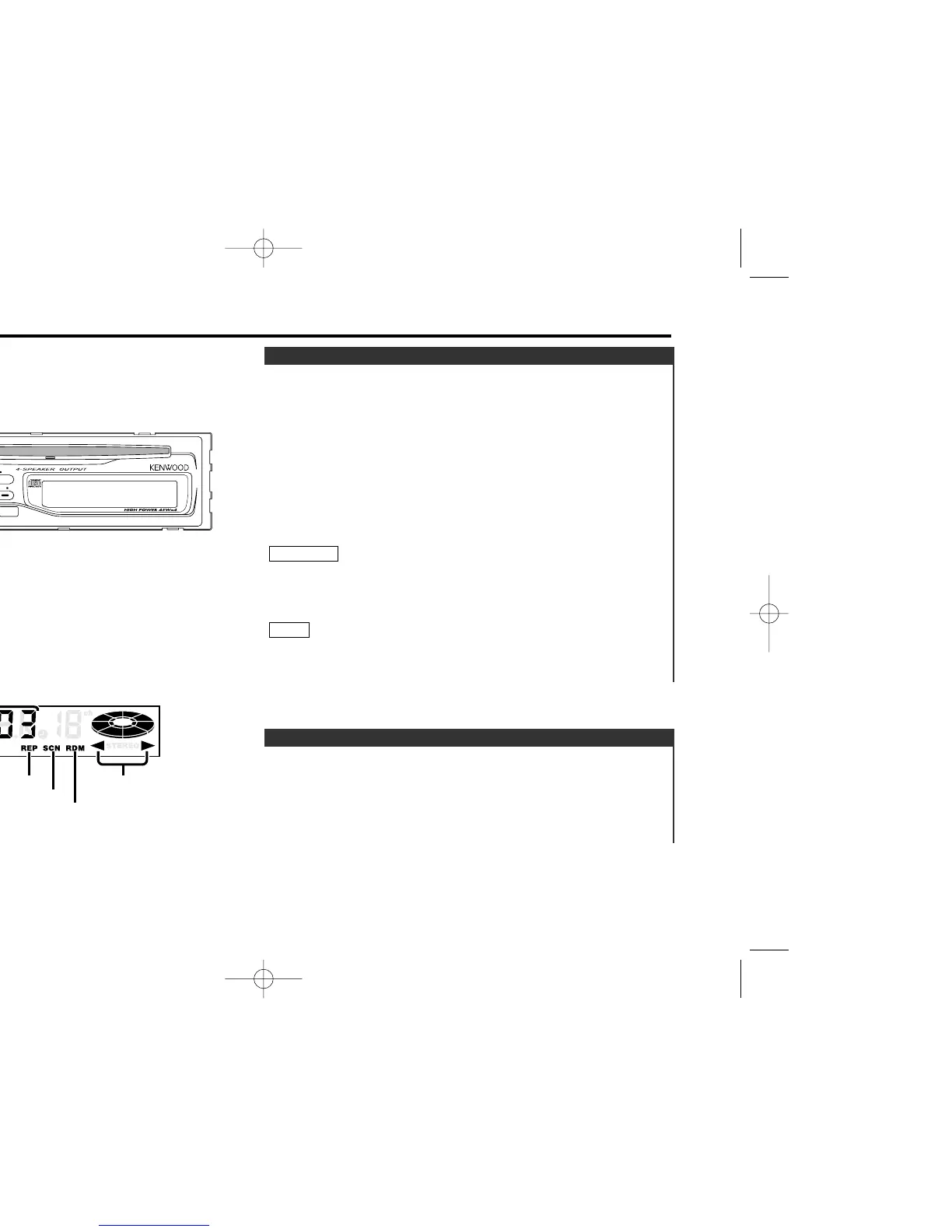Fast Forwarding Disc Play:
Hold down on the ¢ button.
Release your finger to play the disc at that point.
Reversing Disc Play:
Hold down on the 4 button.
Release your finger to play the disc at the point.
Fast Forwarding and Reversing Disc Play
Playing CDs:
If no CDs are inserted, insert one in the slot with the label
facing up.
If a CD is already inserted, press the SRC button repeatedly to
select the CD mode.
"CD" is displayed when the CD mode has been selected.
The CD will start playing.
The 23indicator lights up when a CD has been inserted.
The 3 indicator lights up when a CD is being played.
Stopping and Ejecting CDs:
Press the 0 button.
The CD stops playing and ejects from the slot.
• Do not attempt to insert a CD into the slot if another one is
already there.
• The unit can only play 5 in. CDs. If you insert a 3 in. CD, it will
get stuck inside and can cause the unit to malfunction.
When you load a CD and eject it right away, the next time you try
to insert the CD may not load. In such a situation, take the CD out
for a moment and then reinsert it.
NOTE
2CAUTION
Playing CDs
CD player features
— 11 —
