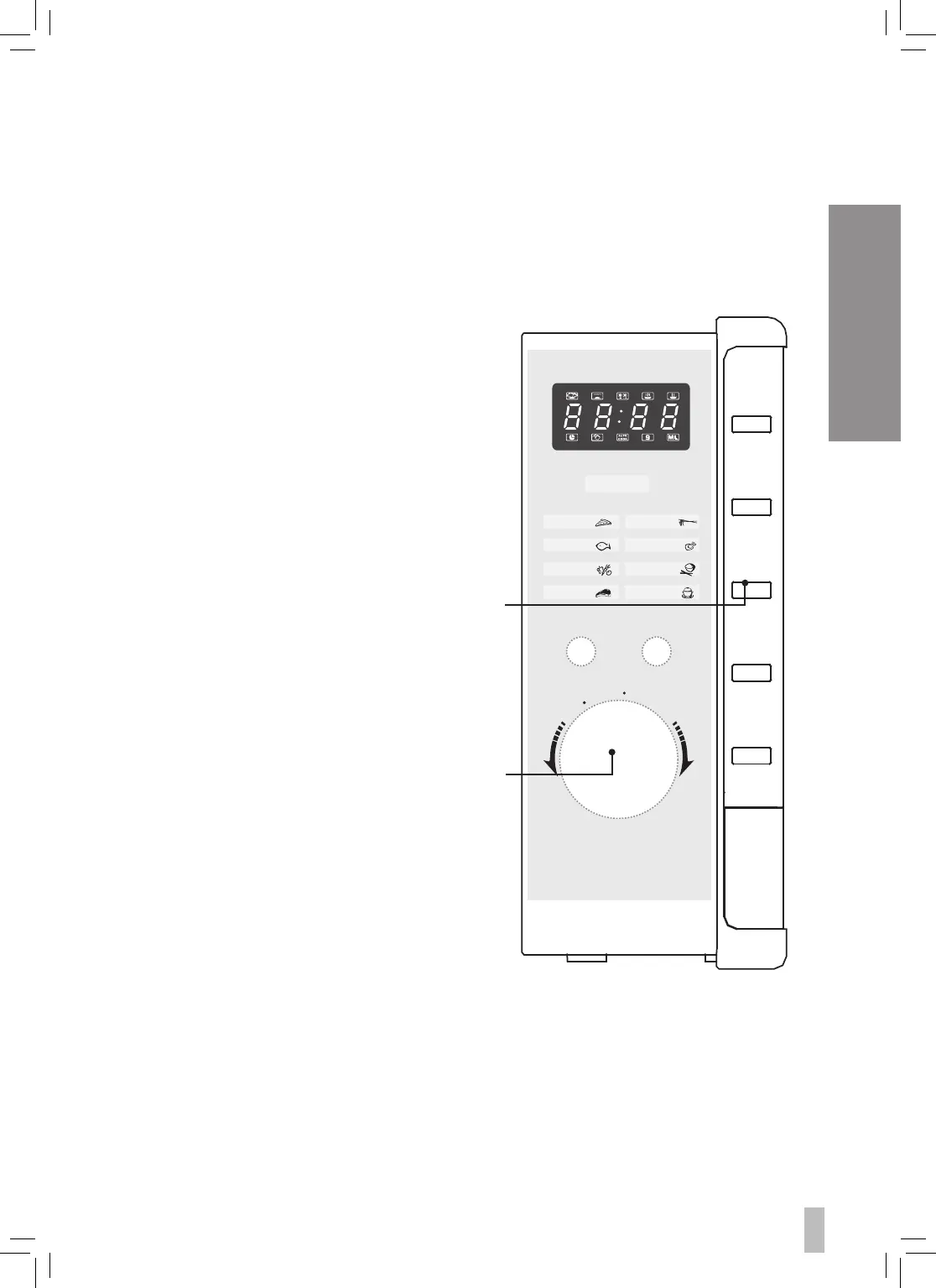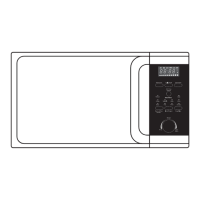clock setting
When the microwave oven is connected to the mains power, the oven will display
0:00, and the microwave will sound once. Please ensure you have set the clock prior
to use.
Please follow the steps below to set the clock.
1. Press the clock/pre-set button and
the hour figures will flash.
2. Turn the time/weight/auto menu
dial to adjust the hour figures. The
input time has to be within 0-23.
3. Press the clock/pre-set button and
the minute figures will flash.
4. Turn the time/weight/auto menu
dial to adjust the minute figures, the
input time has to be within 0-59.
5. Press the clock/pre-set button
again to complete the clock setting.
: will start flashing and the time will
illuminate.
