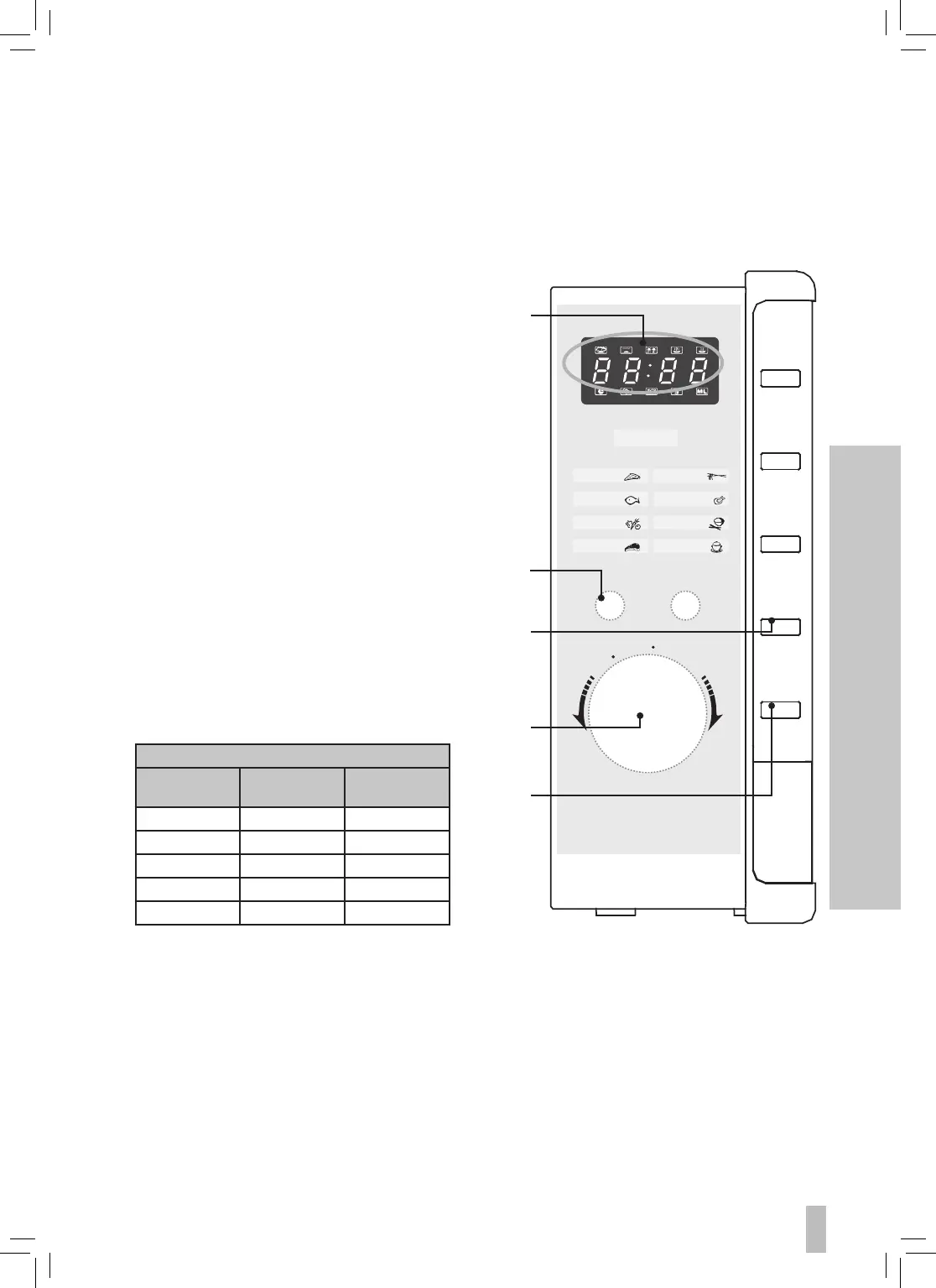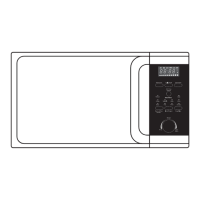microwave cooking
For simple Microwave Cooking, follow the steps below.
For instance if you want to use 80% microwave power to cook for 20 minutes.
1. Press the microwave button once and
the LED display will show P100. Press
the button again to change the micro-
wave power level to P80.
NOTE: Alternatively, after you press the
microwave button once, you can
turn the time/weight/auto menu
dial to change the power level to
P80 as well.
2. Press the start button to confirm the
microwave power level.
3. Turn the time/weight/auto menu dial
to adjust the cooking time until the LED
display shows 20:00.
4. Press the start button to confirm and
start cooking.
5. Press the stop button once to stop
cooking and again to cancel the setting.
Microwave Button Control
Order LED Display M i c ro wa v e
Power
1 P100 100%
2 P80 80%
3 P50 50%
4 P30 30%
5 P10 10%
1
2 , 4
3
3
5
