
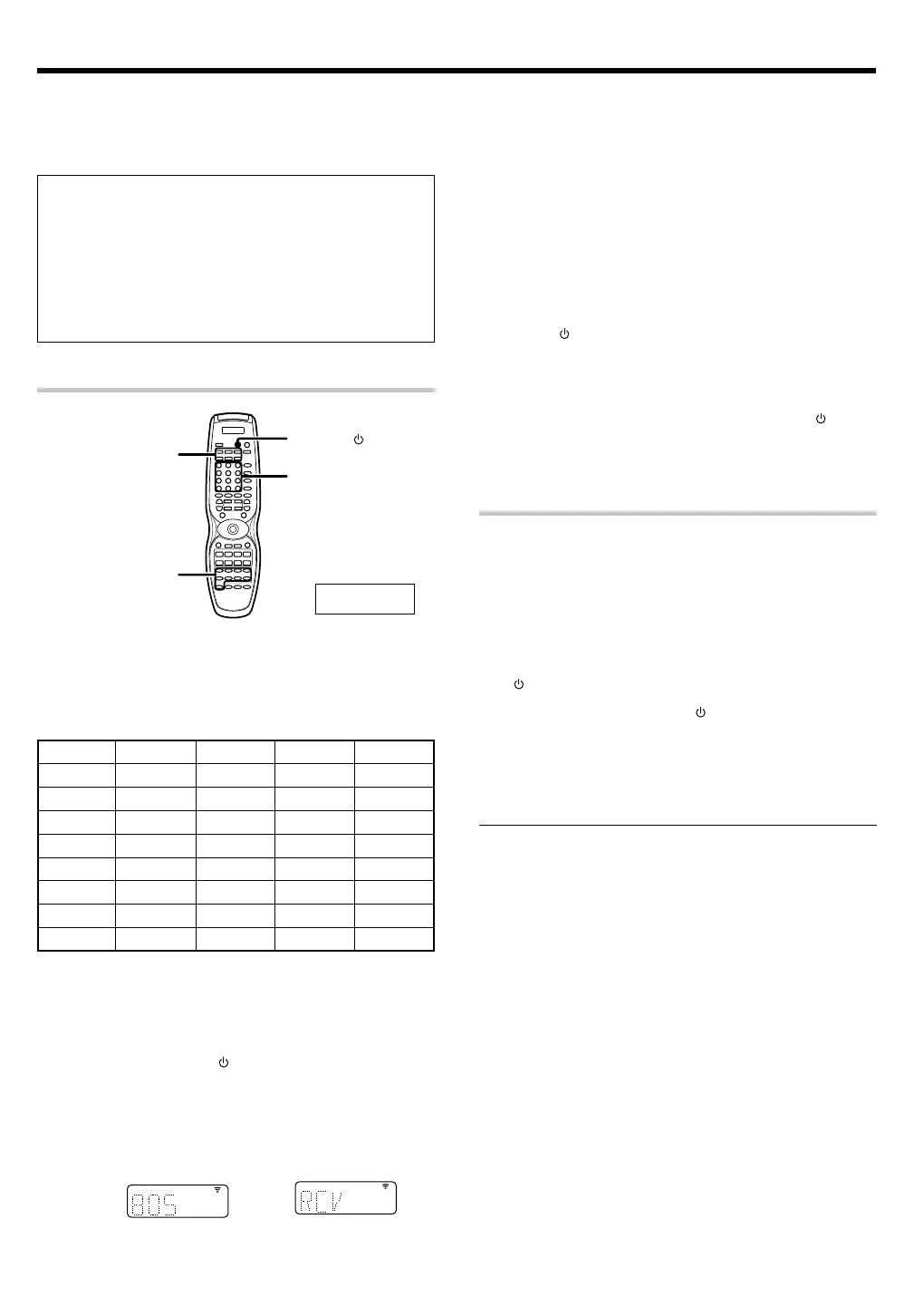 Loading...
Loading...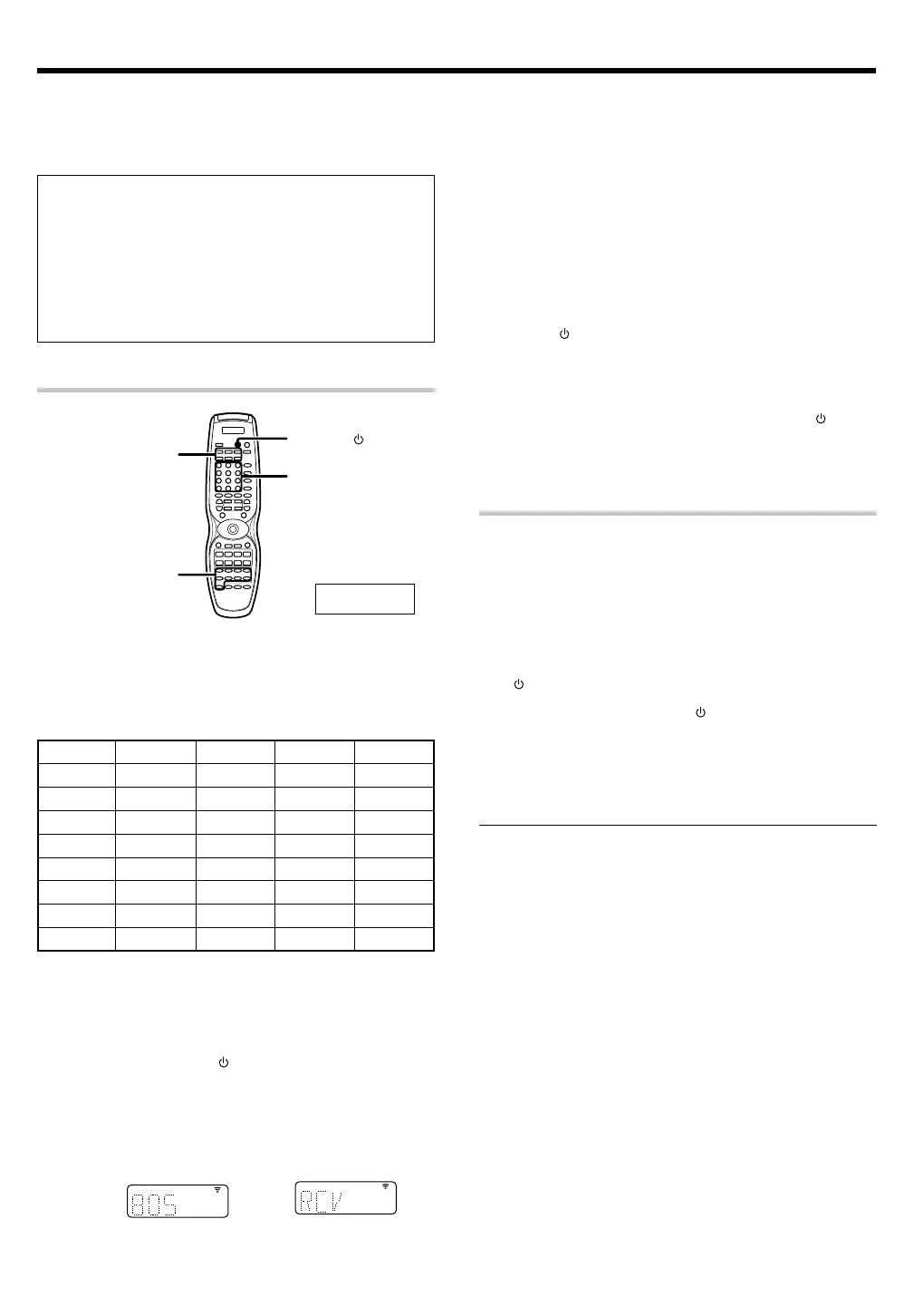
Do you have a question about the Kenwood KRF-V8060D and is the answer not in the manual?
| Brand | Kenwood |
|---|---|
| Model | KRF-V8060D |
| Category | Stereo Receiver |
| Language | English |
Crucial warnings to prevent fire, electric shock, and ensure safe operation.
Details the functions of buttons, indicators, displays, and knobs on the main unit.
Explains the purpose and function of each button on the RC-R0816 remote control.
Explains the purpose and function of each button on the RC-R0725 remote control.
Illustrates how to connect audio sources like record players, cassette decks, and CD/DVD players.
Guides on connecting digital sources (CD, DVD, LD) via optical and coaxial cables.
Illustrates connecting a DVD player with a 6-channel output for surround sound.
Diagrams showing how to connect various speakers (front, center, surround, subwoofer).
Guides through the speaker setup process, including subwoofer, front, center, and surround settings.
Describes how to adjust individual speaker volume levels using the test tone function.
Explains how to tune into AM/FM stations using auto or manual methods.
Explains Dolby Digital surround sound and its enhanced EX version for more channels.
Instructions on how to find and register setup codes for controlling other manufacturers' devices.
Provides lists of setup codes for various brands of TVs, VCRs, DVD players, and more.
Instructions on how to reset the unit's microcomputer in case of malfunction.
Common amplifier issues and their solutions (no sound, blinking standby, etc.).
Addresses problems like unselectable inputs or complete loss of remote control operation.
Detailed audio specifications for the VR-6060 model in the USA and Canada.
Detailed audio specifications for the KRF-V8060D model for other countries.
Provides technical details for digital audio, video, FM, and AM tuner sections.











