
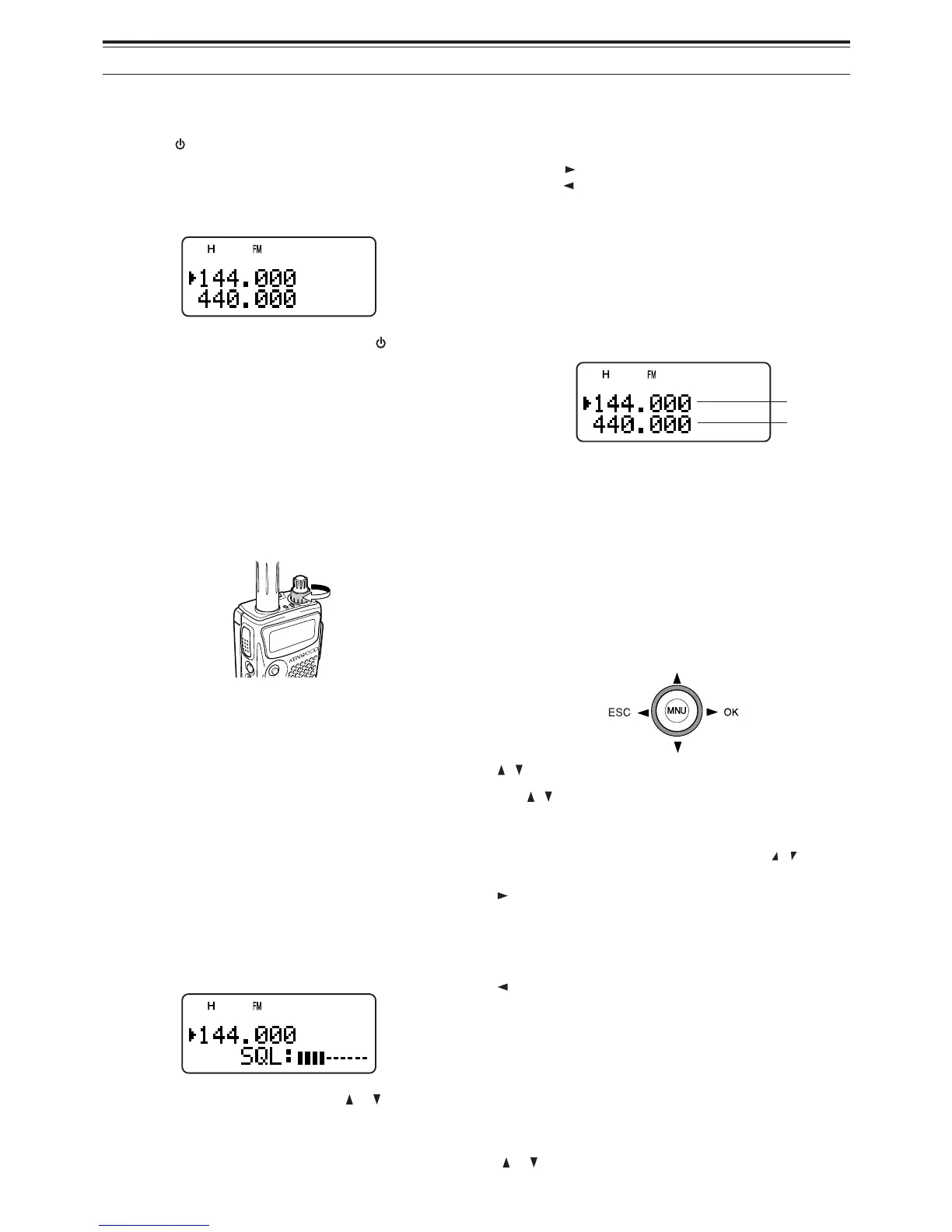 Loading...
Loading...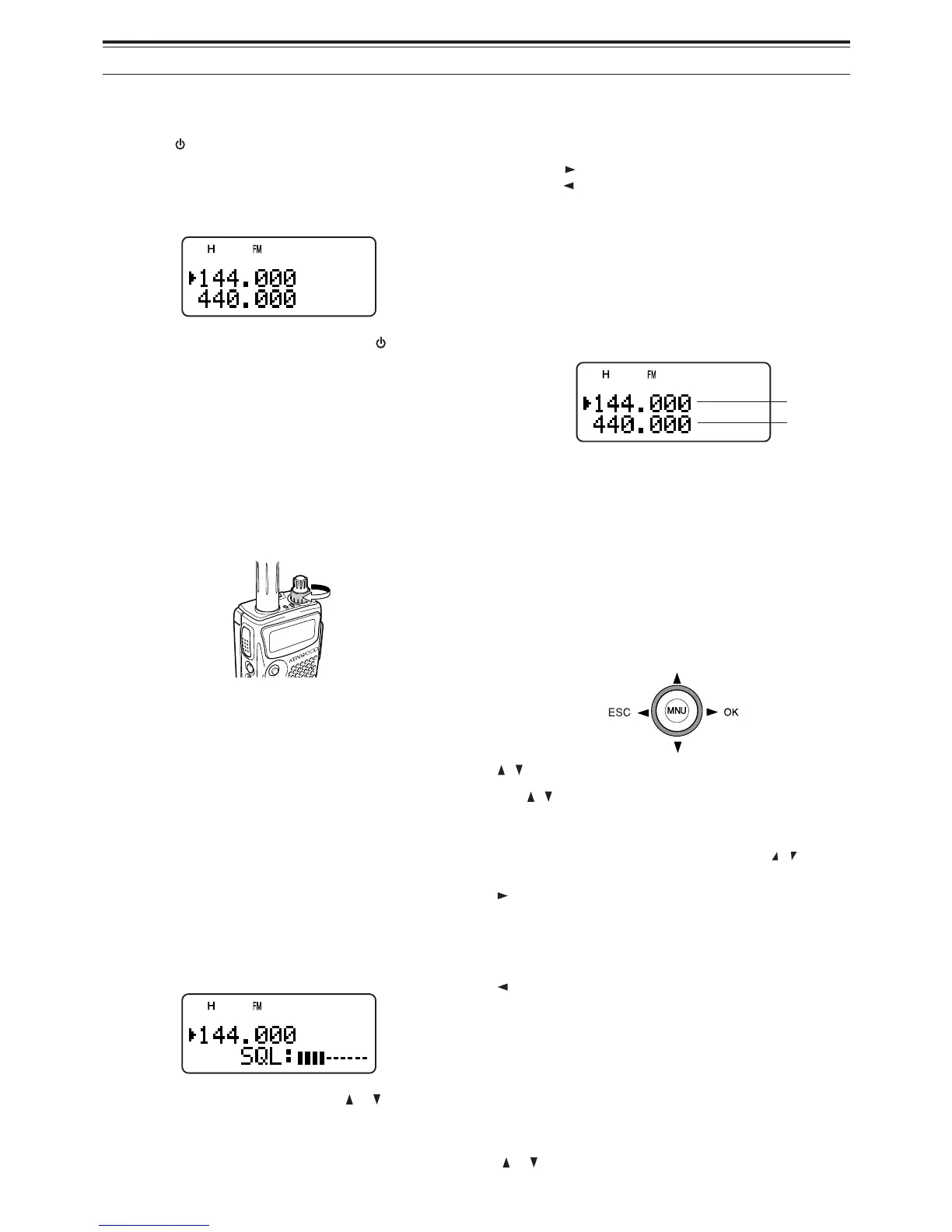
Do you have a question about the Kenwood TH-F6A and is the answer not in the manual?
| Memory Channels | 435 |
|---|---|
| Modes | FM, AM |
| Receiver Sensitivity | 0.16 μV (12 dB SINAD) |
| Selectivity | 12 kHz |
| Dimensions | 58 x 87 x 30 mm |
Identifies the primary products, TH-F6A and TH-F7E.
Lists supported models and explains market codes.
Covers regulatory compliance and user advisories.
Guidelines to prevent injury or damage.
Acknowledgment and explanation of manual notation.
Lists items included in the package.
Initial setup and installation procedures.
Basic steps for initial communication.
Overview of controls, display, and basic functions.
Configuration options and settings.
Procedures for repeater communication.
Storing and managing frequencies.
Steps to insert and secure the Li-ion and alkaline batteries.
How to attach the antenna and hand strap.
How to attach the belt clip.
Procedure for charging the battery.
Using cigarette lighter socket and regulated power supply.
Step-by-step guide for making the initial contact.
Identifies and describes the physical buttons and knobs.
Explains the transceiver's screen elements.
Detailed explanation of each icon and symbol on the screen.
Core functions like power, volume, and squelch.
How to choose bands and navigate menus.
How to send a signal.
Adjusting power and changing frequencies.
Demonstrates various frequency input methods.
Explains the purpose and how to enter the menu.
Option to change display language.
Table of menu items, numbers, and functions.
Table of menu items, numbers, and functions.
An alphabetical reference to menu functions.
Setting repeater frequency offsets.
Choosing and specifying offset values.
Enabling and choosing sub-audible tones.
Automatic offset selection based on band.
Swapping transmit and receive frequencies.
Detecting direct simplex communication.
Identifying incoming tone frequencies.
Differentiating simplex, repeater, and odd-split channels.
Saving common frequencies.
Saving non-standard repeater frequencies.
Accessing stored frequencies.
Erasing stored data.
Configuring how memory channels are recalled.
Assigning custom names to memory channels.
Organizing channels into groups.
Recalling and deleting memory groups.
Copying data between memory channels or to VFO.
Dedicated channel for quick access.
Accessing and changing call channel settings.
Pre-programmed channels for broadcasts.
Accessing and changing information channel data.
Viewing memory channel numbers instead of frequencies.
Basic scanning modes (Band, Program, MHz).
Scanning an entire frequency band.
Scanning within user-defined frequency ranges.
Setting up program scan limits.
Executing a program scan.
Scanning a 1 MHz range.
Scanning stored memory channels.
Scanning all channels or selected groups.
Linking memory groups for scanning.
Monitoring call channels and operating frequency.
Checking favorite frequencies periodically.
Setting up priority channels.
Scanning information channels.
Monitoring frequencies near the current one.
Visual scan using VFO mode.
Visual scan using memory channels.
Preventing certain channels from scanning.
How scanning stops and restarts.
Introduction to selective calling.
Activating and using CTCSS tones.
Choosing the specific CTCSS frequency.
Identifying CTCSS frequencies.
Activating and using DCS codes.
Choosing the specific DCS code.
Identifying DCS codes.
Sending DTMF tones manually.
Holding transmit for DTMF.
Using DTMF memory channels.
Saving DTMF numbers.
Sending stored DTMF numbers.
Setting DTMF speed and pause duration.
Preventing accidental DTMF transmission.
Introduction to the B-band receiver functionality.
Details on the TH-F6A's B-band frequency ranges.
How to choose reception modes for the B-band.
Details on the TH-F7E's B-band frequency ranges.
Information on the built-in bar antenna.
Automatic power-off feature settings.
Reducing receiver gain for strong signals.
Information on battery usage and remaining capacity.
Extending battery life by reducing receiver activity.
Adjusting for internal interference and audible alerts.
Customizing LCD screen brightness.
Selecting the increment for frequency tuning.
Controlling the backlight and preventing accidental key presses.
Allowing tuning control with the lock function active.
Programming optional microphone buttons.
Temporarily disabling squelch for monitoring.
Using narrower FM deviation.
Setting a custom startup message.
Limiting frequency range for VFO operation.
Disabling one band receiver.
Limiting transmission duration.
Audible alarm for received signals.
Preventing unauthorized transmissions.
Changing transmission output power levels.
Adjusting audio levels between bands.
Hands-free transmission setup.
Setting VOX sensitivity and delay.
Forcing VOX transmission during reception.
Initial setup for remote operation.
How to operate the mobile transceiver remotely.
How to set up the SP/MIC jack for different devices.
Connecting to TNCs and PCs.
Adjusting audio balance and squelch status.
Visual guide for connecting to a PC.
Advice on handling repairs and service.
Guidelines for contacting service and cleaning the unit.
Details on internal memory backup.
Solutions for common operational problems.
More solutions for operational malfunctions.
Different methods to reset the transceiver.
Restoring initial settings and full parameters.
Notes on normal operation symptoms and power requirements.
Handling SSB/CW tuning and AM band noise.
Handling city interference and identifying noise sources.
Managing heat during transmission and time-out timer.
Calculating internal beat frequencies.
Overall transceiver specifications.
Detailed transmitter performance data.
Detailed receiver performance data.
VHF TV channel frequencies listed by region.
UHF TV channel frequencies listed by region.
VHF marine channel frequencies.
Citizen band channel frequencies.