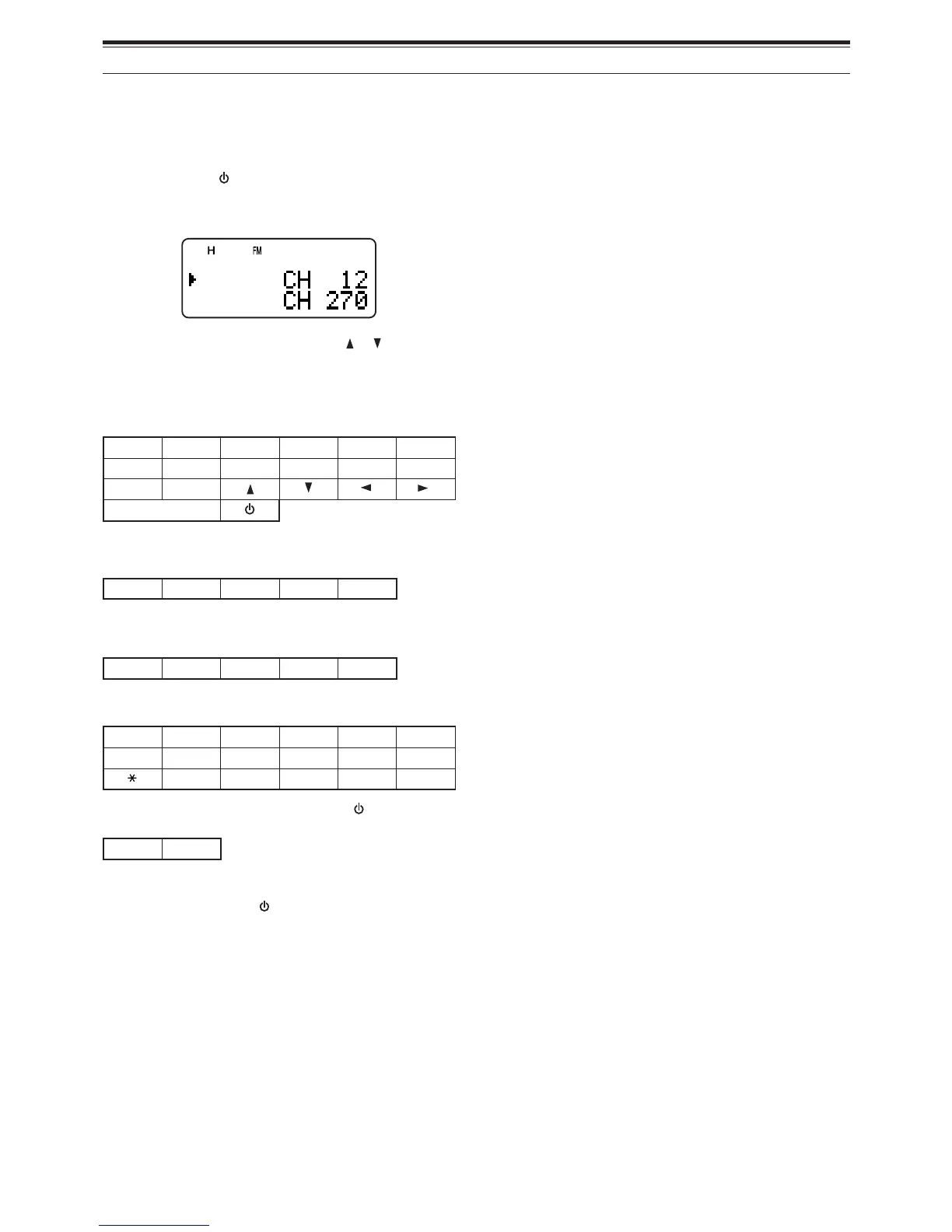21
6 MEMORY CHANNELS
CHANNEL DISPLAY
While in this mode, the transceiver displays only
memory channel numbers (or memory names if
stored) instead of frequencies.
1 Press [A/B]+[ ] (POWER).
• The transceiver displays the memory channel
number in place of the operating frequencies.
2 Turn the Tuning control or press [ ]/ [ ] to select
your desired memory channel number.
While in the Channel Display mode, only the following
keys can be operated.
[KEY]
PMALINOMWOLDNABB/AOFNI
LQSLABVERTNEFRM
LLAC
1
TTP
lortnocgninuT
1
When the “1750” is selected for the CALL key.
[F] then
PMAL
1
WOLB/ATNEF
1
The light stays ON until the key is pressed again.
[KEY] (1 s)
PMALOFNIzHMFRM
While transmitting:
PMALUNM 1234
567890
#ABCD
When the transceiver is turned OFF, [ ] (POWER)
and
B/AF
To recover normal operation, turn the transceiver
OFF and press [A/B]+[ ] (POWER) again.
Note:
◆
To enter the Channel Display mode, you must have at least one
memory channel that contains the data.
◆
If the memory channel contains the memory name data, the
memory name is displayed in place of the “CH” characters.
