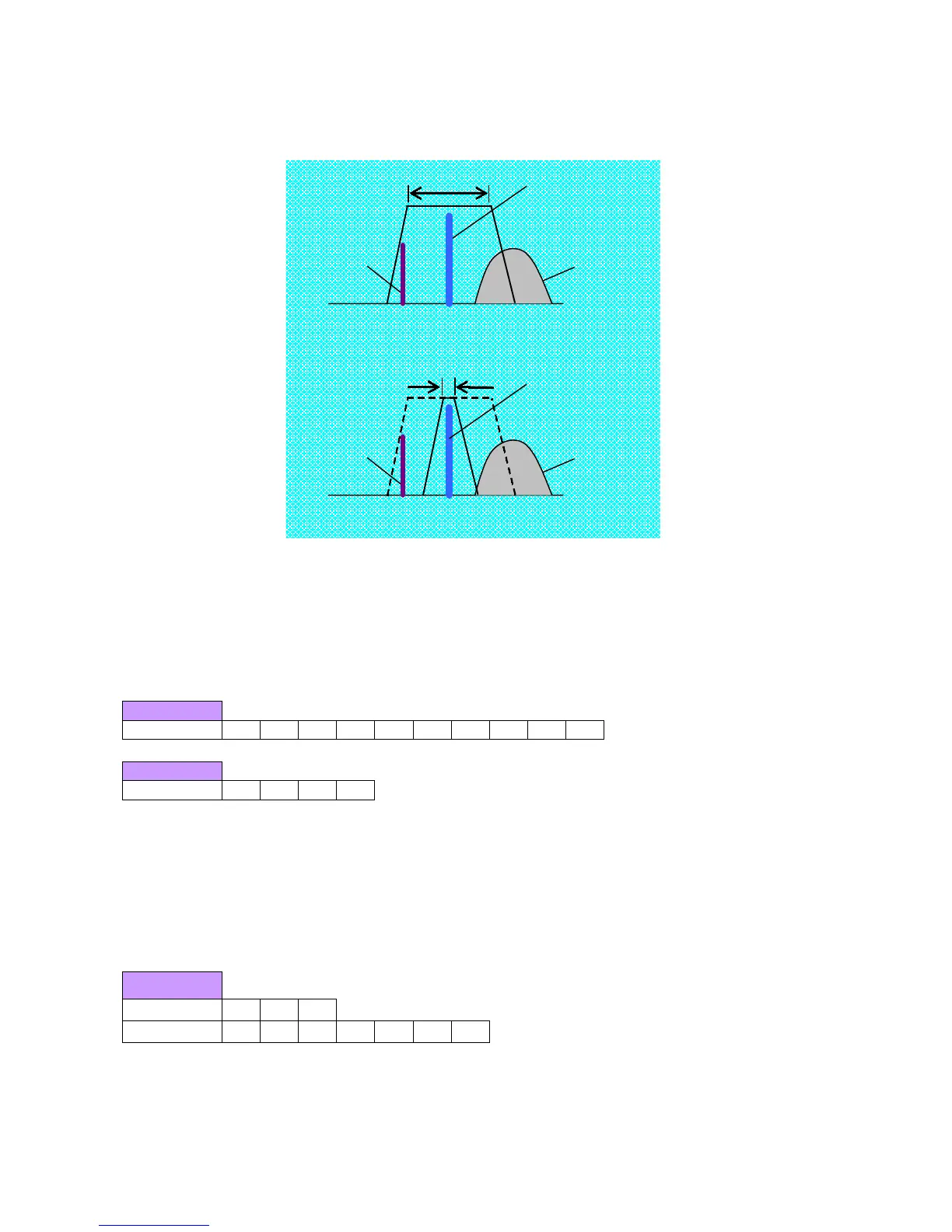27
Listed below are the filter bandwidths (unit: Hz) that can be chosen; default values are shown in
bold.
CW
WIDTH
50 80 100 200 300 400 500
600
1000 2000
FSK
WIDTH
250 500 1000
1500
When the optional CW filters are installed, the TS-480 will automatically select the optimum IF filter
in accordance with the DSP filter bandwidth.
Also available are filters for PSK31 and RTTY data mode operations. From the menu, if you select
ON for the “Available data communications filters”, these data communications filters can be used
in SSB mode. You can choose from 3 center frequencies and 7 WIDTH settings.
Listed below are the filter types (unit: Hz) that can be chosen; default values are shown in bold.
For data
communications
Center
1000 1500
2210
WIDTH
50 100 250
500
1000 1500 2400
During PSK31 operations, the center frequency is set to either 1000Hz or 1500Hz.
Furthermore, since it is now possible to select an optional CW IF filter in SSB mode, it is possible
to narrow the bandwidth.
Interference
Interference
Interference
Interference
Target signal
Target signal
Fig. 21: Switching WIDTH
during CW operations
