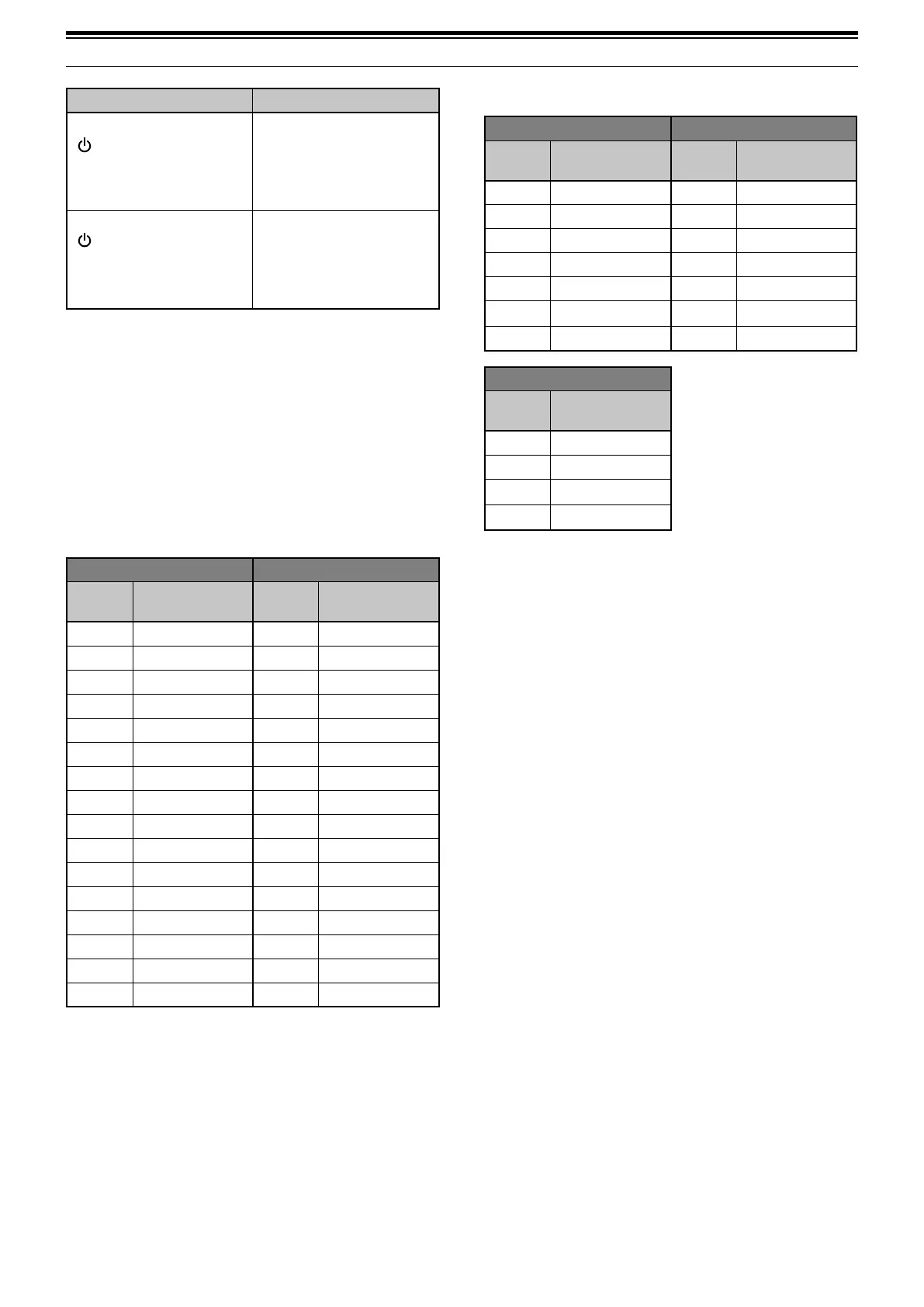62
12 OPERATOR CONVENIENCES
VOICE3 Announcements
SWR meter ALC meter
Dot
position
Announcement
Dot
position
Announcement
1 R 1.0 0 A 0
2 ~ 6 R 1.5 1 A 1
7 ~ 11 R 2.0 2 A 2
12 ~ 16 R 3.0 ~ ~
17 ~ 24 R 5.0 13 A 13
25 ~ 30
R OVER
14 A 14
15 ~ A OVER
COMP meter
Dot
position
Announcement
0 C 0 dB
1 ~ 10 C 10 dB
11 ~ 20
C 20 dB
21 ~ 30
C OVER
■ Voice Guide Announcement Volume
Turning the AF control does not change the
volume for the Voice Guide announcement. To
change the announcement volume , access Menu
No. 06 and select the volume level from “1” to “7”
or “oFF”.
■ Voice Guide Announcement Speed
If you feel the Voice Announcement speed is
too slow or too fast, you can adjust the Voice
Announcement speed. Five different speeds can
be configured. Access Menu No. 07 and select “0”
to “4”, where 0 is the slowest speed and 4 is the
fastest. The default speed is 1.
■ Voice Guide Announcement Language
If you mistakenly change the announcement
language, you can change it back to English by
accessing Menu No. 08 and selecting “EN”.
EMERGENCY CALL (K TYPE ONLY)
Section 97.401(d) of the regulations governing
amateur radio in the United States permit emergency
amateur communications on 5167.5 kHz by stations
in or within 92.6 km of the state of Alaska. This
frequency is for use only when the immediate safety
of human life and/or property are threatened, and is
never to be used for routine communications.
Press [EMERGENCY] to change to the Emergency
channel (5167.5 kHz/ USB).
• [EMERGENCY] can be programmed onto a PF
key.
• When entering Emergency mode, “EMERGENCY”
momentarily appears on the sub-display.
Status Announcement
Press [A/B (A=B)] +
[
], then turn the
MULTI/CH control
Reset confirmation
during VFO reset
2
“VFO reset?”
Press [A/B (A=B)] +
[ ], then turn the
MULTI/CH control
Reset confirmation
during Full reset
2
“Full reset?”
1
Announced when operating in Split-frequency mode.
2
Announced even when the auto Voice announcement is OFF.
3
When auto Voice announcement is ON, various configuration
images appear on the display. When modifications are made to
these settings, the new setting is announced.
VOICE2:
• Pressing [PF] will announce the current state of
the S meter/ RF meter.
• During a voice announcement, pressing [PF] will
cancel the announcement.
VOICE2 Announcements
S meter PWR meter
Dot
position
Announcement
Dot
position
Announcement
0S 00P 0
1 ~ 3 S 1 1 ~ 3 P 5
4 ~ 5 S 2 4 ~ 6 P 10
6 S 3 7 ~ 12 P 25
7 ~ 8 S 4 13 ~ 18 P 50
9 S 5 19 ~ 23 P 75
10 ~ 11 S 6 24 ~ 30 P 100
12 S 7
13 ~ 14 S 8
15 S 9
16 ~ 19 10 dB
20 20 dB
21 ~ 24 30 dB
25 40 dB
26 ~ 29 50 dB
30 60 dB
VOICE3:
• Pressing [PF] will announce the current state of
the SWR meter/ ALC meter/ COMP meter.
• During a voice announcement, pressing [PF] will
cancel the announcement.
