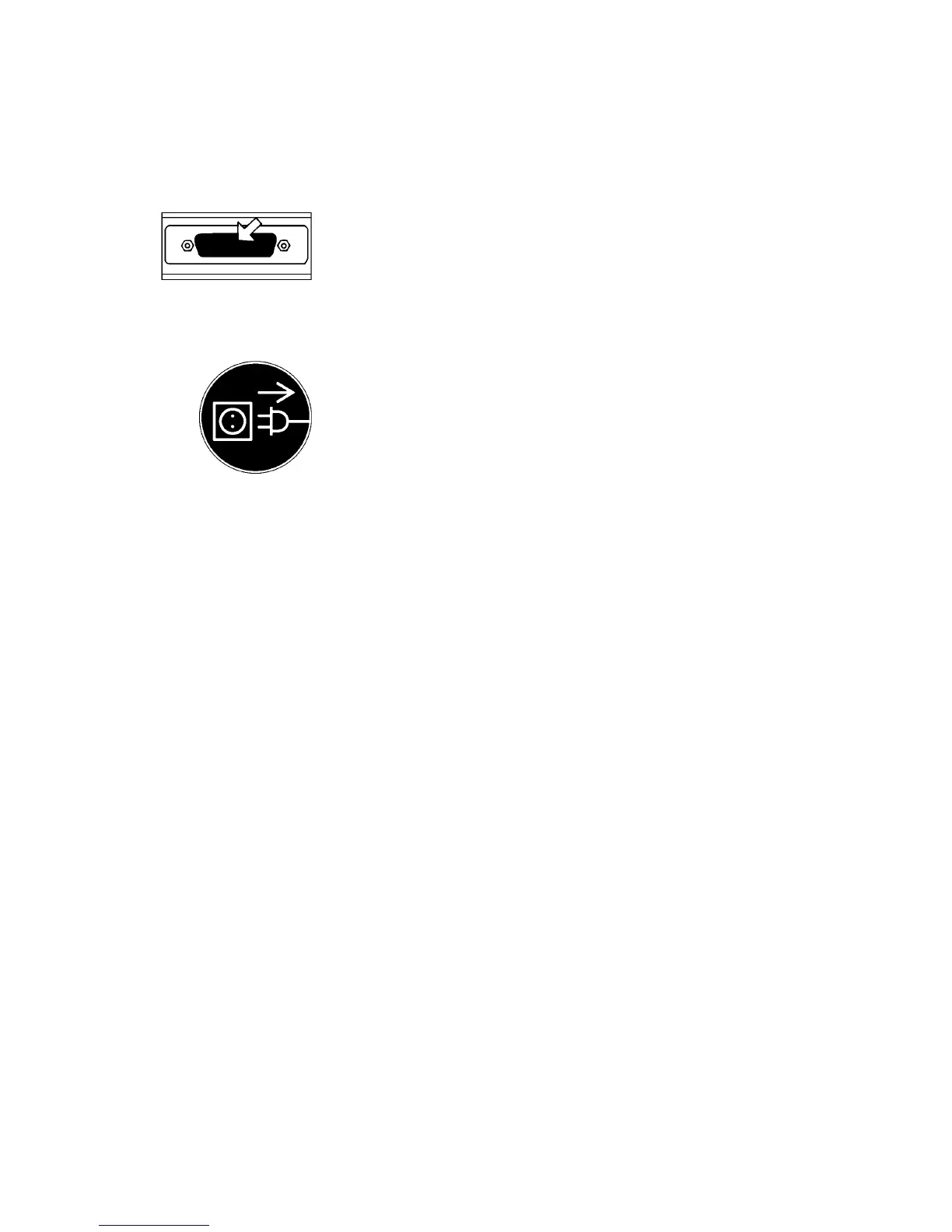84
770/GS/GJ-BA-defsi-0023
1.5 Data Interface
The Data interface port is situated below the protective cap
at the back of the balance.
Unfasten the protective cap from the data interface port.
Important Note !
Make absolutely sure to unplug the balance from AC power
before you connect or disconnect a peripheral device
(printer or PC) to or from the interface port.
To print or output data, press the
PRINT
key.
For information about the data output parameters and data
ID codes, see from page 87.
For closer details on the data interface (such as the data
output or input formats, pin assignment, etc), see part 5,
“Interface Description“.