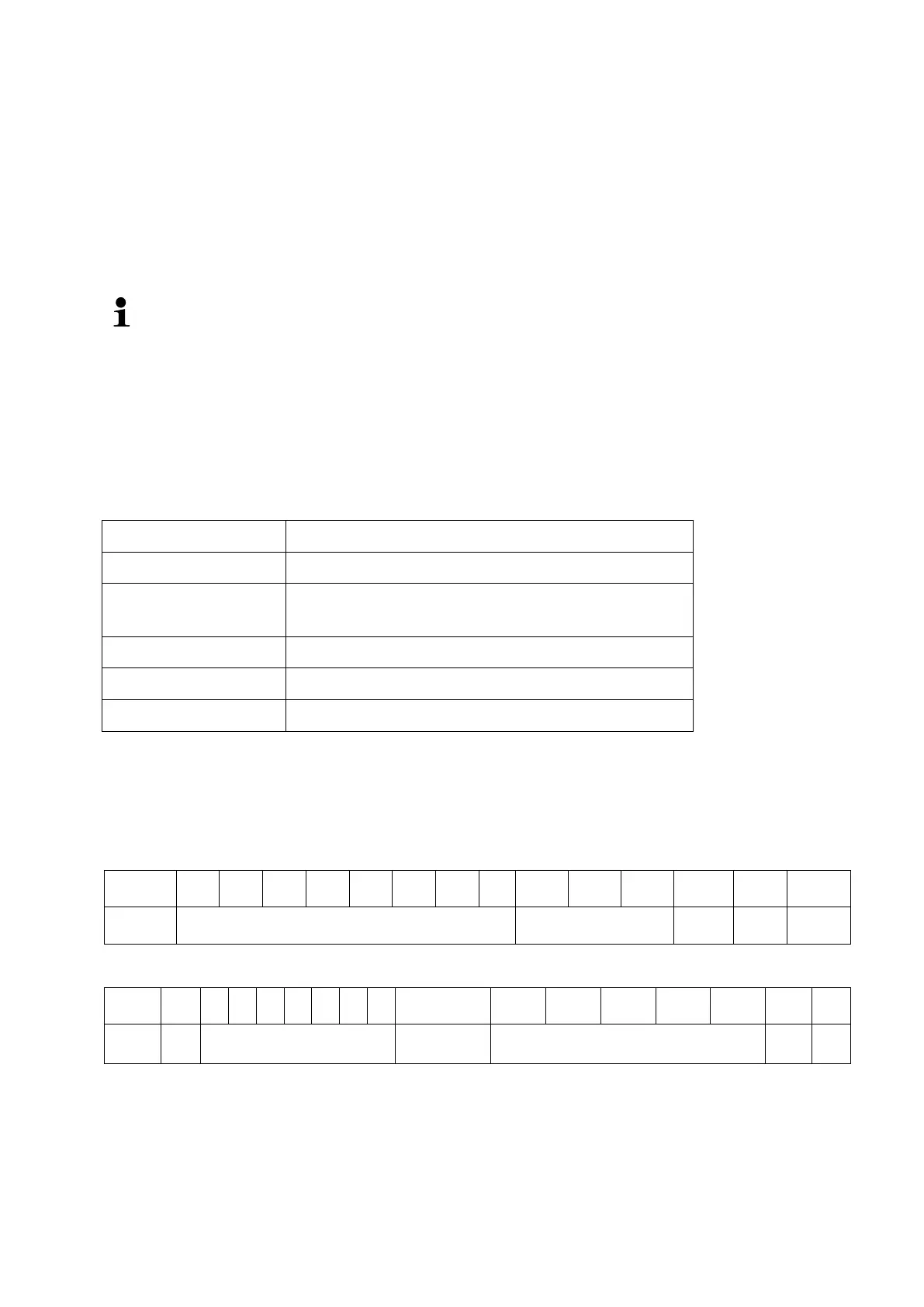92 TALJG_A/TALSG_A/TPLJG_A/TPLSG_A-BA-e-2011
13.3.1 Printer connection
Switch the scale and the printer off.
Connect the scale with the printer interface using the appropriate cable.
Trouble-free operation is ensured only when the appropriate interface cable by
KERN is used (optional).
Switch the scale and the printer on.
•
The scale and printer communication parameters must be compatible, see
chapter 11.3.
•
Protocol templates are presented in chapters concerning relevant
applications.
13.4 Data transmission
A record is composed of the following 14 characters:
1st character Value / space (weighing value)
2nd–9th characters Weight or other data
10th–12th
characters
Weight unit
13th character Stabilization indicator
14th character Carriage return
15th character Line feed (next line)
13.5 Data transmission formats
For a stable weight, the format will be sent after the PRINT button is pressed.
The weighing mode (continuous data transfer and remote control command)
1° 2° 3° 4° 5° 6° 7° 8° 9° 10° 11° 12° 13° 14° 15°r
Symbol Weight Weight unit
CR LF
Density determination (solely the remote control command)
1° 2° 3°
4°
5°
6°
7°
8°
9° 10° 11° 12° 13° 14° 15° 16° 17°
d = Density
Space
Weight unit CR LF