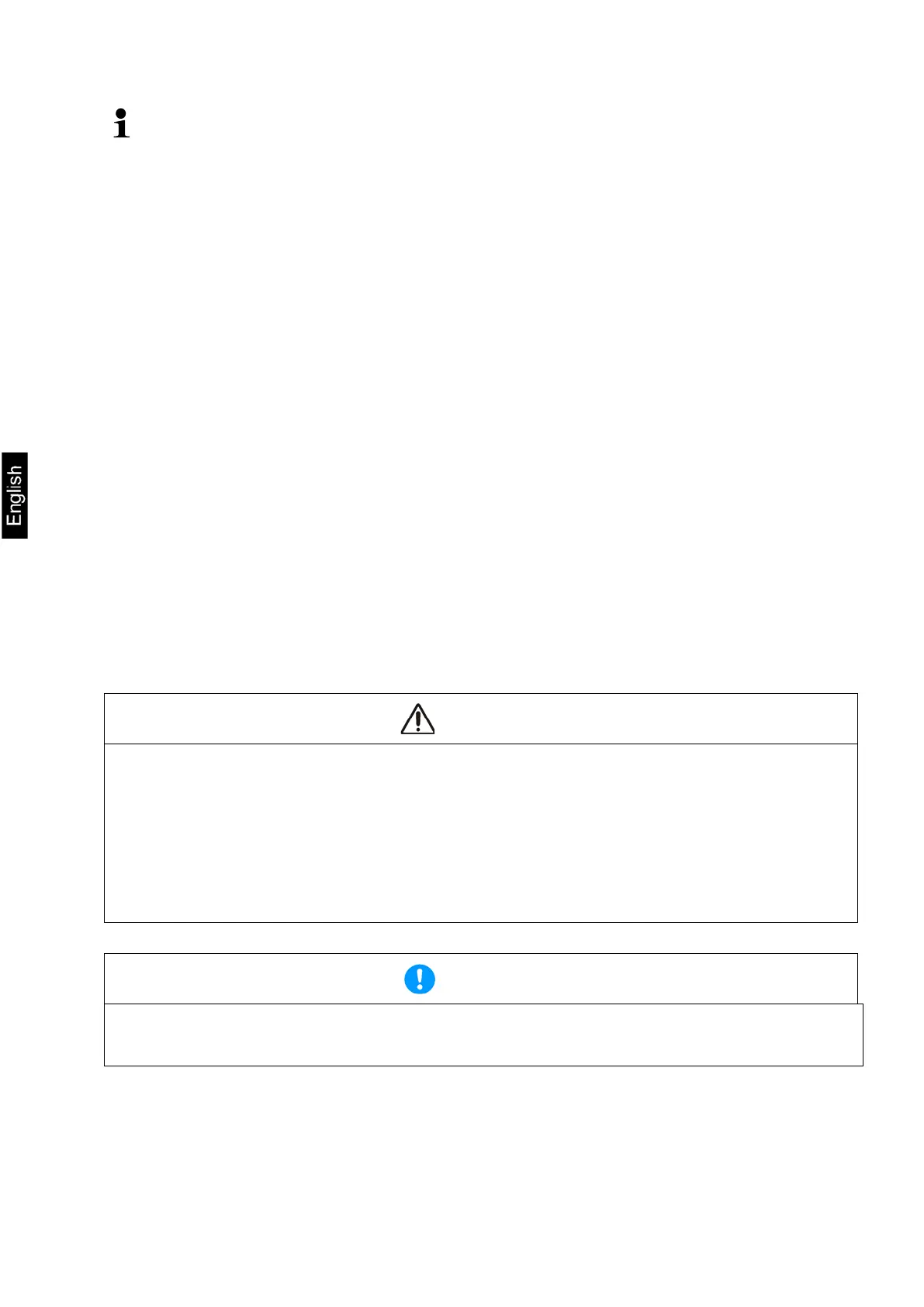18 CKE-BA-e-2132
•
After the load is removed from the scales, the tara weight is displayed as
a negative value.
•
To delete the saved tara value, remove the load from the scales plate
and press TARE button.
• The taring process can
be repeated any number of times, e.g. when
weighing several mixture ingredients (making up the weight). The limit is
reached when the complete taring scope is used.
• Entering tara in the numerical form (PRE-TARE function), see chap-
ter 11.2.5.
8.4 Weighing using the under-scales weighing hanger
Weighing using the under-scales weighing hanger enables to weigh any objects
which cannot be placed on the scales plate because of their size or shape.
Carry out the following steps:
Switch the scales off.
Remove the plug (1) at the scales bottom.
Place the scales over an opening.
Screw the hook in completely.
Hang the weighed material and carry out weighing.
CAUTION
• All hung objects must
be stable enough and the weighed material must be fixed
securely (the risk of separating).
• Never hang any loads exceeding the specified maximum load (Max) (risk of sep-
arating).
No people or animals or items who/which could be injured or damaged can stay
under the load.
TIP
After you have finished weighing, always close the opening on the scales bottom
(dust protection).