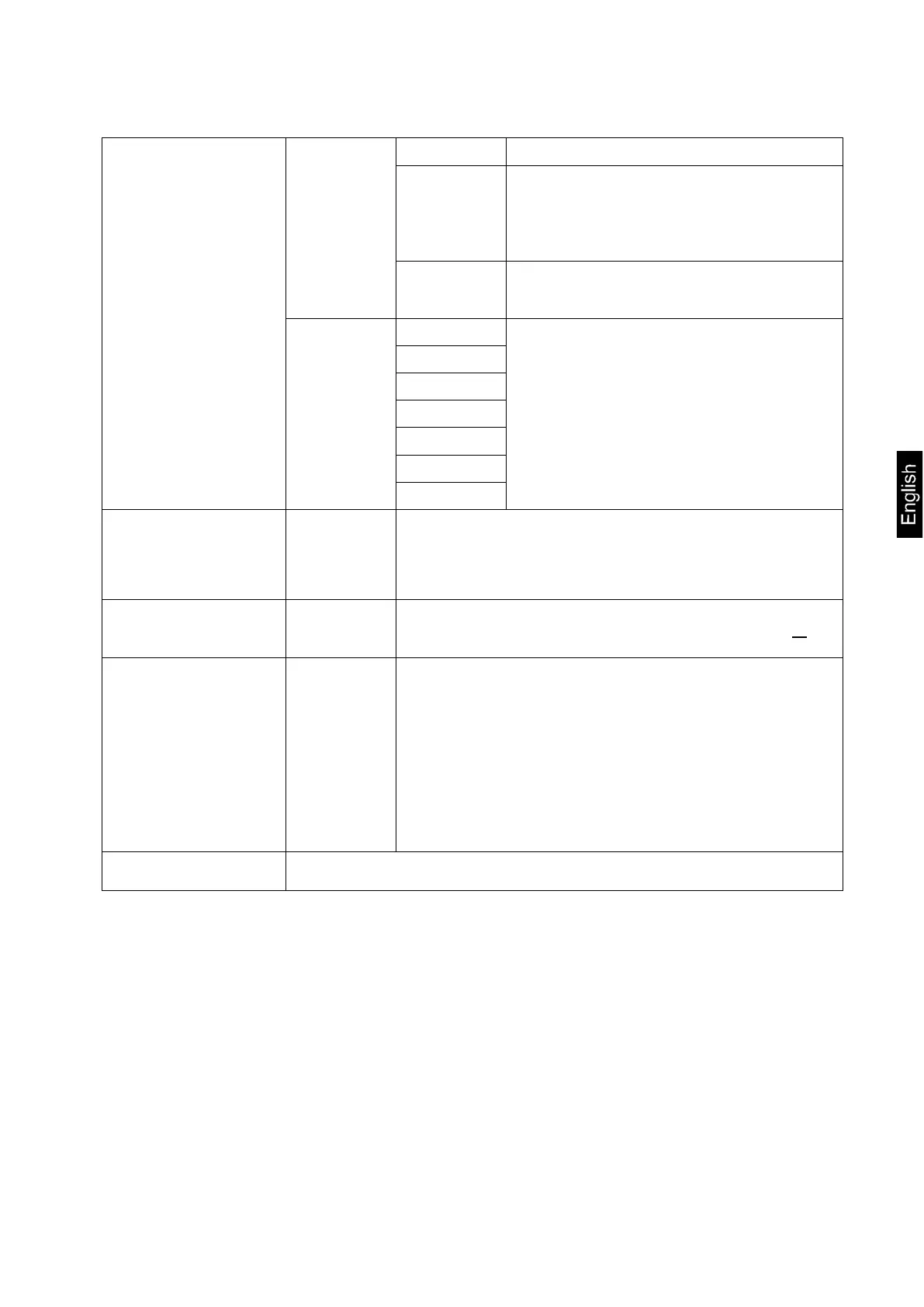CKE-BA-e-2132 27
Blight
Display illumination
mode
always
Display illumination always on
timer
Automatic illumination switch-off after
the time defined in <Time
> menu
item elapsed with no change of the
load or when not operated
No bl
Display illumination always off
Time 5 s
Automatic display illumination switch-
off after the preset time elapsed with
no change of the load or when not op-
erated
10 s
30 s
1 min
2 min
5 min
30 min
tarerg
Taring range
100%
10%
Defining the maximum taring range, you can choose 10–
100%. To enter the numerical value
ztrack
Maintaining zero
on
Automatic maintaining zero [< 3 d]
off
If the amount of the weighed material is reduced or in-
creased significantly, the scale’s “stabilizing and com-
pensating” mechanism can result in displaying errone-
ous
weighing results! (e.g.: slow outflow of the liquid
from the container placed on the scale, evaporating pro-
cesses).
When dosing with small weight fluctuations, it is recom-
mended to switch this function off.
reset
Reset balance settings to factory settings
11.2.2 External adjustment <CalExt>
Ensure stable environmental conditions. The heating time is required for the sta-
bilization (see chapter 1).
Ensure there are no objects on the scales plate.
To display the setup menu, press and hold TARE and ON/OFF buttons simulta-
neously until the first menu item <Cal> is displayed.
Press TARE; the <CalExt> symbol will be displayed.
Confirm, pressing TARE. The first selectable adjustment weight value will be
displayed.