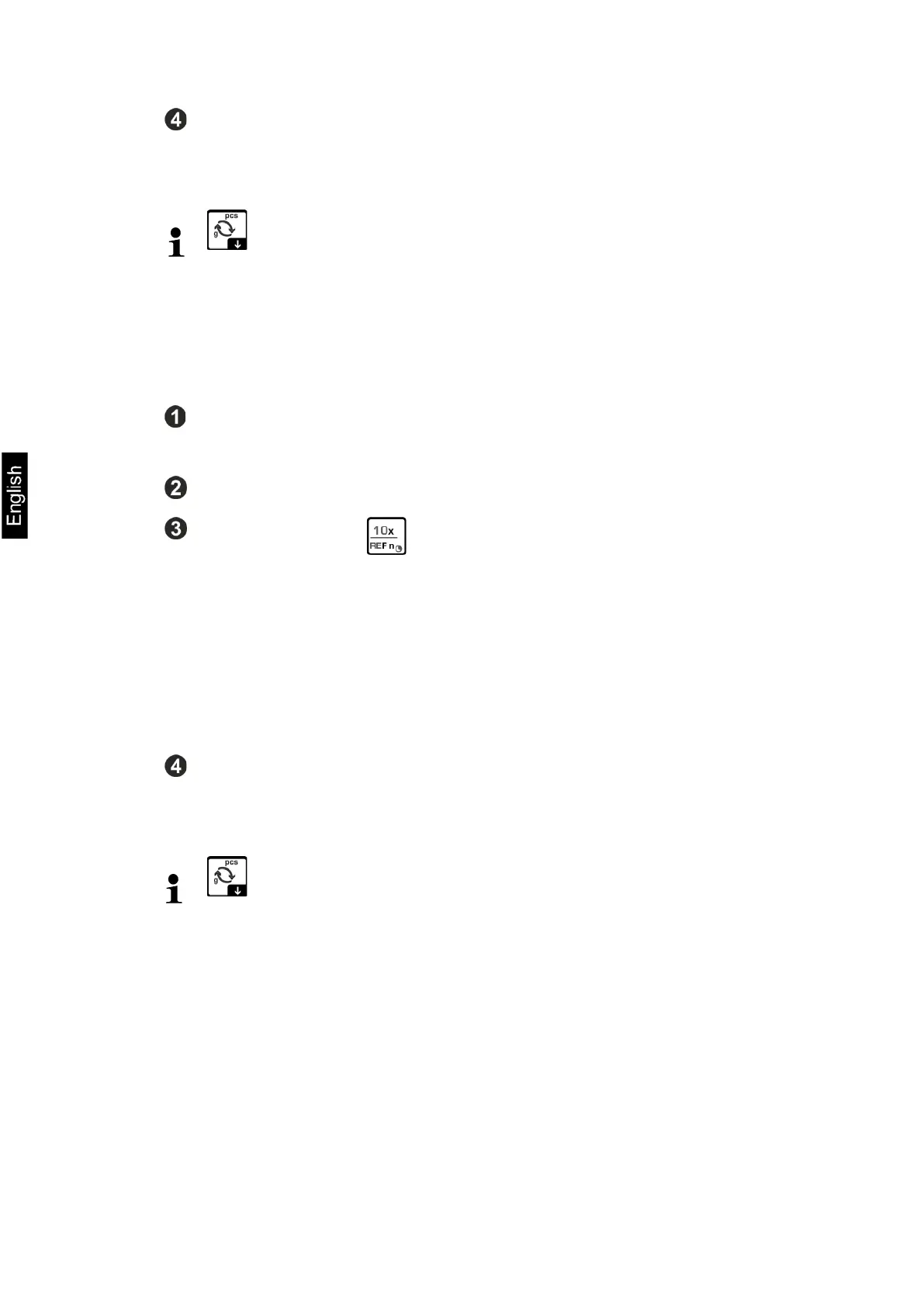20 CKE-BA-e-2132
Fill the vessel with parts to be counted. The number of pieces will be dis-
played directly on the display.
button enables to switch between the indication of the number of
pieces and of the weight.
9.2 Counting the number of pieces using the selected reference item number
<FrEE>
Place an empty vessel on the scales plate and press TARE button.
The vessel’s weight will be tared and the zero indicator will be displayed.
Fill the vessel with any number of reference parts.
Press and hold the button, until the numerical value entry box is dis-
played. The active item blinks.
Enter the reference part number; for introducing the numerical value see
chapter 0.
The mean weight of an individual part will be determined by the scales
and next the part number will be displayed.
Remove the reference load. The scales is in the counting mode and
counts all parts present on the scales plate.
Fill the vessel with parts to be counted. The number of pieces will be dis-
played directly on the display.
button enables to switch between the indication of the number of
pieces and of the weight.