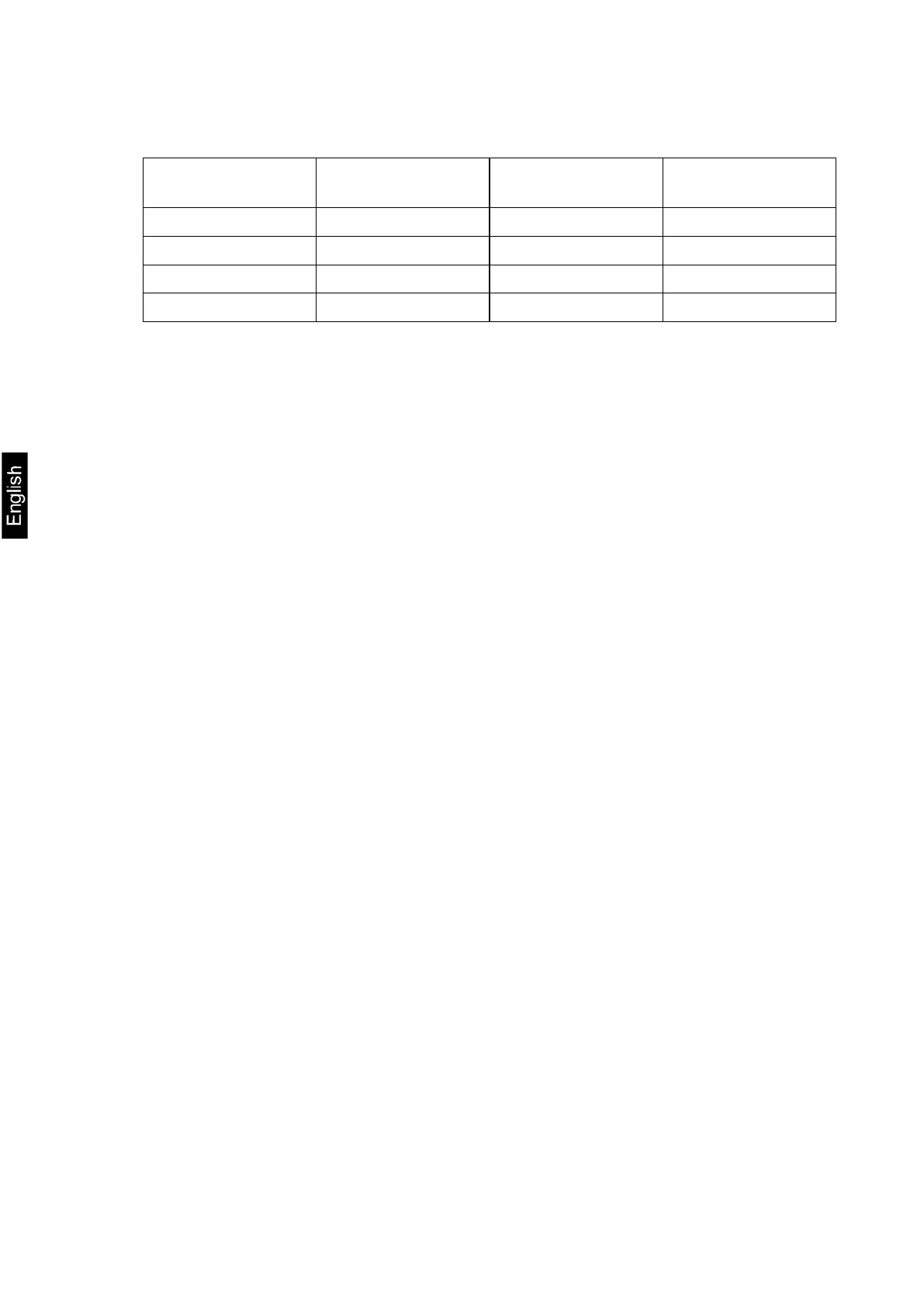28 CKE-BA-e-2132
Using the navigation buttons , select the required adjustment weight, see the
table below.
Model
Model
TCKE 8K-5-A 2 / 5 / 8 TCKE 36K-4-A 10 / 20 / 30
TCKE 16K-4-A 5 / 10 / 15 TCKE 65K-4-A 20 / 40 / 60
Prepare the required adjustment weight.
Confirm the selection, pressing TARE. The <Zero> and <Pt ld> symbols
will be displayed consecutively. Next, the value of the adjustment weight which
should be placed on the scales will be displayed.
Place the adjustment weight and confirm, pressing TARE. The <wait> and
<finish> symbols will be displayed consecutively.
After the successful adjustment, the scales will switch to the weighing mode
again automatically.
If an adjustment error occurs (e.g. there are any items on the scales plate), the
display will show <wrong>. Switch the scales off and repeat the adjustment
process.
11.2.3 External adjustment using the user-defined adjustment weight
<caleud>
Ensure stable environmental conditions. The heating time is required for the sta-
bilization (see chapter 1).
Ensure there are no objects on the scales plate.
To display the setup menu, press and hold TARE and ON/OFF buttons simulta-
neously until the first menu item <Cal> is displayed.
Press TARE; the <CalExt> symbol will be displayed.
Using the navigation buttons , select the menu item <caleud>.
Confirm, pressing TARE. A box for entering the numerical value will be dis-
played, enabling to enter the adjustment weight value.
Enter the weight value and confirm, pressing TARE; for entering numerical value
see chapter 3.2.2.
The <Zero> and <Pt ld> symbols will be displayed consecutively. Next, the
value of the adjustment weight which should be placed on the scales will be dis-
played.