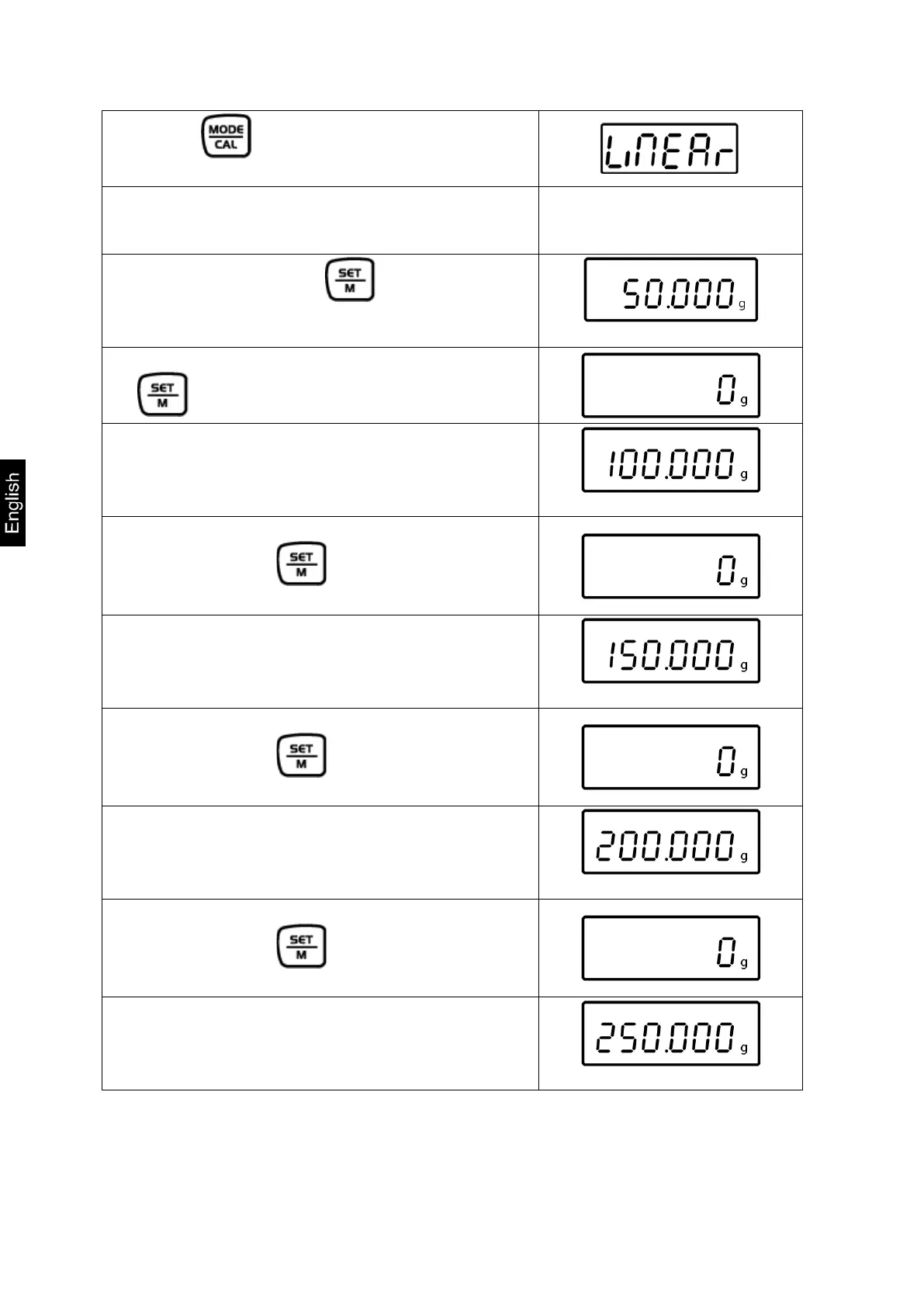12 EMS-BA-e-1716
Press repeatedly until LinEAr is
displayed
Ensure that there are no objects on the
weighing pan.
Start linearisation with . The value of the
first adjustment weight will be displayed.
(example)
Place adjustment weight and acknowledge by
. The scales will change to zero display.
Take away adjustment weight. After a short
time the value of the second adjustment weight
appears in the display.
(example)
Place second adjustment weight and
acknowledge by . The scales will change
to zero display.
Take away adjustment weight. After a short
time the value of the third adjustment weight
appears in the display.
(example)
Place third adjustment weight and
acknowledge by . The scales will change
Take away adjustment weight. After a short
time the value of the forth adjustment weight
appears in the display.
(example)
Place forth adjustment weight and
acknowledge by . The scales will change
to zero display.
Take away adjustment weight. After a short
time the value of the fifth adjustment weight
appears in the display.
(example)