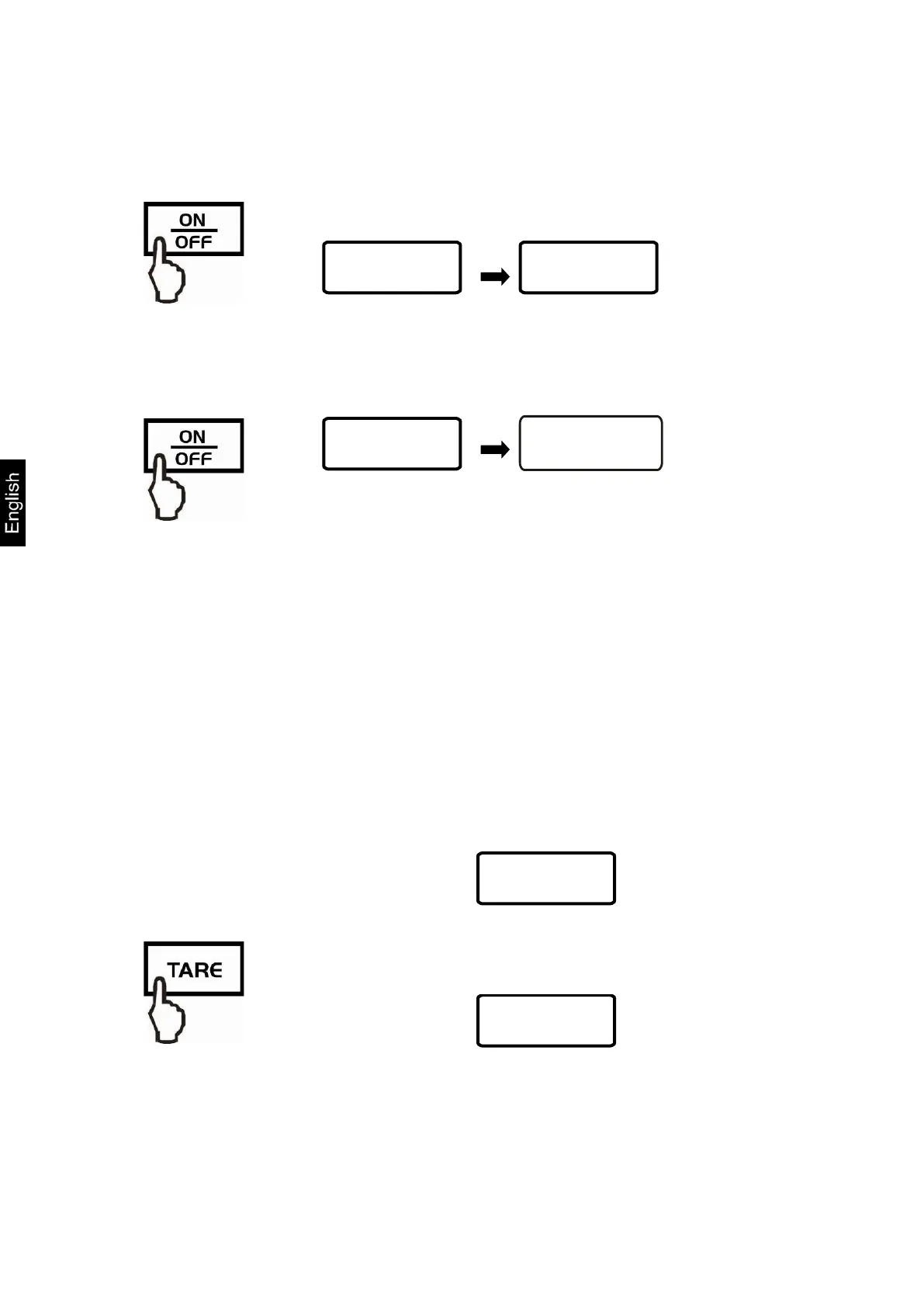16 EMS-BA-e-1716
7 Operation
Start-up
Press the ON-OFF key.
The balance will carry out a self-test The balance is ready
for weighing when the weight display appears.
Switching Off
Press ON-OFF button, the display disappears
Weighing
Position item to be weighed
Read the weighing result in the display
If the material to be weighed is heavier than the weighing
range, the display will show "Error" (=Overload).
Taring
Place an empty weighing container, the weight of the
weighing container will be displayed.
(Example)
Press the TARE button, the zero display disappears.
The tare weight is saved until it is deleted.
8.8. 8.8
0
g
0
g
134
g
0
g