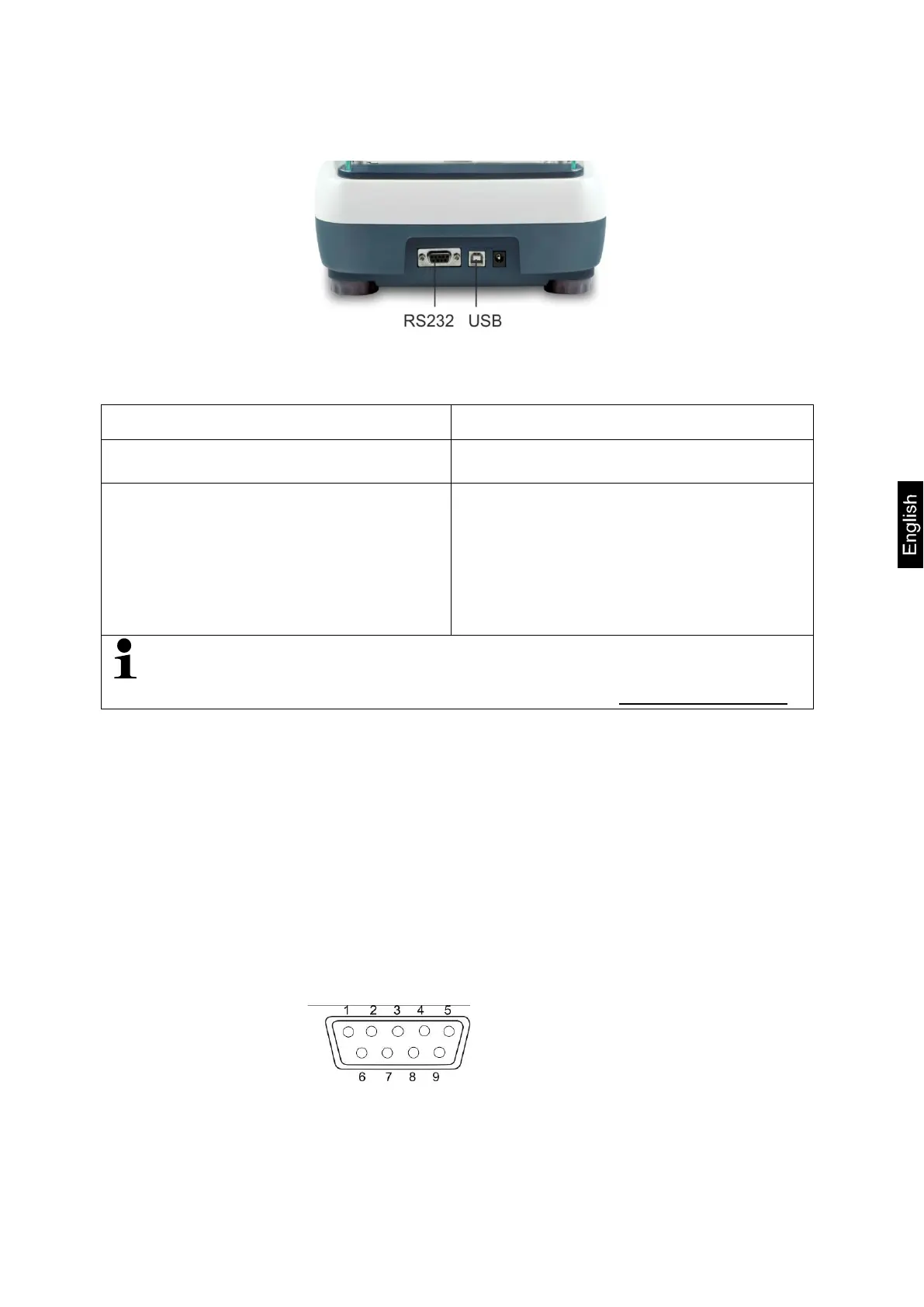EWJ-BA-e-1917 35
9 Interfaces
(except models EWJ-SM)
Via the interfaces weighing data may be exchanged with connected peripheral
devices.
RS 232 interface USB interface for PC connection
For menu settings, see chapter 8.2:
„F3 COM“ „S 232“
For menu settings, see chapter 8.2:
„F3 COM“ „USB“
Suitable peripheral devices:
• Printer
• PC
Suitable peripheral devices:
• PC
On the PC a virtual COM-Port is installed,
which is recognized and triggered by the
PC software (e.g. KERN balance
We recommend the USB interface set KERN DBS A02 (scope of supply: USB
cable, driver CD, software balance connection.)
For further information please go to KERN-Homepage (www.kern-sohn.com).
The following conditions must be met to provide successful communication between
the weighing balance and the peripheral devices.
• Connect balance using a suitable cable with the interface of the peripheral
device. Faultless operation requires an adequate KERN interface cable.
• Communication parameters (baud rate, bits and parity) of balance and
peripheral device must match.
9.1 Technical data
Connection (RS 232) 9 pin d-subminiature bushing
Pin 2 input
Pin 3 output
Baud rate Optional 600/1200/2400/4800/9600
Parity 8 bits, no parity