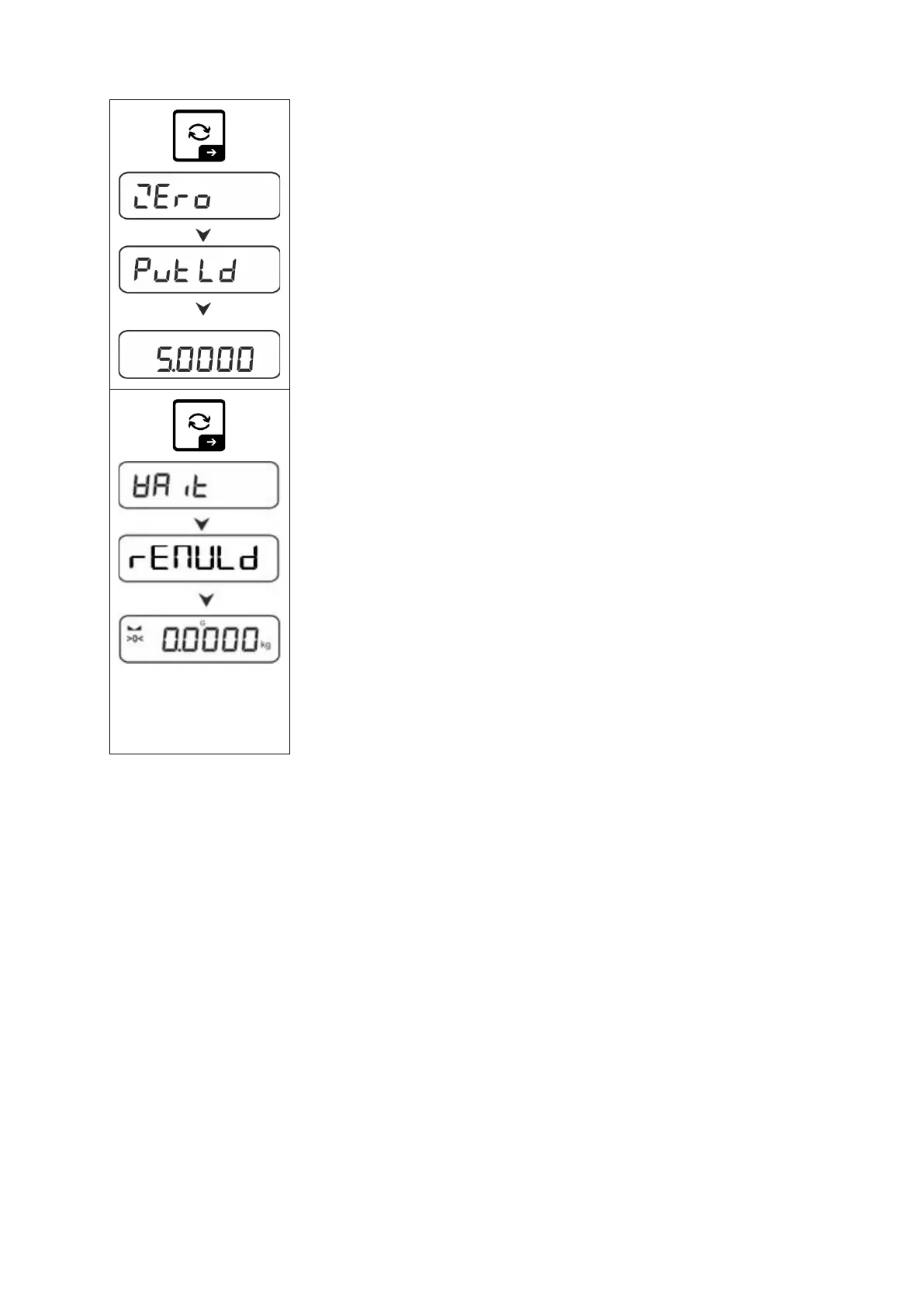Acknowledge selection by ➔ button. < Zero >,
< Put ld > followed by the weight value of the
adjustment weight to be placed will be displayed.
Place the adjustment weight and confirm with ➔ button,
< wait > followed by < reMvld > will be displayed.
Once < reMvld > is displayed, remove the adjustment
weight.
After successful adjustment the balance automatically
returns to weighing mode.
In case of an adjustment error (e.g. objects on the weighing
plate) the display will show the error message <wrong >.
Switch off balance and repeat the adjustment process.