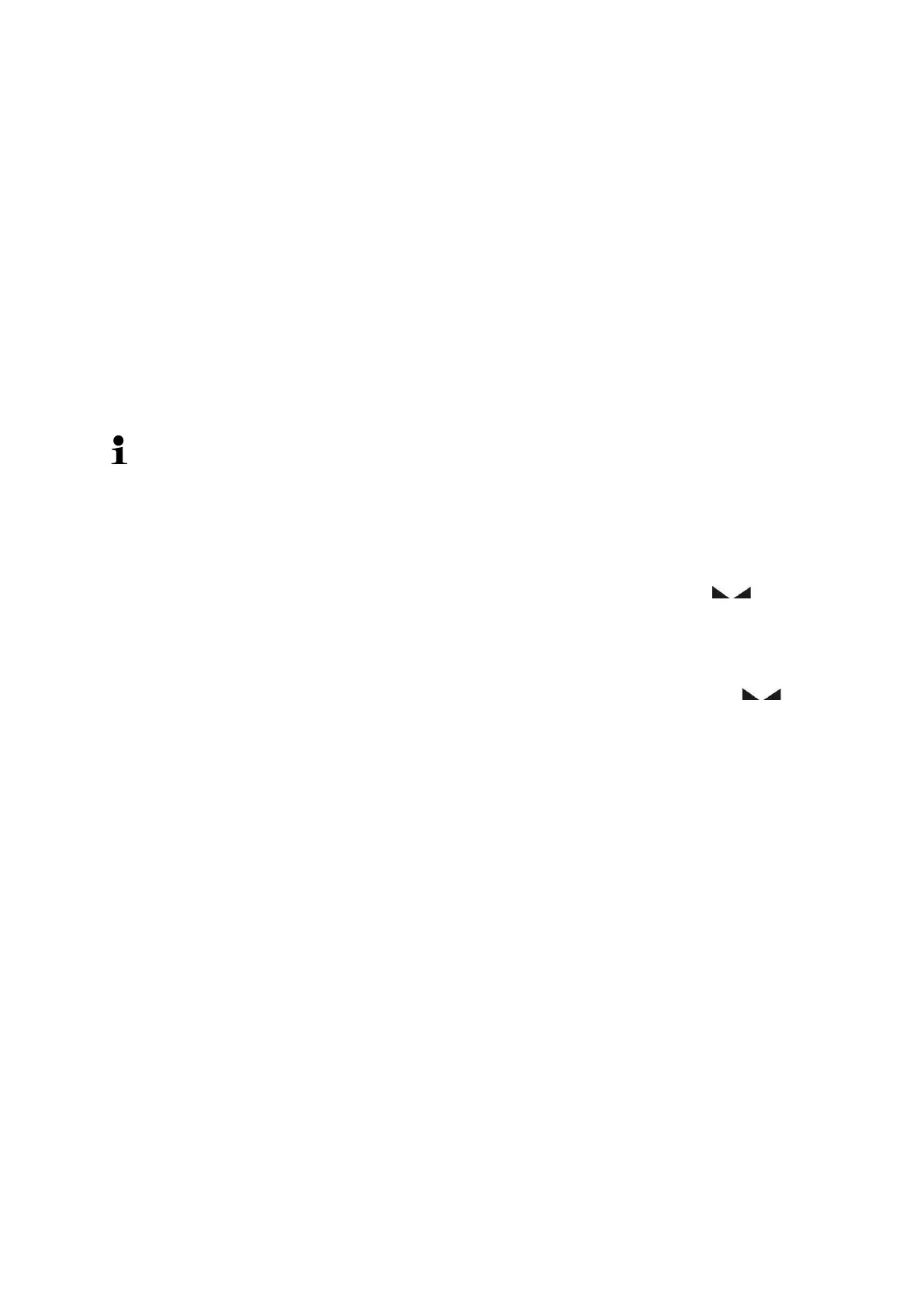52 TFKB_B-BA-e-2210
14.2 Issue functions
14.2.1 Add-up mode < sum >
With this function the individual weighing values are added into the summation
memory by pressing a button and edited, when an optional printer is connected.
Activate function:
In Setup menu invoke the menu setting < Print > < sum > and confirm
with button ➔.
Use the navigation keys to select the setting < on > and confirm on ➔
button.
To exit the menu press the navigation key repeatedly
Add-up weighed goods:
If required, place empty container on scale and tare.
Place first good to be weighed on balance. Wait until stability display ( )
appears and then press the PRINT-button. The display changes to < sum1 >,
followed by the current weighing value. The weighing value is stored and edited
by the printer. The symbol pops up. Remove the weighed good.
Place second good to be weighed on balance. Wait until stability display ( )
appears and then press the PRINT-button. The display changes to < sum2 >,
followed by the current weighing value. The weighing value is stored and edited
by the printer. Remove the weighed good.
Add-up more weighed goods as described above.
You can repeat this process until the capacity of the scales is exhausted.
Display and edit sum „Total“:
Press the PRINT key long time. The number of weighings and the total weight are
edited. The sum memory is deleted; the symbol [..] extinguishes.