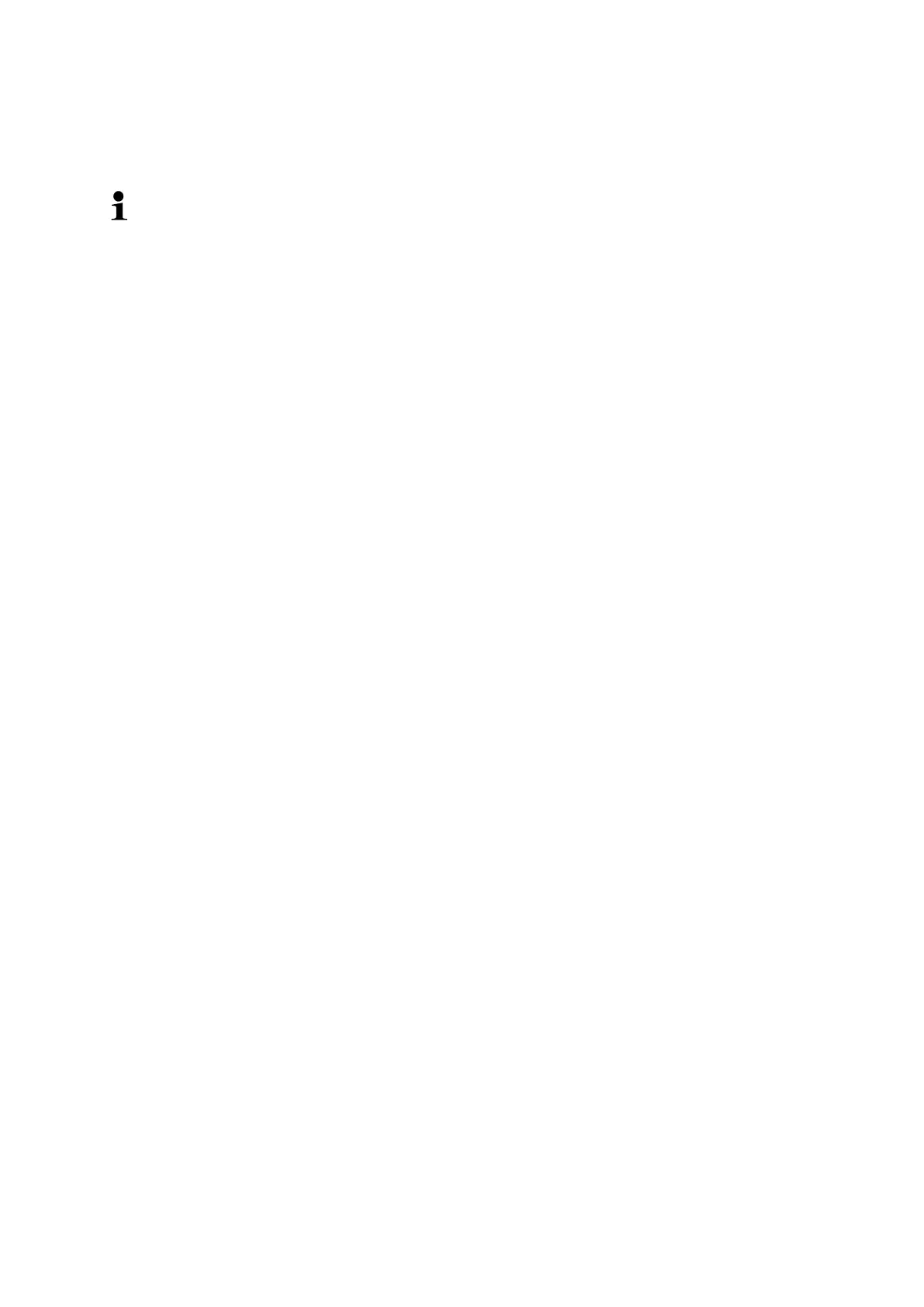28 TFKB_B-BA-e-2210
According to the selected application in the application menu just appear the
application-specific settings, so that you reach the target quickly without deviation.
• Information about the application-specific settings you will find in the
description of the respective application.
• All basic settings and parameters, which influence the whole operation of
the balance, are resumed in the Setup Menu (see chap.13.3.).
These settings remain valid for all applications.
• The number of the available applications depends on the model.
Change application:
Press the TARE button and keep it pressed until the first menu item of the setup
menu will be displayed
Use the TARE-button to select the menu setting < mode > and acknowledge
with ➔ button. The current setting will be displayed.
Use the TARE-button to select the desired mode and acknowledge with ➔
button.