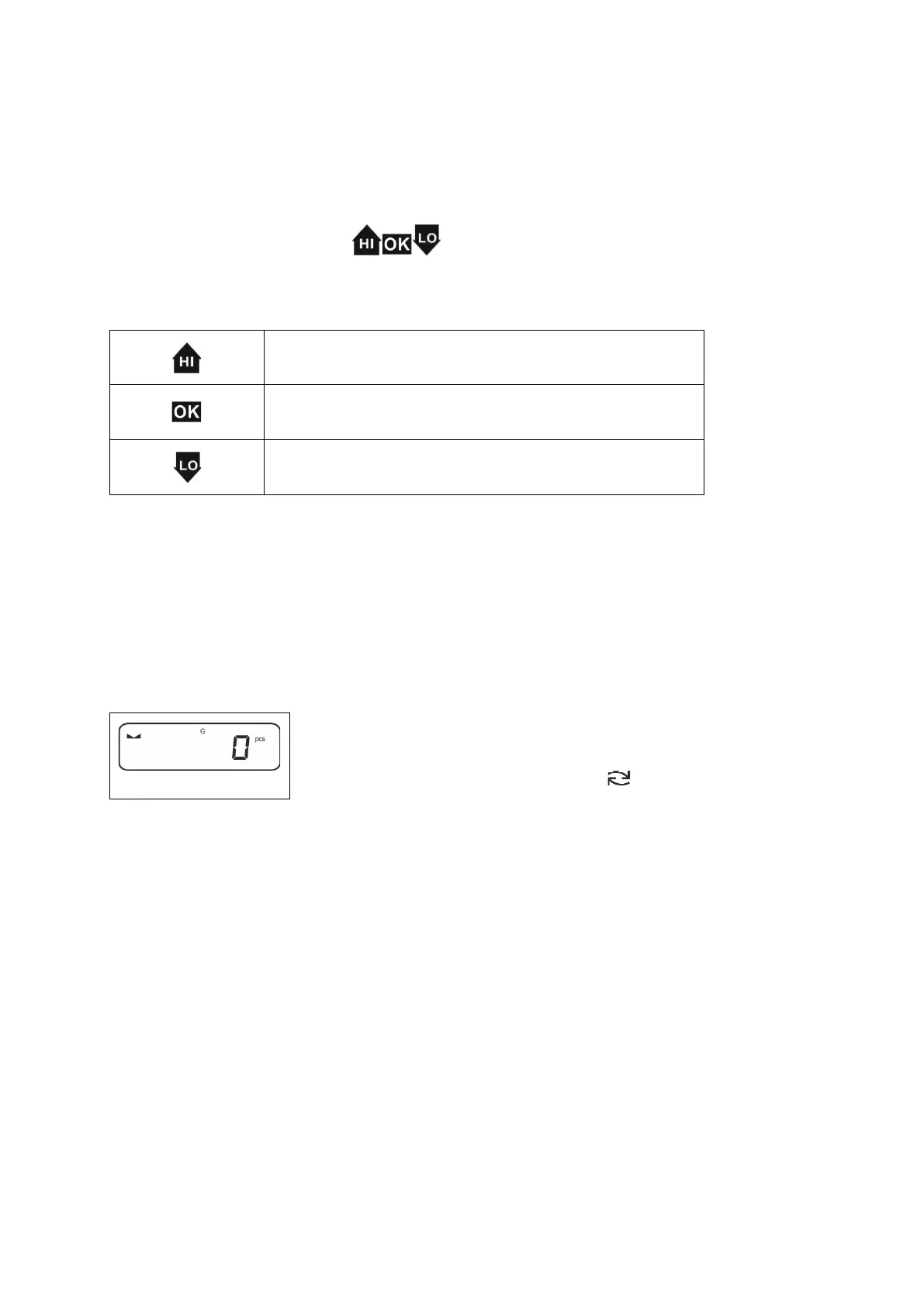TFKB_B-BA-e-2210 39
11.2.2 Check counting
The balance allows weighing of goods within set tolerances in keeping with a
determined target quantity. With this function one can also check if the weighing
good is within a defined tolerance range.
Reaching the target value is indicated by an acoustic (if activated in menu) and an
optic signal (tolerance marks ).
Optical signal:
The tolerance marks provide the following information:
Target quantity exceeds defined tolerance
Target quantity within defined tolerance
Target quantity below defined tolerance
Acoustic signal:
The acoustic signal depends on the menu setting
< setup > < beeper > , see chap. 13.3.1.
Procedure:
1. Define target quantity and tolerances
Make sure that the scale is in counting mode and that an
average piece weight has been defined (see chap. 11.2).
If necessary, switch over with the key.